Rootkits represent a sophisticated and stealthy type of malware that can deeply embed themselves into a system, often going undetected while providing unauthorized access or control to an attacker. Understanding how to effectively detect and remove rootkits is crucial for maintaining the security and integrity of computer systems. This guide provides a detailed walkthrough on identifying, removing, and preventing rootkit infections, ensuring users can safeguard their systems against these hidden threats.
Key Takeaways
- Recognize the complexity and variety of rootkits to better understand the threat they pose.
- Equip yourself with effective tools and knowledge for early detection and assessment of rootkit infections.
- Learn to choose the right tools for rootkit removal, balancing between manual and automated solutions.
- Follow a systematic approach for the removal process and verify system integrity post-removal.
- Implement robust security practices and seek professional help if needed to prevent future infections.
Understanding Rootkits: Types and Threats

Definition and Functionality of Rootkits
Rootkits are sophisticated software programs designed to gain unauthorized access to a computer system without being detected. They embed themselves deep within the operating system, making them particularly difficult to remove. Rootkits can manipulate system functionalities, from hiding malicious activities to gaining elevated privileges.
Common Types of Rootkits
Rootkits come in various forms, each with unique characteristics and methods of infection. The most prevalent types include kernel-level rootkits, user-mode rootkits, and firmware rootkits. Kernel-level rootkits are especially dangerous as they operate with high-level system privileges.
How Rootkits Pose a Threat to Your System
Rootkits pose a significant threat to system security by providing attackers with the ability to execute files, change system configurations, and access sensitive information. The stealthy nature of rootkits makes them a formidable challenge in cybersecurity, often requiring specialized detection tools and removal strategies.
Initial Steps for Rootkit Detection

Signs and Symptoms of a Rootkit Infection
Detecting a rootkit can be challenging due to their stealthy nature. However, certain signs might indicate their presence. System slowdowns, frequent crashes, and unusual network activity can be red flags. Users might also notice unauthorized changes to system settings or unexplained discrepancies in system files and directories.
Tools for Detecting Rootkits
A variety of tools are available to help identify rootkits on your system. Popular options include antivirus software with rootkit detection capabilities, such as Surfshark Antivirus, and specialized rootkit scanners. It’s crucial to choose tools that are updated regularly to combat the latest threats effectively.
Assessing the Extent of Infection
Once a rootkit is detected, assessing the extent of the infection is vital. This involves checking various system components including files, registries, and network connections. A thorough assessment helps in planning the appropriate removal strategy, ensuring all traces of the rootkit are eradicated.
Note: Early detection and comprehensive assessment are key to effective rootkit management.
Choosing the Right Rootkit Removal Tools

Choosing the right tools for rootkit removal is crucial to ensure the security and integrity of your system. The selection process should be meticulous and informed to effectively combat these sophisticated threats.
Criteria for Selecting Removal Tools
When selecting rootkit removal tools, it’s essential to consider several key factors. Reliability and effectiveness are paramount. The tool should have a proven track record in detecting and eliminating various types of rootkits. Compatibility with your system’s operating system is another critical factor, as well as the ease of use and support provided by the software vendor.
Recommended Rootkit Removal Software
There are numerous software options available for rootkit removal, but not all are created equal. Here’s a quick list of some top recommended tools:
- Malwarebytes Anti-Rootkit
- Kaspersky TDSSKiller
- GMER
- Sophos Rootkit Removal
These tools are renowned for their effectiveness in detecting and removing rootkits, ensuring your system is clean and protected.
Manual vs Automated Removal Tools
Choosing between manual and automated removal tools depends on the specific needs and expertise of the user. Automated tools provide convenience and are generally sufficient for most users. However, for complex infections or for those who require finer control over the removal process, manual tools offer more flexibility. It’s important to assess the extent of the infection and your technical capability before deciding on the approach.
The Rootkit Removal Process

Rootkits are notoriously difficult to detect and remove, making the removal process a critical step in safeguarding your system. Understanding the steps involved can significantly enhance your ability to restore system integrity and security.
Step-by-Step Guide to Removing Rootkits
Removing rootkits requires a meticulous approach to ensure complete eradication without harming the system. Here’s a structured guide:
- Isolate the infected system to prevent the rootkit from communicating with remote servers.
- Use trusted rootkit detection tools to scan for hidden files and processes.
- Identify and note down the specifics of the rootkit infection.
- Execute the removal process using specialized rootkit removal software.
- Reboot the system in safe mode to ensure the rootkit is completely removed.
- Perform a final scan to verify that all components of the rootkit have been eradicated.
Persistence is key in the rootkit removal process. Often, multiple scans and tools are required to fully cleanse the system.
Handling Persistent Rootkits
Persistent rootkits can embed themselves deeply within the system, requiring advanced strategies for removal. Techniques such as firmware updates or even hardware replacements might be necessary. Consulting with cybersecurity experts can provide insights and assistance in dealing with these stubborn threats.
Post-Removal System Verification
After removing a rootkit, it’s crucial to verify that your system is truly clean and to restore any corrupted files. This involves:
- Running comprehensive system diagnostics to check for any residual damages.
- Updating all software, including the operating system and antivirus programs, to close any security gaps.
- Continuously monitoring the system for signs of reinfection.
Ensuring your system’s integrity post-removal is just as important as the initial detection and eradication steps.
Preventing Future Rootkit Infections

Ensuring your system remains secure against rootkits is an ongoing process that requires diligence and the right strategies. Here’s how you can keep your defenses up and mitigate the risk of future infections.
Best Practices for System Security
Regularly update your software and operating system to close any security loopholes that rootkits might exploit. Employ robust antivirus and anti-malware solutions, and never underestimate the importance of strong, unique passwords for all your accounts.
Regular System Audits and Updates
Conducting regular system audits is crucial for early detection of any suspicious activities that could indicate a rootkit presence. Use tools that specifically check for discrepancies in system files and configurations. Regular updates not only patch vulnerabilities but also enhance your system’s overall security posture.
Advanced Security Measures and Tools
To further fortify your system, consider implementing advanced security measures such as intrusion detection systems (IDS) and intrusion prevention systems (IPS). These tools provide an additional layer of security by actively monitoring and blocking potential threats before they can cause harm.
Professional Help for Rootkit Removal
When to Seek Professional Help
Identifying the right moment to seek professional help for rootkit removal can be crucial for the security of your system. If you’ve exhausted all DIY methods without success, or if the infection is deeply embedded and affects critical system functions, it’s time to call in the experts. Complex rootkits that manipulate kernel-level operations often require specialized skills that only seasoned cybersecurity professionals possess.
Choosing a Reliable Security Service
Selecting a reliable security service is paramount to effectively dealing with rootkits. Look for providers with a strong track record in rootkit removal, comprehensive service offerings, and positive client testimonials. It’s also wise to consider the range of services they offer, ensuring they can handle various types of cybersecurity threats.
What to Expect from Professional Rootkit Removal
When you engage a professional service, expect a thorough examination of your system, followed by detailed reporting and strategic removal processes. The service should also provide:
- A comprehensive system scan
- Identification of all infected areas
- A tailored removal strategy
- Post-removal verification and support
Ensure that the service you choose offers ongoing support and monitoring post-removal to prevent future infections.
Legal and Ethical Considerations in Rootkit Management

Understanding the Legal Implications
Navigating the legal landscape of rootkit management is crucial for both individuals and organizations. Laws vary significantly by country and region, but generally, unauthorized access to computer systems is illegal. Understanding these laws helps in formulating a rootkit management strategy that is not only effective but also compliant with legal standards. It’s essential to consult with legal experts in cybersecurity to ensure that your actions remain within the bounds of the law.
Ethical Hacking and Rootkit Removal
Ethical hacking plays a pivotal role in enhancing system security by identifying vulnerabilities that could be exploited by malicious rootkits. Employing certified ethical hackers can provide insights into the security posture of your systems and help in the effective removal of rootkits. Ethical hacking should always be performed with the utmost integrity and with explicit permission from relevant stakeholders.
Compliance and Regulatory Frameworks
Adhering to compliance and regulatory frameworks is not just about avoiding legal repercussions; it’s about maintaining trust and integrity in the digital ecosystem. Organizations should ensure that their rootkit management practices align with standards such as ISO/IEC 27001, which provides guidelines for information security management. Regular audits and updates are crucial to staying compliant in a landscape that is constantly evolving.
Frequently Asked Questions
What is a rootkit and how does it function?
A rootkit is a type of malicious software designed to gain unauthorized access to a computer system without being detected. It functions by embedding itself deep within the operating system to manipulate system functions and avoid detection by security software.
What are the common types of rootkits?
Common types of rootkits include kernel-level rootkits, user-mode rootkits, bootloader rootkits, and firmware rootkits, each varying in complexity and the level of access required.
How can I detect a rootkit infection on my computer?
Detecting a rootkit can be challenging due to its stealthy nature. Signs include unusual system behavior, slow performance, and unexpected system crashes. Tools like antivirus software and rootkit scanners can help detect their presence.
What are the best tools for removing rootkits?
The best tools for rootkit removal often include dedicated rootkit scanners, comprehensive antivirus programs, and specialized removal tools that are regularly updated to handle new threats.
How do I remove a rootkit from my system?
Removing a rootkit involves using specialized tools to scan and remove the malware, followed by verifying the system’s integrity and reinstalling the operating system if necessary to ensure all traces are eliminated.
How can I prevent future rootkit infections?
Preventing rootkit infections involves maintaining up-to-date security software, regularly updating your system, practicing safe browsing habits, and avoiding downloading software or opening attachments from unknown sources.
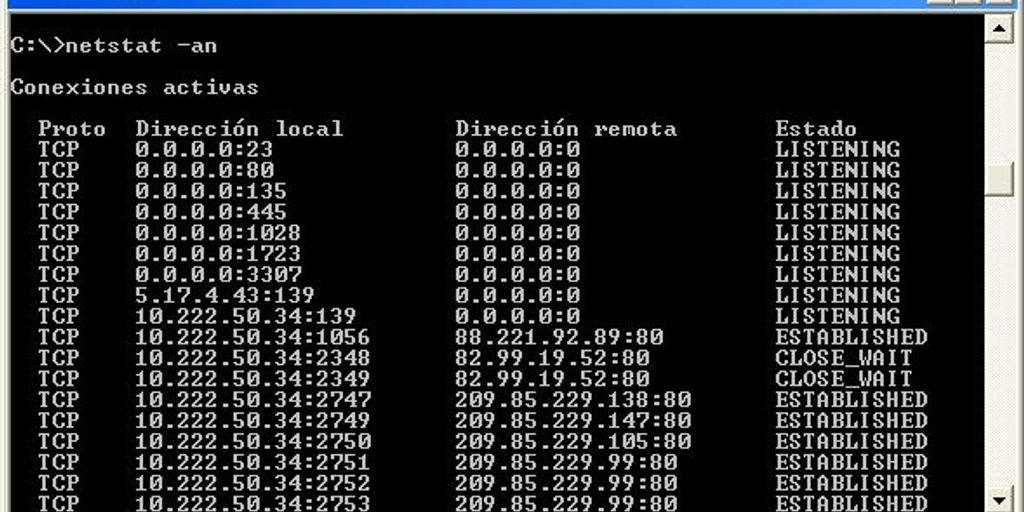

Leave a Reply