In an era where online privacy is increasingly under threat, using a Virtual Private Network (VPN) has become an essential tool for safeguarding your personal information. This comprehensive guide will walk you through everything you need to know about VPNs, from understanding their importance to advanced techniques for maximizing your privacy.
Key Takeaways
- VPNs are essential for protecting your online privacy by encrypting your internet connection and masking your IP address.
- Choosing the right VPN involves considering key features such as security protocols, no-log policies, and server locations.
- Properly setting up and configuring your VPN ensures maximum privacy and effectiveness.
- Advanced techniques like Double VPN and using VPNs with Tor can further enhance your online privacy.
- Understanding the legal and ethical considerations of VPN use is crucial for responsible and lawful internet browsing.
Understanding VPNs and Their Importance for Privacy
What is a VPN?
A Virtual Private Network (VPN) is a service that encrypts your internet connection and hides your IP address, making your online actions virtually untraceable. By routing your internet traffic through a secure server, a VPN ensures that your data remains private and secure. This is particularly important when using public Wi-Fi networks, which are often vulnerable to cyber-attacks.
How VPNs Enhance Online Privacy
VPNs enhance online privacy by masking your IP address and encrypting your internet traffic. This means that your online activities are hidden from your Internet Service Provider (ISP), hackers, and even government surveillance. Additionally, VPNs can help you access geo-restricted content, providing a more open and secure internet experience.
Common Misconceptions About VPNs
There are several misconceptions about VPNs that need to be addressed:
- VPNs are only for tech-savvy individuals: In reality, VPNs are user-friendly and can be easily set up by anyone.
- VPNs make you completely anonymous: While VPNs significantly enhance your privacy, they do not make you completely anonymous online.
- All VPNs are the same: The quality and features of VPNs can vary greatly, so it’s important to choose a reputable service.
Using a VPN is a crucial step in safeguarding your online privacy, but it’s not a one-size-fits-all solution. It’s essential to understand how they work and choose the right one for your needs.
Choosing the Right VPN for Privacy

Selecting the right VPN is crucial for ensuring your online privacy. With numerous options available, it’s essential to understand the key features that make a VPN effective and reliable. This section will guide you through the process of choosing the best VPN for your needs.
Setting Up Your VPN for Maximum Privacy
Step-by-Step Installation Guide
Setting up a VPN is a straightforward process that can significantly enhance your online privacy. Begin by selecting a reputable VPN service and downloading the appropriate application for your device. Follow these steps:
- Download the VPN app from the official website or app store.
- Install the application by following the on-screen instructions.
- Open the app and log in with your credentials.
- Choose a server location to connect to.
- Click the ‘Connect’ button to establish a secure connection.
Configuring Privacy Settings
Once your VPN is installed, it’s crucial to configure the privacy settings to ensure maximum protection. Navigate to the settings menu within the app and look for options such as:
- Kill Switch: This feature disconnects your internet if the VPN connection drops, preventing data leaks.
- DNS Leak Protection: Ensures your DNS queries are routed through the VPN.
- Protocol Selection: Choose a secure protocol like OpenVPN or WireGuard.
Testing Your VPN’s Effectiveness
After setting up and configuring your VPN, it’s essential to test its effectiveness. Use online tools to check for IP and DNS leaks. Websites like ipleak.net and dnsleaktest.com can help you verify that your VPN is working correctly. Additionally, ensure that your internet speed remains acceptable while connected to the VPN.
Regularly testing your VPN’s effectiveness ensures that your online activities remain private and secure.
Advanced VPN Privacy Techniques
Double VPN and Multi-Hop Connections
Double VPN and multi-hop connections are advanced features that route your internet traffic through multiple servers. This adds an extra layer of security by making it even harder for anyone to trace your online activities. By using these techniques, you can significantly enhance your privacy. However, keep in mind that this may slow down your internet speed.
Using VPNs with Tor for Enhanced Privacy
Combining a VPN with the Tor network can provide an unparalleled level of privacy. When you use a VPN with Tor, your data is encrypted and routed through multiple nodes, making it extremely difficult for anyone to track your online activities. This method is particularly useful for those who need to maintain a high level of anonymity.
Avoiding VPN Leaks
VPN leaks can occur when your real IP address is exposed, defeating the purpose of using a VPN. To avoid this, regularly check for leaks and use features like a kill switch, which automatically disconnects your internet if the VPN connection drops. Following these VPN best practices to strengthen your security and protect your IT environments from cyberthreats. Click here for practical tips!
Regularly testing your VPN for leaks is crucial to maintaining your online privacy. Make it a habit to perform these checks to ensure your VPN is functioning as intended.
Legal and Ethical Considerations When Using a VPN
Understanding VPN Jurisdictions
Understanding the legal and regulatory environment surrounding VPNs is critical to ensure both security and ethical compliance. Different countries have varying laws regarding VPN usage, and it’s essential to be aware of these before choosing a VPN service. Some jurisdictions may have strict data retention laws, while others might offer more privacy-friendly regulations.
Privacy Laws and VPN Use
Privacy laws can significantly impact how VPNs operate and what data they can collect. For instance, the General Data Protection Regulation (GDPR) in the European Union imposes stringent requirements on data handling and user consent. Knowing these laws can help you choose a VPN that aligns with your privacy needs. Always check the privacy policy of your VPN provider to understand how your data is managed.
Ethical Use of VPNs
Using a VPN ethically means respecting the laws of the country you are in and the terms of service of the VPN provider. While VPNs can provide anonymity, they should not be used for illegal activities. Ethical use also involves being mindful of the potential impact on other users, such as avoiding activities that could lead to network congestion or abuse.
VPNs are powerful tools for enhancing privacy, but they come with responsibilities. Always use them in a manner that respects both legal boundaries and ethical considerations.
Maintaining Privacy Beyond VPNs
Complementary Privacy Tools
While VPNs are essential for protecting online activities, they are not the only tools available. Complementary privacy tools such as encrypted messaging apps, password managers, and secure browsers can further enhance your online security. For instance, using a password manager ensures that you create and store strong, unique passwords for all your accounts, reducing the risk of breaches.
Safe Browsing Practices
Adopting safe browsing practices is crucial for maintaining your privacy. Always ensure that the websites you visit are secure (look for HTTPS in the URL) and avoid clicking on suspicious links. Additionally, regularly clearing your browser cookies and cache can help prevent tracking by third parties. Being mindful of the information you share online and using privacy-focused search engines can also make a significant difference.
Regularly Updating Your Privacy Settings
Regularly updating your privacy settings on various online platforms is a simple yet effective way to protect your personal information. Social media sites, email services, and even your operating system offer privacy settings that can be adjusted to limit data sharing. Review these settings periodically to ensure they align with your current privacy needs.
Remember, maintaining privacy is an ongoing process. Stay informed about new threats and continuously adapt your strategies to safeguard your online presence.
Frequently Asked Questions
What is a VPN?
A VPN, or Virtual Private Network, is a service that encrypts your internet connection and routes it through a server in another location, thereby masking your IP address and enhancing your online privacy.
How does a VPN enhance online privacy?
A VPN enhances online privacy by encrypting your internet traffic, making it difficult for hackers, ISPs, and other third parties to monitor your online activities. It also masks your IP address, making it harder to track your location.
Are VPNs legal to use?
Yes, VPNs are legal in most countries. However, some countries have restrictions or bans on VPN usage. It’s important to understand the laws and regulations in your country before using a VPN.
Can I use a free VPN for privacy?
While free VPNs can provide some level of privacy, they often come with limitations such as data caps, slower speeds, and fewer server options. Additionally, some free VPNs may log your data or display ads, which can compromise your privacy.
What is the difference between a single-hop and a double-hop VPN?
A single-hop VPN routes your internet traffic through one server, while a double-hop VPN routes it through two servers in different locations. Double-hop VPNs provide an extra layer of encryption and privacy, but may result in slower connection speeds.
How can I test my VPN’s effectiveness?
You can test your VPN’s effectiveness by checking for IP and DNS leaks using online tools, ensuring that your true IP address is hidden. Additionally, you can verify that your internet traffic is encrypted by using websites that detect encryption.
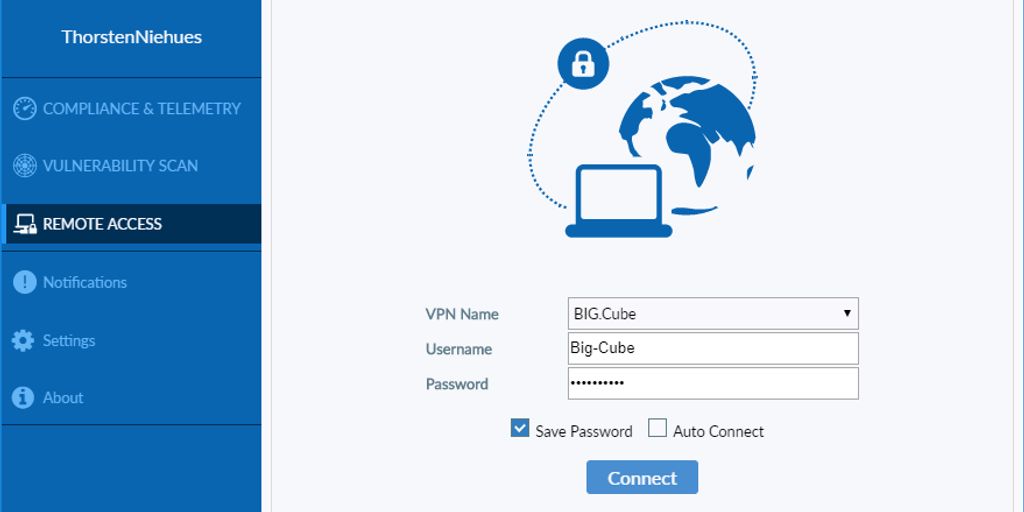

Leave a Reply