In today’s digital age, online privacy and security are more important than ever. A Virtual Private Network (VPN) is a powerful tool that can help protect your personal information and enhance your browsing experience. However, with so many options available, choosing the best VPN for your needs can be a daunting task. This ultimate guide aims to simplify the process by providing you with all the essential information you need to make an informed decision.
Key Takeaways
- Understanding what a VPN is and why it’s crucial for safe browsing.
- Identifying the key features to look for when choosing a VPN, such as encryption standards and server locations.
- Comparing the pros and cons of free vs. paid VPNs to determine which is best for you.
- Evaluating the security aspects of a VPN, including encryption protocols and no-log policies.
- Learning how to set up and optimize your VPN for the best browsing experience.
Understanding VPNs and Their Importance for Browsing
What is a VPN?
A Virtual Private Network (VPN) is a service that allows you to create a secure connection to another network over the Internet. VPNs can be used to access region-restricted websites, shield your browsing activity from prying eyes on public Wi-Fi, and more. Essentially, a VPN helps secure your online presence by encrypting your internet traffic and masking your IP address.
Why Use a VPN for Browsing?
Using a VPN for browsing offers numerous benefits. It enhances your online privacy, allowing you to surf the web anonymously. This is particularly important when using public Wi-Fi networks, which are often less secure. Additionally, a VPN can help you bypass geo-restrictions, giving you access to content that may be blocked in your region. By using a VPN, you can also avoid bandwidth throttling by your ISP, ensuring a smoother browsing experience.
Common Misconceptions About VPNs
There are several misconceptions about VPNs that need to be addressed. One common myth is that VPNs are only for tech-savvy individuals. In reality, modern VPN services are user-friendly and easy to set up. Another misconception is that all VPNs slow down your internet speed. While some free VPNs may have this issue, many paid services offer high-speed connections. Lastly, some people believe that using a VPN is illegal. However, VPN usage is legal in most countries, although it’s important to use it responsibly and within the bounds of the law.
Using a VPN is a proactive step to secure your online presence and protect your personal information from potential threats.
Key Features to Look for in a VPN for Browsing
When selecting a VPN for browsing, it’s crucial to understand the key features that can significantly impact your online experience. Here are the essential aspects to consider:
Encryption Standards
Encryption is the backbone of any VPN service. Strong encryption standards ensure that your data remains secure and private. Look for VPNs that offer AES-256 encryption, which is currently the industry standard. This level of encryption is used by governments and security experts worldwide to protect sensitive information.
Server Locations and Speed
The number and distribution of server locations can greatly affect your browsing speed and access to content. A VPN with a wide range of server locations allows you to bypass geo-restrictions and access content from different regions. Additionally, more servers generally mean less congestion and better speeds. Consider VPNs that offer a balance between server quantity and quality.
Privacy Policies
A VPN’s privacy policy is a critical factor in ensuring your data is not being logged or misused. Look for VPNs that have a strict no-log policy, meaning they do not store any information about your online activities. This is particularly important for maintaining your anonymity and protecting your personal information from third parties.
When evaluating VPNs, always read the privacy policy carefully to understand how your data will be handled. A transparent and straightforward policy is a good indicator of a trustworthy service.
Comparing Free vs. Paid VPNs for Browsing
Pros and Cons of Free VPNs
Free VPNs can be an attractive option for those who are budget-conscious. They offer basic functionalities without any cost, making them accessible to everyone. However, free VPNs often come with limitations such as slower speeds, limited server locations, and potential security risks. Users may also experience frequent ads and data caps, which can hinder the browsing experience.
Advantages of Paid VPNs
Paid VPNs, on the other hand, provide a more robust and reliable service. They typically offer faster speeds, a wider range of server locations, and stronger encryption standards. Additionally, paid VPNs often come with advanced features like malware protection and dedicated customer support. For those who prioritize online security and privacy, investing in a paid VPN can be a worthwhile decision.
Which One Should You Choose?
When deciding between free and paid VPNs, consider your specific needs and browsing habits. If you require a VPN for occasional use and can tolerate some limitations, a free VPN might suffice. However, for regular use and enhanced security, a paid VPN is generally the better option. Ultimately, the choice depends on your priorities and how much you value a seamless and secure browsing experience.
For those who want to enjoy fast streaming, easy setup, and a global server network, buying a paid VPN like NordVPN is highly recommended by users and experts.
How to Evaluate the Security of a VPN for Browsing
Encryption Protocols
When evaluating a VPN for browsing, one of the most critical aspects to consider is the encryption protocols it uses. Strong encryption protocols ensure that your data remains secure and inaccessible to unauthorized parties. Look for VPNs that offer advanced encryption standards like AES-256, which is widely regarded as one of the most secure encryption methods available.
No-Log Policies
A no-log policy is essential for maintaining your privacy while using a VPN. This means that the VPN provider does not keep any records of your online activities. Always check the provider’s privacy policy to confirm their no-log claims. A trustworthy VPN will be transparent about their data handling practices and will have undergone independent audits to verify their no-log policy.
DNS Leak Protection
DNS leak protection is another crucial feature to look for in a VPN. Without it, your DNS requests could be exposed, potentially revealing your browsing history to your ISP or other third parties. Ensure that the VPN you choose has robust DNS leak protection to keep your online activities private and secure.
When you experience lightning-fast speeds with a VPN for secure, anonymous browsing, you can browse the internet with peace of mind. Choose a VPN based on security, speed, server locations, customer support, and pricing.
User Experience: What to Expect from a VPN for Browsing
Ease of Use
When selecting a VPN for browsing, ease of use is paramount. A user-friendly interface ensures that even those who are not tech-savvy can navigate the application effortlessly. Look for VPNs that offer one-click connections and intuitive settings. A seamless user experience can make all the difference in your browsing habits.
Customer Support
Reliable customer support is crucial when using a VPN. Whether you encounter technical issues or have questions about your subscription, having access to knowledgeable and responsive support can save you time and frustration. Many top VPN providers offer 24/7 live chat support, email assistance, and comprehensive FAQs.
Compatibility with Devices
A good VPN should be compatible with a wide range of devices, including smartphones, tablets, laptops, and desktops. Ensure that the VPN you choose supports multiple operating systems such as Windows, macOS, iOS, and Android. Additionally, some VPNs offer browser extensions for added convenience.
Choosing a VPN that excels in user experience can significantly enhance your online privacy and security while making your browsing experience more enjoyable.
Top VPN Recommendations for Browsing
When it comes to choosing the best VPN for browsing, there are several top contenders that stand out in the market. Here, we provide a detailed look at the best options available, ensuring you make an informed decision.
Best Overall VPNs
For those seeking the best overall VPN service, ExpressVPN and NordVPN consistently top the charts. These services offer a perfect blend of speed, security, and ease of use. ExpressVPN is known for its extensive server network and robust encryption standards, making it a reliable choice for any browsing needs. NordVPN, on the other hand, provides excellent privacy features and a user-friendly interface.
Best Budget VPNs
If you’re looking for a more affordable option, Surfshark and CyberGhost are excellent choices. Surfshark offers a competitive price without compromising on essential features like security and speed. CyberGhost is another budget-friendly option that provides a generous number of servers and strong privacy policies.
Best VPNs for Speed
For users prioritizing speed, IPVanish and Hotspot Shield are top recommendations. IPVanish offers high-speed connections and a vast server network, ensuring minimal lag during browsing. Hotspot Shield is renowned for its fast connection speeds, making it ideal for streaming and other data-intensive activities.
Choosing the right VPN can significantly enhance your browsing experience, providing both security and speed. Make sure to consider your specific needs and preferences when selecting a VPN service.
In summary, whether you prioritize overall performance, budget, or speed, there is a VPN service tailored to meet your needs. By selecting one of these top-rated VPNs, you can ensure a secure and efficient browsing experience.
How to Set Up and Optimize Your VPN for Browsing

Step-by-Step Setup Guide
Setting up a VPN for browsing is a straightforward process. First, choose a reliable VPN provider and sign up for an account. Download and install the VPN application on your device. Open the app and log in with your credentials. Select a server location and click connect. Your internet traffic is now encrypted and secure.
Optimizing Speed and Performance
To optimize your VPN speed and performance, choose a server location close to your physical location. This reduces latency and improves connection speed. Additionally, ensure your internet connection is stable and not overloaded with other activities. Some VPNs offer features like split tunneling, which allows you to route only specific traffic through the VPN, further enhancing performance.
Troubleshooting Common Issues
If you encounter issues with your VPN, start by checking your internet connection. Restart your device and the VPN application. If the problem persists, try connecting to a different server. Many VPN providers offer customer support to help resolve issues. For example, an award-winning VPN deal by Surfshark offers online protection tools, identity security, and privacy features. Trusted by users and experts, Surfshark provides reliable cybersecurity solutions.
Remember, a well-optimized VPN not only enhances your browsing experience but also ensures your online activities remain private and secure.
Frequently Asked Questions
What is a VPN and how does it work?
A VPN, or Virtual Private Network, encrypts your internet connection and routes it through a server in a location of your choice, masking your IP address and ensuring your online activities remain private.
Why should I use a VPN for browsing?
Using a VPN for browsing enhances your privacy and security by encrypting your internet connection, protecting your data from hackers, and allowing you to access geo-restricted content.
Are free VPNs safe to use?
While some free VPNs can offer basic protection, many come with limitations such as slower speeds, data caps, and potential security risks. It’s important to research and choose a reputable free VPN if you decide to go that route.
What are the key features to look for in a VPN?
When choosing a VPN, look for strong encryption standards, a wide range of server locations, a strict no-log policy, and features like DNS leak protection and a kill switch.
Can a VPN slow down my internet connection?
Using a VPN can sometimes slow down your internet connection due to the encryption process and the distance to the VPN server. However, premium VPNs are optimized to minimize this impact and offer high-speed servers.
How do I set up a VPN on my device?
Setting up a VPN typically involves downloading the VPN app from your provider, installing it on your device, and following the setup instructions. Most VPNs offer user-friendly interfaces and step-by-step guides to make the process easy.
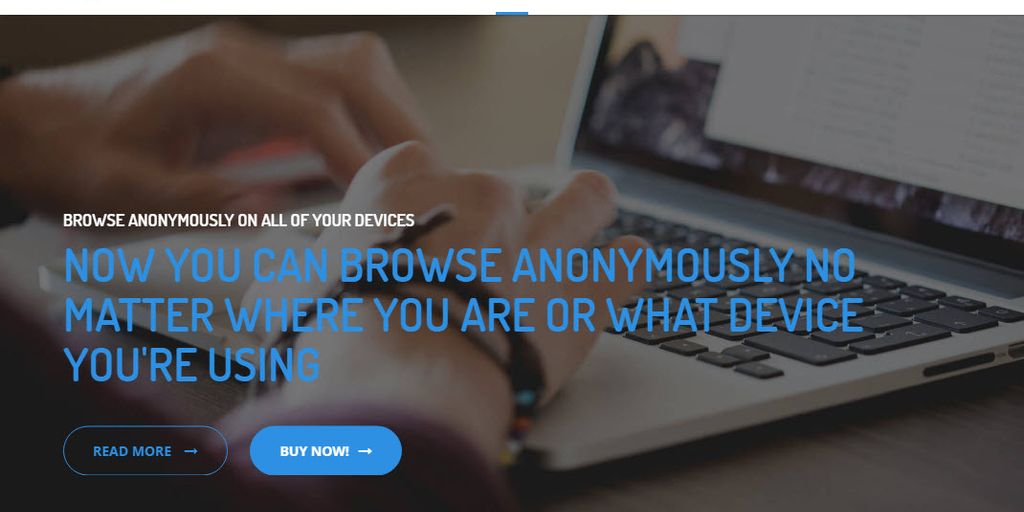

Leave a Reply