In today’s digital age, protecting your devices from malicious software is more important than ever. With a plethora of antivirus software options available, choosing the right one for your needs can be overwhelming. This ultimate guide aims to simplify the process by breaking down the key aspects you need to consider when selecting the best antivirus software for your needs.
Key Takeaways
- Understand the different types of antivirus software and how they work to protect your devices.
- Look for key features such as real-time protection, malware detection, and minimal impact on system performance.
- Compare popular antivirus brands like Norton, McAfee, and Kaspersky to find the best fit for your needs.
- Evaluate the cost of antivirus software, considering both free and paid options, as well as any hidden costs.
- Read user reviews and expert opinions to gauge customer satisfaction and identify common complaints.
Understanding Antivirus Software
What is Antivirus Software?
Antivirus software is a program designed to detect, prevent, and remove malicious software, commonly known as malware. It acts as a shield against threats like viruses, worms, trojans, and spyware, ensuring your computer and personal data remain safe. With the increasing number of cyber threats, having reliable antivirus software is essential for both individuals and businesses.
How Antivirus Software Works
Antivirus software works by scanning your computer for known malware signatures and monitoring your system for suspicious behavior. When a threat is detected, the software either quarantines or removes the malicious file. Some advanced antivirus programs also use heuristic analysis and machine learning to identify new, previously unknown threats. This multi-layered approach ensures comprehensive protection against a wide range of cyber threats.
Types of Antivirus Software
There are several types of antivirus software available, each catering to different needs:
- Standalone Antivirus: Basic protection against common threats.
- Internet Security Suites: Comprehensive protection including firewall, anti-spam, and parental controls.
- Cloud-Based Antivirus: Utilizes cloud technology for real-time updates and minimal system impact.
- Endpoint Security: Designed for businesses to protect multiple devices within a network.
Choosing the right type of antivirus software depends on your specific needs and the level of protection you require.
Investing in the right antivirus software can provide peace of mind, knowing that your data is protected from potential cyber threats.
Key Features to Look for in Antivirus Software
When selecting antivirus software, it’s crucial to consider several key features to ensure comprehensive protection and optimal performance for your device. Real-time protection is essential as it continuously monitors your system for threats, providing immediate defense against malware and other malicious activities. This feature helps to secure your browsing experience and prevent potential attacks before they can cause harm.
Effective malware detection and removal capabilities are another critical aspect. The best antivirus software should be able to identify and eliminate a wide range of malware, including viruses, spyware, ransomware, and more. This ensures that your system remains clean and your data stays safe from unauthorized access.
System performance impact is also a significant factor to consider. While robust protection is necessary, it shouldn’t come at the cost of your device’s performance. Look for antivirus solutions that offer a balance between security and efficiency, ensuring that your system runs smoothly without significant slowdowns.
Choosing the right antivirus software involves evaluating these key features to find a solution that offers comprehensive protection without compromising on performance.
Comparing Popular Antivirus Software Brands
Norton Antivirus
Norton Antivirus is a well-established name in the cybersecurity industry. Known for its robust real-time protection and comprehensive malware detection, Norton offers a suite of features designed to keep your system secure. One of its standout features is the minimal impact on system performance, making it a favorite among users who need reliable protection without slowing down their devices. Norton also provides excellent customer support and a user-friendly interface, making it accessible for both tech-savvy users and beginners.
McAfee Antivirus
McAfee Antivirus is another heavyweight in the antivirus software market. It offers a range of features, including real-time scanning, firewall protection, and identity theft protection. McAfee is particularly noted for its extensive malware database, which ensures that even the latest threats are detected and neutralized. The software also includes a performance optimization tool that helps keep your system running smoothly. However, some users have reported that McAfee can be resource-intensive, which may affect system performance on older devices.
Kaspersky Antivirus
Kaspersky Antivirus is renowned for its high detection rates and advanced security features. The software excels in protecting against a wide array of threats, from viruses and malware to phishing attacks. Kaspersky’s intuitive interface and customizable settings make it a versatile choice for users with varying levels of technical expertise. Additionally, Kaspersky offers a range of subscription plans, allowing users to choose the level of protection that best suits their needs. However, it’s worth noting that Kaspersky has faced scrutiny over privacy concerns, which may be a consideration for some users.
When choosing an antivirus software, it’s crucial to consider not only the features and performance but also the brand’s reputation and user reviews. This ensures you get the best protection tailored to your specific needs.
Evaluating the Cost of Antivirus Software
Free vs Paid Antivirus Software
When it comes to choosing between free and paid antivirus software, it’s essential to understand the trade-offs. Free antivirus solutions often provide basic protection, but they may lack advanced features such as real-time protection and comprehensive malware detection. On the other hand, paid antivirus software typically offers a more robust set of features, including enhanced security measures and customer support. It’s crucial to evaluate your specific needs and budget to determine which option is best for you.
Subscription Plans and Pricing
Antivirus software providers offer a variety of subscription plans to cater to different user needs. These plans can range from monthly to yearly subscriptions, with some providers offering multi-year discounts. It’s important to compare the pricing plans and features of different antivirus software to find the best deals. Additionally, consider the number of devices covered under each plan, as some subscriptions allow protection for multiple devices at a lower cost per device.
| Subscription Plan | Duration | Number of Devices | Price |
|---|---|---|---|
| Basic | 1 Year | 1 Device | $29.99 |
| Standard | 1 Year | 3 Devices | $49.99 |
| Premium | 2 Years | 5 Devices | $89.99 |
Hidden Costs to Consider
While evaluating antivirus software, it’s important to be aware of potential hidden costs. Some providers may charge extra for additional features such as VPN services, password managers, or identity theft protection. These add-ons can significantly increase the overall cost of the software. Additionally, be mindful of automatic renewal policies, as some providers may offer introductory pricing that increases upon renewal. Always read the fine print and understand the full cost before making a decision.
Evaluating the cost of antivirus software involves more than just looking at the price tag. Consider the value of the features offered and how they align with your security needs. By doing so, you can make an informed decision that provides the best protection for your devices without breaking the bank.
User Reviews and Expert Opinions
Customer Satisfaction
When it comes to choosing the best antivirus software, customer satisfaction is a crucial factor. Users often look for software that not only provides robust protection but also offers a seamless user experience. Many customers have praised the ease of use and comprehensive features of top antivirus brands. For instance, Avast One Family has been highlighted for its value-packed offerings, making it a popular choice among users.
Expert Ratings
Expert ratings play a significant role in evaluating antivirus software. These ratings are based on rigorous testing and analysis of various features such as malware detection, system performance, and user interface. According to recent reviews, the best antivirus of 2024 is packed with features and value, making it a top contender in the market. Experts often recommend looking at these ratings to make an informed decision.
Common Complaints
Despite the numerous benefits, some common complaints about antivirus software include system slowdowns and frequent pop-up notifications. Users have reported that while the software provides excellent protection, it can sometimes impact system performance. It’s essential to weigh these factors when choosing the right antivirus for your needs.
Pro Tip: Always check for user reviews and expert opinions before making a purchase. This will help you find the best antivirus software that meets your specific requirements.
Installation and Setup Tips
System Requirements
Before you begin the installation process, it’s crucial to ensure that your system meets the necessary requirements. Most antivirus software will specify the minimum and recommended system specifications on their website. Check these details carefully to avoid any compatibility issues. Typically, you’ll need a certain amount of RAM, disk space, and a compatible operating system version.
Step-by-Step Installation Guide
- Download the Installer: Visit the official website of the antivirus software and download the installer file. Make sure to download it from a trusted source to avoid any malware.
- Run the Installer: Locate the downloaded file and double-click to run the installer. Follow the on-screen instructions to proceed.
- Configure Settings: During installation, you may be prompted to configure certain settings. This could include choosing the installation directory, setting up real-time protection, and scheduling regular scans.
- Complete Installation: Once the installation is complete, restart your computer if prompted. This ensures that all components are properly integrated into your system.
Troubleshooting Common Issues
Even with a smooth installation process, you might encounter some common issues. Here are a few tips to help you troubleshoot:
- Installation Fails: If the installation fails, check if your system meets the minimum requirements. Also, ensure that you have administrative privileges to install software.
- Software Conflicts: Sometimes, other security software can conflict with your new antivirus. Uninstall any previous antivirus software to avoid conflicts.
- Update Errors: If you face issues with updates, check your internet connection and firewall settings. Sometimes, adjusting these can resolve update problems.
Remember, you can always protect your mac with a vpn – vpnsavvy. install vpn software easily, configure settings for security, privacy, and access geo-restricted content. enhance online protection on your mac.
By following these tips, you can ensure a smooth installation and setup process for your antivirus software.
Maintaining and Updating Your Antivirus Software
Importance of Regular Updates
Regular updates are crucial for keeping your antivirus software effective against the latest threats. Cyber threats evolve rapidly, and without frequent updates, your system may become vulnerable to new types of malware. An award-winning vpn deal by surfshark offers comprehensive online protection tools, including vpn, antivirus, alert, search, and alternative id. Trusted by users and experts for reliable security solutions.
Automatic vs Manual Updates
Choosing between automatic and manual updates depends on your preference for control and convenience. Automatic updates ensure that your antivirus software is always up-to-date without requiring any action from you. On the other hand, manual updates give you the flexibility to decide when to update, which can be useful if you have limited internet access or prefer to manage updates yourself.
Renewal and Subscription Management
Managing your antivirus subscription is essential to ensure continuous protection. Keep track of your subscription expiry dates and renew them promptly to avoid any lapse in protection. Some antivirus providers offer discounts for long-term subscriptions, so consider these options to save on costs. Additionally, be aware of any hidden costs that may arise, such as fees for additional features or services.
Regular maintenance and updates are the backbone of a robust antivirus strategy. By staying vigilant and proactive, you can ensure your system remains secure against evolving cyber threats.
Frequently Asked Questions
What is antivirus software and why do I need it?
Antivirus software is a program designed to detect, prevent, and remove malware. It is essential for protecting your computer from viruses, spyware, and other malicious software that can compromise your personal information and system performance.
How does antivirus software work?
Antivirus software works by scanning your computer for known malware signatures and behaviors. It uses a database of virus definitions to identify threats and employs heuristic analysis to detect new, unknown viruses. Once a threat is identified, the software can quarantine or remove it.
What are the key features to look for in antivirus software?
When choosing antivirus software, look for features such as real-time protection, malware detection and removal, minimal system performance impact, and automatic updates. Additional features like firewall protection, parental controls, and secure browsing can also be beneficial.
Is free antivirus software as effective as paid versions?
Free antivirus software can provide basic protection, but paid versions often offer more comprehensive security features, better customer support, and more frequent updates. It’s important to evaluate your specific needs and consider the level of protection required.
How often should I update my antivirus software?
Regular updates are crucial for maintaining effective protection against new and emerging threats. Most antivirus software offers automatic updates, but it’s good practice to check for updates manually periodically to ensure your software is up-to-date.
What should I do if my antivirus software detects a threat?
If your antivirus software detects a threat, follow the prompts to quarantine or remove the malicious file. It’s also advisable to run a full system scan to ensure no other threats are present. Regularly backing up your data can also help mitigate the impact of any potential infections.
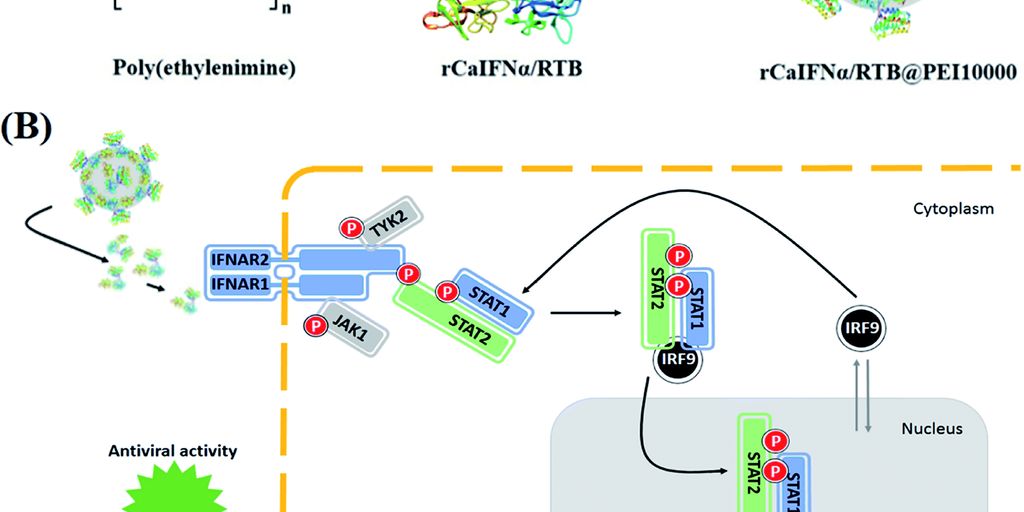

Leave a Reply