In today’s digital age, protecting your devices from malware and cyber threats is more crucial than ever. With countless options on the market, choosing the best antivirus software for your needs can be overwhelming. This guide aims to simplify the process by providing you with essential information and key considerations to help you make an informed decision.
Key Takeaways
- Understanding the basic functions and features of antivirus software is essential for making an informed choice.
- Compatibility with your devices and the user interface are crucial factors to consider when selecting antivirus software.
- Both free and paid antivirus options have their own benefits and drawbacks; choosing the right one depends on your specific needs.
- Top antivirus software providers offer unique features and have varying user reviews and ratings, which can guide your decision.
- Regular updates, combining antivirus with other security measures, and following best practices can maximize the effectiveness of your antivirus software.
Understanding Antivirus Software
What is Antivirus Software?
Antivirus software is a program designed to detect, prevent, and remove malicious software, commonly known as malware. It acts as a shield for your computer, protecting it from various threats like viruses, worms, trojans, and spyware. By scanning your system and monitoring your online activities, antivirus software ensures that your data remains secure and your device functions smoothly.
How Antivirus Software Works
Antivirus software operates by using a combination of signature-based detection and heuristic analysis. Signature-based detection involves comparing files against a database of known malware signatures. Heuristic analysis, on the other hand, examines the behavior of files to identify potential threats. This dual approach allows antivirus software to catch both known and emerging threats, providing comprehensive protection for your system.
Common Features of Antivirus Software
Most antivirus software comes with a range of features designed to enhance your security. These include:
- Real-time scanning: Continuously monitors your system for threats.
- Automatic updates: Ensures your software is always up-to-date with the latest virus definitions.
- Firewall protection: Blocks unauthorized access to your network.
- Email scanning: Checks your emails for malicious attachments and links.
- Parental controls: Helps you manage and restrict your children’s online activities.
Regularly updating your antivirus software and performing system scans are crucial steps in maintaining your device’s security.
Key Factors to Consider When Choosing Antivirus Software

When selecting antivirus software, it’s crucial to evaluate several key factors to ensure you make the best choice for your needs. Compatibility with your devices is paramount; ensure the software supports all your operating systems and devices, from desktops to mobile phones. A seamless experience across all platforms can save you from potential headaches down the line.
The ease of use and user interface should not be overlooked. An intuitive interface can make a significant difference, especially for those who are not tech-savvy. Look for software that offers a clean, straightforward design and easy navigation.
Customer support and reputation are also vital considerations. Reliable customer support can be a lifesaver when you encounter issues. Check for 24/7 support options and read user reviews to gauge the software’s reputation. A provider with a strong track record and positive feedback is more likely to offer a dependable service.
Remember, the best antivirus software is one that fits seamlessly into your digital life, offering robust protection without compromising on usability or support.
Comparing Free vs. Paid Antivirus Software
Benefits of Free Antivirus Software
Free antivirus software is a popular choice for many users due to its cost-effectiveness. However, free antivirus software typically provides fewer features compared to paid versions and may include ads or prompts to upgrade to a premium service. Despite these limitations, free options can still offer basic protection against common threats, making them suitable for users with minimal security needs.
Advantages of Paid Antivirus Software
Paid antivirus software often comes with a comprehensive suite of features that provide enhanced protection. These features can include advanced malware detection, real-time scanning, and customer support. Investing in a paid solution can be worthwhile for those who require robust security measures and additional functionalities, such as parental controls and identity theft protection.
Which Option is Right for You?
Choosing between free and paid antivirus software depends on your specific needs and budget. If you only need basic protection and can tolerate occasional ads, a free antivirus might suffice. On the other hand, if you need extensive security features and dedicated support, opting for a paid version is advisable.
When deciding on antivirus software, consider the level of protection you need and whether the additional features of a paid version justify the cost.
Top Antivirus Software Providers
When it comes to selecting the best antivirus software, understanding the leading brands in the market is crucial. Each provider offers unique features and benefits that cater to different user needs. Below, we delve into some of the top antivirus software providers to help you make an informed decision.
Overview of Leading Brands
In the competitive world of antivirus software, several brands stand out for their reliability and performance. Our top tested picks include Bitdefender Antivirus Plus, Norton Antivirus Plus, McAfee Antivirus, G Data Antivirus, Malwarebytes Premium Security, and Sophos Home Premium. These providers have consistently received high ratings for their comprehensive protection and user-friendly interfaces.
Unique Features of Each Provider
Each antivirus software provider brings something unique to the table. For instance, Bitdefender is known for its advanced threat defense and minimal impact on system performance. Norton offers a robust suite of security tools, including a VPN and password manager. McAfee stands out with its identity theft protection features, while G Data is praised for its dual-engine malware scanning. Malwarebytes excels in malware removal, and Sophos Home Premium provides excellent parental controls and remote management capabilities.
User Reviews and Ratings
User reviews and ratings are invaluable when choosing antivirus software. They provide real-world insights into the software’s performance and reliability. Bitdefender and Norton often receive praise for their ease of use and effective protection. McAfee users appreciate the comprehensive security features, while G Data users highlight its thorough malware detection. Malwarebytes is frequently commended for its ability to remove stubborn malware, and Sophos Home Premium is favored for its user-friendly interface and strong parental controls.
Choosing the right antivirus software can significantly enhance your digital security. By considering the unique features and user feedback of each provider, you can find the software that best meets your needs.
How to Maximize Your Antivirus Software’s Effectiveness
Regular Updates and Maintenance
Keeping your antivirus software up-to-date is crucial for maintaining optimal protection. Regular updates ensure that your software can recognize and combat the latest threats. Set your antivirus to update automatically to avoid missing critical updates. Additionally, perform regular system scans to detect any potential issues early.
Combining Antivirus with Other Security Measures
While antivirus software is essential, it should be part of a broader security strategy. Consider using a firewall, VPN, and anti-malware tools to create a multi-layered defense. For instance, an award-winning VPN deal on Surfshark’s /aff_c page offers secure online protection tools, unlimited devices, and privacy features. Users praise its ease of use and reliability. This combination can significantly reduce your risk of cyber threats.
Best Practices for Safe Computing
Adopting safe computing habits can further enhance your antivirus software’s effectiveness. Here are some best practices:
- Avoid clicking on suspicious links or downloading unknown attachments.
- Use strong, unique passwords for all your accounts.
- Enable two-factor authentication wherever possible.
- Regularly back up your important data.
By integrating these practices into your daily routine, you can create a safer online environment and maximize the benefits of your antivirus software.
Addressing Common Antivirus Software Issues
Troubleshooting Installation Problems
Installing antivirus software can sometimes be a daunting task, especially if you encounter unexpected errors. Ensure your system meets the software’s requirements and that no other security programs are conflicting. If problems persist, consider reaching out to customer support for assistance.
Dealing with False Positives
False positives occur when legitimate files are mistakenly identified as threats. This can be frustrating, but most antivirus programs allow you to whitelist these files. Regularly updating your software can also reduce the occurrence of false positives.
Optimizing Performance
Antivirus software can sometimes slow down your system. To optimize performance, schedule scans during off-peak hours and adjust the software settings to balance security and speed. Additionally, keeping your system clean and free of unnecessary files can help maintain optimal performance.
Remember, an award-winning vpn deal with surfshark offering online protection tools, secure browsing, and identity protection. Get exclusive deals and enjoy enhanced security features.
Frequently Asked Questions
What is the difference between free and paid antivirus software?
Free antivirus software offers basic protection against common threats, while paid versions provide advanced features such as real-time protection, firewall integration, and customer support.
How often should I update my antivirus software?
It’s recommended to update your antivirus software regularly, ideally set to automatic updates, to ensure you have the latest protection against new threats.
Can antivirus software slow down my computer?
While some antivirus software can impact system performance, most modern solutions are designed to run efficiently in the background without significantly slowing down your computer.
Is it necessary to have antivirus software on a Mac?
Yes, Macs can also be vulnerable to malware and other security threats. Having antivirus software can help protect your Mac from these risks.
Can antivirus software remove existing viruses from my computer?
Yes, most antivirus software can detect and remove existing viruses and malware from your computer. It’s important to run regular scans to keep your system clean.
What should I do if my antivirus software detects a threat?
If your antivirus software detects a threat, follow the instructions provided by the software to quarantine or remove the malicious file. It’s also a good idea to run a full system scan to ensure there are no other threats.
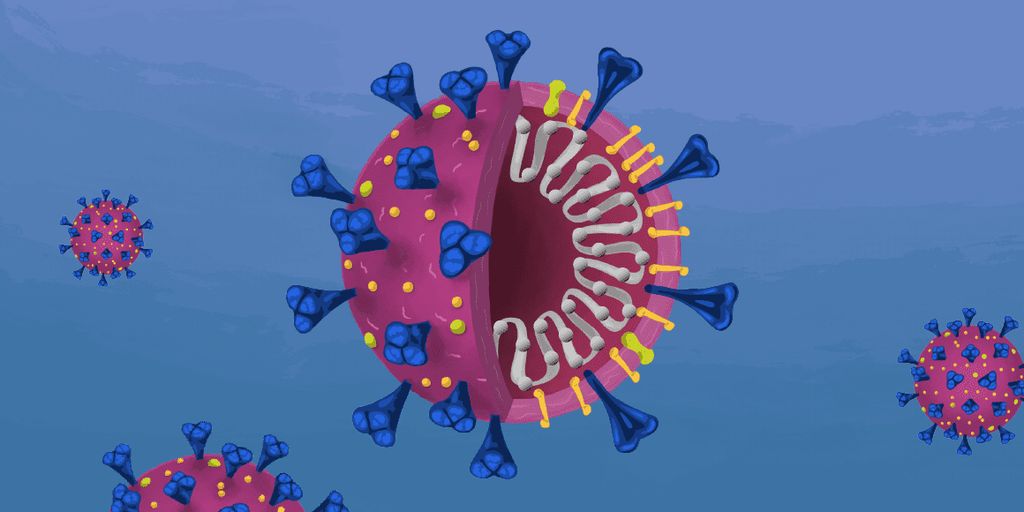

Leave a Reply