In today’s digital age, protecting your personal and sensitive information from spyware is crucial. Spyware can infiltrate your devices, monitor your activities, and steal your data without your knowledge. Choosing the best anti-spyware software is essential to ensure your privacy and security. This ultimate guide will help you understand what to look for in anti-spyware software, compare popular options, and integrate it with other security measures for comprehensive protection.
Key Takeaways
- Understanding the basic functions and importance of anti-spyware software is the first step towards protecting your data.
- Key factors to consider when choosing anti-spyware include detection capabilities, real-time protection, and user-friendliness.
- Regular updates and maintenance are critical for the effectiveness of your anti-spyware software.
- Integrating anti-spyware with other security measures like antivirus software and firewalls provides enhanced protection.
- Evaluating the cost versus value of free and paid anti-spyware options helps you make an informed decision.
Understanding Anti-spyware Software
What is Anti-spyware?
Anti-spyware software is a specialized tool designed to detect, prevent, and remove spyware from your computer. Spyware is a type of malicious software that secretly gathers information about a person or organization without their knowledge. Protecting your personal data from such threats is crucial in today’s digital age.
How Anti-spyware Works
Anti-spyware programs work by scanning your system for known spyware signatures and monitoring your computer for suspicious behavior. When a potential threat is detected, the software will either quarantine or remove the spyware. This process involves regular updates to the software’s database to ensure it can recognize the latest threats.
Common Features of Anti-spyware
Anti-spyware software typically includes features such as real-time protection, automatic updates, and comprehensive scanning options. Some programs also offer additional tools like browser protection and system optimization. Here are some common features you might find:
- Real-time protection: Monitors your system continuously to prevent spyware infections.
- Automatic updates: Ensures your software is always equipped to handle the latest threats.
- Comprehensive scanning: Offers full, quick, and custom scan options to suit your needs.
- Browser protection: Guards against malicious websites and phishing attempts.
- System optimization: Helps improve your computer’s performance by removing unnecessary files and registry entries.
Regularly updating your anti-spyware software is essential to maintain its effectiveness and protect your personal information from evolving threats.
Key Factors to Consider When Choosing Anti-spyware
When selecting the best anti-spyware software, several critical factors should be taken into account to ensure comprehensive protection and ease of use. Understanding these key elements can help you make an informed decision and safeguard your digital life effectively.
Detection and Removal Capabilities
The primary function of any anti-spyware software is to detect and remove spyware. Look for software that offers robust detection mechanisms and can efficiently remove threats without leaving remnants. It’s essential to choose a program that stays updated with the latest spyware definitions to tackle new threats as they emerge.
Real-time Protection
Real-time protection is a crucial feature that continuously monitors your system for suspicious activities. This proactive approach helps in preventing spyware from infiltrating your system in the first place. Ensure the software you choose offers real-time scanning and automatic updates to keep your defenses strong.
User Interface and Ease of Use
A user-friendly interface can make a significant difference in your experience with anti-spyware software. Opt for a program that is easy to navigate and doesn’t require advanced technical knowledge to operate. An intuitive design ensures that you can quickly access and utilize all the features without hassle.
Remember, the best anti-spyware software is one that balances robust protection with ease of use, ensuring you can maintain your digital security effortlessly.
Comparing Popular Anti-spyware Software
Top Anti-spyware Programs
When it comes to choosing the best anti-spyware software, there are several top contenders in the market. Some of the most popular programs include Malwarebytes, Spybot Search & Destroy, and Adaware. Each of these programs offers unique features and benefits that cater to different user needs.
Pros and Cons of Each Software
To help you make an informed decision, here is a comparison of the pros and cons of each software:
| Software | Pros | Cons |
|---|---|---|
| Malwarebytes | Highly effective at detecting and removing spyware | Can be resource-intensive |
| Spybot Search & Destroy | Offers advanced tools for experienced users | Interface can be confusing for beginners |
| Adaware | Provides real-time protection and frequent updates | Free version has limited features |
User Reviews and Ratings
User reviews and ratings can provide valuable insights into the performance and reliability of anti-spyware software. For instance, Malwarebytes is often praised for its high detection rates and ease of use, while Spybot Search & Destroy is appreciated for its comprehensive tools. Adaware, on the other hand, is noted for its real-time protection but some users find the free version lacking in features.
When selecting anti-spyware software, consider both professional reviews and user testimonials to get a well-rounded view of its effectiveness and usability.
The Importance of Regular Updates and Maintenance

Why Updates Matter
Regular software updates and patch management are crucial for maintaining the effectiveness of your anti-spyware tools. Frequent updates and patch installations ensure that the defenses against evolving spyware threats remain robust and up-to-date. Neglecting updates can leave your system vulnerable to new and sophisticated spyware attacks.
How to Keep Your Anti-spyware Updated
Keeping your anti-spyware software updated is straightforward. Most programs offer automatic update features that you can enable. Here are some steps to ensure your software stays current:
- Enable automatic updates in your anti-spyware settings.
- Regularly check for updates manually if automatic updates are not available.
- Schedule periodic scans to ensure your system is protected with the latest definitions.
Signs Your Software Needs an Update
It’s essential to recognize when your anti-spyware software needs an update. Some common signs include:
- Frequent notifications about outdated definitions.
- Decreased performance in detecting and removing spyware.
- Increased number of false positives.
Keeping your anti-spyware software updated is not just about adding new features; it’s about ensuring your system’s security against the latest threats.
Integrating Anti-spyware with Other Security Measures
Combining Anti-spyware with Antivirus
To achieve comprehensive protection, it’s essential to combine anti-spyware with antivirus software. While anti-spyware focuses on detecting and removing spyware, antivirus programs target a broader range of threats, including viruses, worms, and trojans. Using both types of software ensures a more robust defense against cyber threats.
Using Firewalls for Enhanced Protection
Firewalls act as a barrier between your computer and potential threats from the internet. They monitor incoming and outgoing traffic, blocking suspicious activities. When integrated with anti-spyware, firewalls provide an additional layer of security, making it harder for spyware to infiltrate your system. This combination is crucial for maintaining a secure digital environment.
Best Practices for Comprehensive Security
- Regularly update all security software to ensure they can detect the latest threats.
- Perform routine scans to identify and remove any potential spyware.
- Use strong, unique passwords for all accounts and change them periodically.
- Be cautious when downloading files or clicking on links from unknown sources.
- Consider using nordlocker encryption to store and share files securely.
Integrating multiple security measures creates a multi-layered defense, significantly reducing the risk of cyber attacks. By combining anti-spyware with other tools, you can enjoy a safer and more secure digital experience.
Cost vs. Value: Is Free Anti-spyware Worth It?
When considering free anti-spyware options, it’s essential to evaluate the cost-benefit ratio. While free software may seem appealing, it often comes with hidden costs and limitations. Users should be cautious of the potential trade-offs in terms of detection and removal capabilities, as well as real-time protection. Additionally, the level of user interface and ease of use in free anti-spyware programs may vary compared to paid alternatives. It’s crucial to weigh the advantages and disadvantages before deciding on the most suitable anti-spyware solution for your needs.
Troubleshooting Common Anti-spyware Issues
Installation Problems
One of the most common issues users face is trouble during installation. This can be due to incompatibility with other software or insufficient system requirements. Ensure your system meets the minimum requirements and temporarily disable other security software during installation. If problems persist, consult the software’s support documentation or contact customer service.
Performance Issues
Anti-spyware software can sometimes slow down your system. This is often due to high resource usage during scans. To mitigate this, schedule scans during off-peak hours and close unnecessary applications. Regular maintenance of your system, such as clearing cache and updating software, can also help improve performance.
False Positives and How to Handle Them
False positives occur when legitimate software is flagged as malicious. This can be frustrating and may disrupt your workflow. To handle false positives, add the legitimate software to the anti-spyware’s exclusion list. Regularly update your anti-spyware to reduce the occurrence of false positives. If you encounter frequent false positives, consider switching to an award-winning anti-spyware solution trusted by millions for privacy and protection.
Regular updates and maintenance are crucial for optimal performance and security. Always ensure your anti-spyware software is up-to-date to minimize issues and enhance protection.
Frequently Asked Questions
What is anti-spyware software?
Anti-spyware software is a type of security program designed to detect, prevent, and remove spyware from your computer. Spyware is malicious software that secretly monitors and collects personal information.
How does anti-spyware software work?
Anti-spyware software works by scanning your computer for known spyware signatures and behaviors. It can detect and remove spyware by comparing files and processes against a database of known threats.
What are common features of anti-spyware software?
Common features include real-time protection, regular updates, automatic scanning, and removal of detected spyware. Some programs also offer additional tools like browser protection and system optimization.
Is free anti-spyware software effective?
Free anti-spyware software can be effective, but it often comes with limitations such as fewer features, less frequent updates, and potential hidden costs. Paid versions typically offer more comprehensive protection.
How often should I update my anti-spyware software?
It is recommended to update your anti-spyware software regularly, preferably daily or at least weekly, to ensure it can detect and remove the latest threats. Regular updates are crucial for maintaining effective protection.
Can anti-spyware software slow down my computer?
While some anti-spyware programs may cause a slight decrease in performance, most modern software is designed to run efficiently in the background without significantly affecting your computer’s speed.
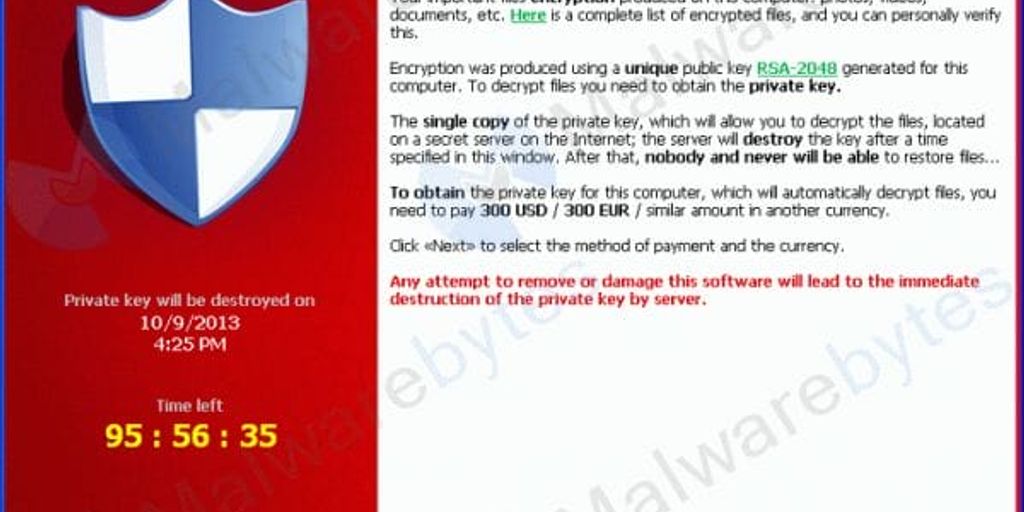

Leave a Reply