In an increasingly digital world, securing your computer from malicious threats is more important than ever. Antivirus software plays a crucial role in safeguarding your personal information and ensuring your system’s integrity. This article delves into the performance metrics of antivirus programs, compares popular options, and provides insights into optimizing your settings for maximum protection. We will also explore the impact of machine learning on antivirus capabilities, evaluate the differences between free and paid solutions, and look ahead to the future of antivirus technology.
Key Takeaways
- Understanding antivirus performance metrics is essential for choosing the right software.
- Comparing feature sets, user experience, and lab results helps in evaluating different antivirus programs.
- Optimizing your antivirus settings can significantly enhance your computer’s security and performance.
- Machine learning is revolutionizing antivirus capabilities through behavioral analysis and adaptive learning.
- Free and paid antivirus solutions each have their own advantages and drawbacks that should be carefully considered.
Understanding Antivirus Performance Metrics
When evaluating antivirus software, it’s crucial to understand the various performance metrics that determine its effectiveness. These metrics help users make informed decisions about which software best suits their needs.
Detection Rates
Detection rates are a primary indicator of an antivirus program’s ability to identify and neutralize threats. High detection rates mean the software can effectively recognize a wide range of malware, including viruses, trojans, and spyware. It’s essential to look for independent lab results that verify these rates to ensure you’re getting reliable protection.
System Impact
System impact refers to how much the antivirus software affects your computer’s performance. Ideally, you want a solution that offers robust protection without significantly slowing down your system. This balance is crucial for maintaining productivity while ensuring security. Some antivirus programs are designed to run efficiently in the background, minimizing their footprint on system resources.
False Positives
False positives occur when legitimate files or activities are incorrectly flagged as malicious. While it’s better to be safe than sorry, too many false positives can be frustrating and disruptive. A good antivirus program should have a low rate of false positives, ensuring that you can use your computer without constant interruptions. It’s worth noting that some solutions offer customizable settings to help reduce these occurrences.
Comparing Popular Antivirus Software
Feature Set Analysis
When evaluating antivirus software, it’s crucial to examine the feature set each product offers. Comprehensive protection often includes real-time scanning, firewall integration, and phishing protection. Some advanced solutions also provide VPN services, password managers, and parental controls. Here’s a quick comparison of features across popular antivirus software:
| Feature | Software A | Software B | Software C |
|---|---|---|---|
| Real-Time Scanning | Yes | Yes | Yes |
| Firewall Integration | Yes | No | Yes |
| Phishing Protection | Yes | Yes | No |
| VPN Services | No | Yes | Yes |
| Password Manager | Yes | No | Yes |
| Parental Controls | No | Yes | No |
User Experience
User experience is another critical factor when choosing antivirus software. A user-friendly interface can make a significant difference in how effectively you can manage your computer’s security. Look for software that offers intuitive navigation, clear instructions, and minimal system interruptions. Ease of use can often be the deciding factor for many users.
Independent Lab Results
Independent lab results provide an unbiased assessment of antivirus performance. These tests evaluate detection rates, system impact, and false positives. High detection rates and low false positives are indicators of reliable antivirus software. Refer to independent lab results to make an informed decision about which antivirus software to trust.
Choosing the right antivirus software involves balancing features, user experience, and independent lab results to ensure optimal protection for your computer.
Optimizing Antivirus Settings for Better Performance
Real-Time Scanning
Real-time scanning is crucial for maintaining your computer’s security. It continuously monitors your system for threats, ensuring that malicious software is detected and neutralized immediately. Our recommendation for scheduled scans is to configure quick scan together with always-on real-time protection and cloud protection, as this combination provides a robust defense against potential threats. This proactive approach minimizes the risk of infections and keeps your system running smoothly.
Scheduled Scans
Scheduled scans are essential for comprehensive system checks. They allow you to set specific times for your antivirus software to perform in-depth scans, ensuring that no threats are missed. It’s advisable to schedule these scans during periods when your computer is not in heavy use to avoid performance slowdowns. Regularly scheduled scans complement real-time scanning by catching any threats that might have slipped through.
Exclusion Lists
Exclusion lists help optimize antivirus performance by allowing you to specify files, folders, or programs that should be ignored during scans. This can be particularly useful for trusted applications that are mistakenly flagged as threats. By fine-tuning your exclusion lists, you can reduce the number of false positives and improve overall system performance.
Fine-tuning your antivirus settings can significantly enhance both security and performance, ensuring a safer and more efficient computing experience.
The Role of Machine Learning in Antivirus Performance
Behavioral Analysis
Machine learning has revolutionized the way antivirus software detects and responds to threats. By analyzing patterns and behaviors, these systems can identify malicious activities that traditional signature-based methods might miss. This proactive approach significantly enhances the detection rates of new and unknown threats. For instance, if a program suddenly starts encrypting files without user consent, the antivirus can flag it as suspicious based on its behavior.
Threat Intelligence
Incorporating machine learning into threat intelligence allows antivirus software to stay ahead of emerging threats. By continuously learning from vast amounts of data, these systems can predict and mitigate potential risks before they become widespread. This adaptive capability ensures that your computer remains protected against the latest malware and cyber-attacks.
Adaptive Learning
Adaptive learning is a key component of modern antivirus solutions. As new threats evolve, machine learning algorithms update themselves to recognize and counteract these dangers. This continuous improvement cycle means that your antivirus software becomes more effective over time, providing robust protection against an ever-changing landscape of cyber threats.
Machine learning not only enhances the efficiency of antivirus software but also ensures that it remains relevant in the face of evolving cyber threats. By leveraging advanced algorithms and data analysis, these systems offer a dynamic and robust defense mechanism for your computer.
Evaluating Free vs Paid Antivirus Solutions
When evaluating free and paid antivirus solutions, consider the following:
Cost-Benefit Analysis
Budget is a crucial factor when choosing between free and paid antivirus software. Free solutions can be attractive due to their zero cost, but they often come with limitations. Paid versions typically offer more comprehensive protection, including advanced features like real-time scanning and automatic updates. It’s essential to weigh the cost against the level of security provided to determine the best fit for your needs.
Feature Comparison
Free antivirus programs usually provide basic protection against common threats. In contrast, paid solutions offer a broader range of features, such as firewall protection, parental controls, and secure browsing. A detailed comparison of features can help you decide which option aligns better with your security requirements.
User Support
One significant advantage of paid antivirus software is access to customer support. Free versions often lack dedicated support channels, leaving users to troubleshoot issues on their own. Paid solutions typically include 24/7 support, ensuring that help is available whenever you need it.
Investing in a paid antivirus solution can provide peace of mind, knowing that you have robust protection and support at your fingertips.
The Future of Antivirus Performance
Emerging Threats
As cyber threats continue to evolve, antivirus software must stay ahead of the curve. New forms of malware, such as ransomware and zero-day exploits, are becoming more sophisticated. Staying updated with the latest threat intelligence is crucial for maintaining robust security. Cybersecurity experts, like vpnsavvy, emphasize the importance of proactive measures in combating these emerging threats.
Technological Advancements
The integration of advanced technologies, such as artificial intelligence and machine learning, is revolutionizing antivirus performance. These technologies enable more accurate detection and faster response times. For instance, machine learning algorithms can analyze vast amounts of data to identify patterns and predict potential threats. This technological leap is essential for enhancing the effectiveness of antivirus solutions.
Industry Trends
The cybersecurity industry is witnessing several trends that are shaping the future of antivirus performance. One notable trend is the increasing focus on cloud-based solutions, which offer scalability and real-time updates. Additionally, there is a growing emphasis on user-friendly interfaces and seamless integration with other security tools. These trends reflect the industry’s commitment to providing comprehensive and accessible security solutions.
The future of antivirus performance lies in the continuous adaptation to new threats and the integration of cutting-edge technologies. By staying informed and proactive, users can ensure their systems remain secure in an ever-changing digital landscape.
Frequently Asked Questions
What are the key metrics for evaluating antivirus performance?
The key metrics for evaluating antivirus performance include detection rates, system impact, and the frequency of false positives.
How do detection rates affect antivirus performance?
Detection rates measure how effectively an antivirus can identify and block malware. Higher detection rates generally indicate better performance.
What is the impact of antivirus software on system performance?
System impact refers to how much the antivirus software slows down your computer. It’s important to choose software that offers strong protection without significantly affecting system performance.
Why are false positives important in antivirus evaluation?
False positives occur when legitimate files are mistakenly identified as threats. High false positive rates can be disruptive and reduce trust in the antivirus software.
Is free antivirus software as effective as paid versions?
Free antivirus software can offer basic protection, but paid versions typically provide more comprehensive features, better support, and more frequent updates.
How does machine learning enhance antivirus performance?
Machine learning enhances antivirus performance by enabling the software to identify new and evolving threats through behavioral analysis, threat intelligence, and adaptive learning.
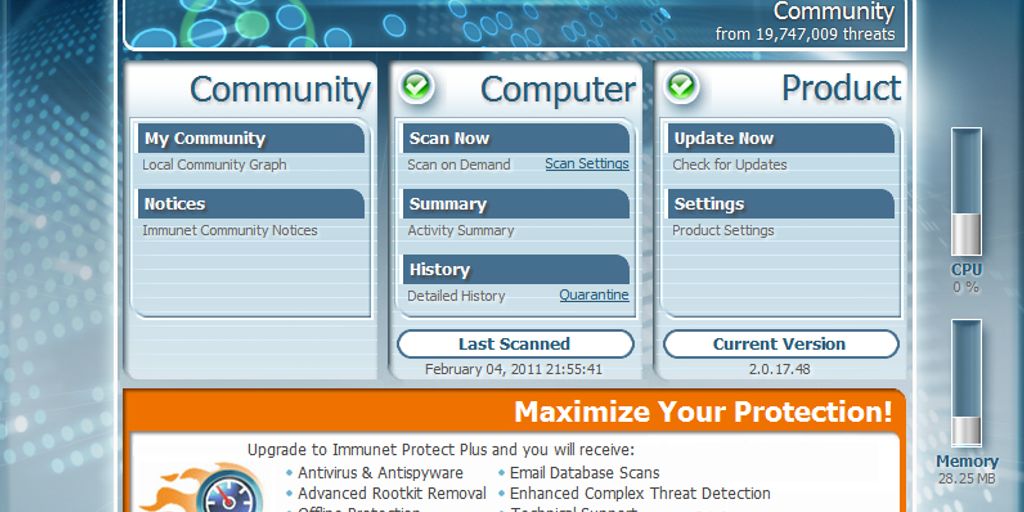

Leave a Reply