In today’s digital world, accessing content from around the globe is just a click away. However, geo-restrictions often block access to certain websites, videos, and services based on your location. This is where Virtual Private Networks (VPNs) come into play. VPNs can help you unlock global content by bypassing these restrictions, offering a more open and free internet experience.
Key Takeaways
- Geo-restrictions limit access to content based on your location.
- VPNs can help you bypass these restrictions by masking your real location.
- Choosing the right VPN is crucial for a smooth and secure experience.
- Setting up a VPN is simple and can enhance your online privacy.
- Using VPNs has legal and ethical considerations you should be aware of.
Understanding Geo-Restrictions and Their Impact
What Are Geo-Restrictions?
Geo-restrictions are digital barriers that limit access to online content based on your geographic location. These restrictions are often used by companies to control where their content can be viewed. For example, a streaming service might only allow users in certain countries to watch specific shows or movies.
Why Do Companies Use Geo-Restrictions?
Companies use geo-restrictions for several reasons. One major reason is to comply with licensing agreements. Content creators often sell rights to their work on a country-by-country basis. Geo-restrictions help enforce these agreements. Another reason is to tailor content to different markets. For instance, a company might offer different products or services in different regions.
Common Examples of Geo-Restricted Content
Geo-restricted content is everywhere. Streaming services like Netflix and Hulu often have different libraries for different countries. News websites might block access to their articles from certain regions. Even some online stores restrict product availability based on your location.
Geo-restrictions can be frustrating, but they are a common part of the online experience. Understanding why they exist can help you navigate these digital barriers more effectively.
How VPNs Work to Bypass Geo-Restrictions

The Basics of VPN Technology
A Virtual Private Network (VPN) is a tool that creates a secure connection over the internet. It works by routing your internet traffic through a server located in a different region. This makes it appear as if you are browsing from that location, allowing you to access content that might be restricted in your actual location.
How VPNs Mask Your Location
To bypass geo-restrictions or content blocks, simply select any location from the location changer shortcut. The VPN then assigns you an IP address from that region. This tricks websites and services into thinking you are accessing them from a different place. As a result, you can enjoy content that would otherwise be unavailable.
Encryption and Security Benefits
VPNs not only help you access restricted content but also provide encryption for your data. This means that your online activities are hidden from prying eyes, adding an extra layer of security. Encryption ensures that even if someone intercepts your data, they won’t be able to read it.
Using a VPN is like having a private tunnel through the internet, keeping your data safe and your location hidden.
Choosing the Right VPN for Geo-Restrictions
Key Features to Look For
When selecting a VPN to bypass geo-restrictions, it’s crucial to consider several key features. Speed and reliability are paramount, as a slow connection can ruin your streaming experience. Look for VPNs with a large number of servers in various countries to ensure you can access content from different regions. Additionally, strong encryption and a no-logs policy are essential for maintaining your privacy and security.
Top VPN Providers for Bypassing Geo-Restrictions
There are numerous VPN providers available, but some stand out for their ability to bypass geo-restrictions effectively. ExpressVPN, NordVPN, and CyberGhost are among the top choices. These providers offer extensive server networks, high-speed connections, and robust security features. Here’s a quick comparison:
| VPN Provider | Number of Servers | Key Features |
|---|---|---|
| ExpressVPN | 3,000+ | Fast speeds, strong encryption, no-logs policy |
| NordVPN | 5,400+ | Double VPN, CyberSec, no-logs policy |
| CyberGhost | 6,800+ | User-friendly, streaming-optimized servers, no-logs policy |
Free vs. Paid VPNs: Pros and Cons
While free VPNs might seem appealing, they often come with limitations. Paid VPNs generally offer better performance, more features, and enhanced security. Here’s a quick rundown of the pros and cons:
Free VPNs:
- Pros: No cost, easy to find
- Cons: Limited server options, slower speeds, potential security risks
Paid VPNs:
- Pros: More server options, faster speeds, better security
- Cons: Subscription cost
When choosing a VPN, weigh the benefits of paid services against the limitations of free options. Investing in a reliable VPN can significantly enhance your online experience.
In conclusion, choosing the right VPN involves considering speed, server availability, and security features. Top providers like ExpressVPN, NordVPN, and CyberGhost offer excellent options for bypassing geo-restrictions. While free VPNs have their place, paid services often provide a superior experience.
Setting Up and Using a VPN for Geo-Restricted Content
Step-by-Step Guide to VPN Setup
Setting up a VPN is easier than you might think. Follow these steps to get started:
- Choose a VPN provider: Research and select a VPN service that meets your needs.
- Download and install the VPN app: Visit the provider’s website and download the app for your device.
- Open the app and log in: Use the credentials you created during sign-up.
- Select a server location: Choose a server in the country where the content you want to access is available.
- Connect to the VPN: Click the connect button and wait for the connection to establish.
Once connected, you can browse the internet as if you were in the chosen location, bypassing geo-restrictions.
Tips for Optimizing VPN Performance
To get the best performance from your VPN, consider these tips:
- Choose a server close to your actual location for faster speeds.
- Use a wired connection instead of Wi-Fi to reduce latency.
- Close unnecessary apps and background processes to free up bandwidth.
- Regularly update your VPN app to benefit from the latest improvements.
Troubleshooting Common VPN Issues
If you encounter issues with your VPN, try these troubleshooting steps:
- Check your internet connection: Ensure you have a stable internet connection.
- Switch servers: Sometimes, a different server can resolve connectivity issues.
- Restart the VPN app: Close and reopen the app to refresh the connection.
- Contact customer support: If all else fails, reach out to your VPN provider’s support team for assistance.
Remember, using a VPN can help you access content that might otherwise be unavailable due to geo-restrictions. However, always use it responsibly and within the legal boundaries of your country.
Legal and Ethical Considerations of Using VPNs
Is It Legal to Use a VPN?
The legal regulation of VPNs varies from country to country. In some places, using a VPN is perfectly legal, while in others, it might be restricted or even banned. It’s important to check the laws in your country before using a VPN. Always ensure you’re on the right side of the law to avoid any potential issues.
Ethical Implications of Bypassing Geo-Restrictions
Using a VPN to bypass geo-restrictions raises ethical questions. While it allows access to content that might be otherwise unavailable, it can also be seen as a way to circumvent rules set by content providers. Consider whether accessing restricted content aligns with your personal values and the terms of service of the platform you’re using.
Risks and Consequences of VPN Use
Using a VPN comes with its own set of risks. For instance, some VPN services might log your data, which can be a privacy concern. Additionally, if you’re caught using a VPN in a country where it’s banned, you could face legal consequences. Weigh the benefits against the potential risks before deciding to use a VPN.
Real-World Applications of VPNs for Geo-Restrictions
Streaming Services and VPNs
Using a VPN can unlock a world of entertainment by allowing you to access streaming services that are otherwise unavailable in your region. For instance, you can watch shows and movies on platforms like Netflix, Hulu, and BBC iPlayer, which might be restricted due to your location. This means you can enjoy a broader range of content without being limited by geo-restrictions.
Accessing International News and Information
A VPN is also useful for staying informed with global news. By connecting to servers in different countries, you can access news websites and information that might be blocked or censored in your region. This ensures you get a well-rounded view of world events and can stay updated with international developments.
Using VPNs for Gaming and Online Services
Gamers can benefit from VPNs by accessing games and online services that are not available in their country. This includes early releases, exclusive content, and even participating in international gaming tournaments. Additionally, a VPN can help reduce lag and improve connection stability, providing a better gaming experience.
With a VPN, you can break free from the limitations of geo-restrictions and explore a more open and connected digital world.
Maximizing Your VPN Experience
Using a VPN can greatly enhance your online activities, but to get the most out of it, you need to know a few tricks and tips. Here’s how you can maximize your VPN experience.
Maintaining Connection Speeds
One of the main concerns when using a VPN is the potential drop in connection speed. To maintain high speeds, choose a VPN provider with a large number of servers. This allows you to move away from a congested server and get a smoother streaming experience. Additionally, connect to servers that are geographically closer to your location to reduce latency.
Ensuring Privacy and Security
A VPN is not just about accessing geo-restricted content; it’s also about keeping your data safe. Make sure your VPN uses strong encryption protocols like AES-256. Always enable the kill switch feature to ensure your data isn’t exposed if the VPN connection drops. Regularly update your VPN software to protect against the latest security threats.
Advanced VPN Features to Explore
Many VPNs offer advanced features that can further enhance your online experience. Split tunneling allows you to choose which apps use the VPN and which don’t, giving you more control over your internet traffic. Some VPNs also offer dedicated IP addresses, which can be useful for accessing certain services. Explore these features to upgrade your online experience.
By understanding and utilizing these tips, you can ensure that your VPN not only bypasses geo-restrictions but also provides a secure and efficient online experience.
Frequently Asked Questions
What is a VPN and how does it work?
A VPN, or Virtual Private Network, is a tool that helps you stay private online. It hides your real location and makes it look like you’re somewhere else.
Can I use a VPN to watch shows from other countries?
Yes, you can use a VPN to watch shows that are only available in other countries. It tricks the website into thinking you’re in a different place.
Are free VPNs safe to use?
Some free VPNs can be safe, but many are not. They might sell your data or show you lots of ads. It’s usually better to use a paid VPN.
Will using a VPN slow down my internet?
Using a VPN can sometimes make your internet a bit slower. However, good VPNs try to keep your speed as fast as possible.
Is it legal to use a VPN?
In most countries, using a VPN is legal. But, some places have rules against it. Always check the laws in your country before using one.
What should I do if my VPN stops working?
If your VPN stops working, try restarting it or checking your internet connection. If that doesn’t help, contact the VPN’s customer support.
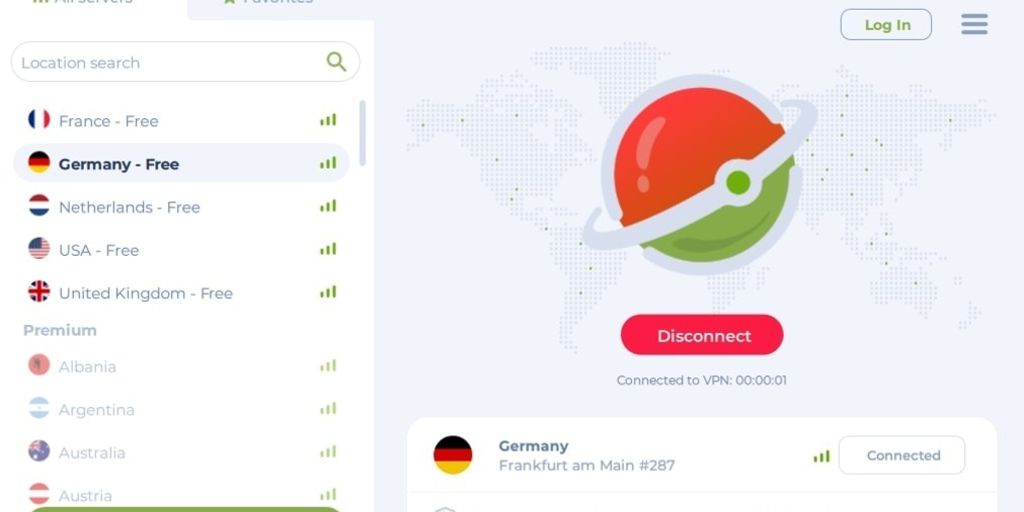

Leave a Reply