In today’s digital world, ransomware is a big threat to everyone, from big companies to regular people. It’s a type of malicious software that can lock you out of your own files until you pay a ransom. This article will help you understand ransomware better and teach you how to protect yourself from it.
Key Takeaways
- Ransomware is a serious threat that can affect anyone, not just big companies.
- Using strong access controls like role-based access and multi-factor authentication can help keep your systems safe.
- Regularly updating and patching your software is crucial for preventing ransomware attacks.
- Training employees to recognize phishing attempts and practice safe browsing can reduce the risk of an attack.
- Having a solid backup plan and an incident response plan can help you recover quickly if an attack happens.
Understanding Ransomware and Its Impact
Types of Ransomware
Ransomware comes in various forms, each with its own method of attack. The most common types include Crypto Ransomware, which encrypts files, and Locker Ransomware, which locks users out of their devices. There are also more sophisticated variants like RaaS (Ransomware as a Service), where attackers offer their ransomware tools to other criminals for a fee.
Consequences of a Ransomware Attack
The aftermath of a ransomware attack can be devastating. Businesses may face significant financial losses due to ransom payments, downtime, and recovery costs. Additionally, there can be long-term damage to a company’s reputation and customer trust. In some cases, sensitive data may be permanently lost or exposed, leading to legal and regulatory consequences.
Real-World Examples of Ransomware Incidents
Real-world incidents highlight the severe impact of ransomware. For instance, the WannaCry attack in 2017 affected over 200,000 computers across 150 countries, causing billions in damages. Another notable example is the 2021 Colonial Pipeline attack, which led to fuel shortages and widespread panic in the United States. These incidents underscore the importance of robust cybersecurity measures to protect against ransomware threats.
Implementing Strong Access Controls
Role-Based Access Control
Role-Based Access Control (RBAC) is a method where access rights are assigned based on roles within an organization. This ensures that employees only have access to the information necessary for their job functions. By limiting access, you reduce the risk of unauthorized data exposure. Implementing RBAC involves defining roles, assigning permissions, and regularly reviewing these roles to ensure they are up-to-date.
Multi-Factor Authentication
Multi-Factor Authentication (MFA) adds an extra layer of security by requiring users to provide two or more verification factors to gain access. This could be something they know (password), something they have (smartphone), or something they are (fingerprint). MFA significantly reduces the chances of unauthorized access, even if passwords are compromised.
Regular Access Audits
Regular access audits involve periodically reviewing who has access to what within your organization. This helps identify any unnecessary permissions and ensures compliance with security policies. Conducting these audits can uncover potential vulnerabilities and prevent misuse of access rights. It’s essential to schedule these audits regularly and act on the findings promptly.
Regularly Updating and Patching Systems
Importance of Software Updates
Keeping your software up-to-date is crucial for maintaining a secure environment. Software updates often include patches for security vulnerabilities that could be exploited by cybercriminals. Ignoring these updates can leave your systems exposed to attacks, including ransomware. Regular updates ensure that your defenses are as strong as possible.
Automating Patch Management
Manually updating software can be time-consuming and prone to errors. Automating patch management helps streamline this process, ensuring that all systems are updated promptly. This reduces the risk of missing critical updates and helps maintain a secure network. Automated systems can also provide reports, making it easier to track which updates have been applied.
Handling Legacy Systems
Legacy systems can be a significant challenge when it comes to updates and patches. These older systems may not receive regular updates, making them vulnerable to attacks. It’s essential to have a strategy for managing these systems, whether through additional security measures or by gradually phasing them out. Ensuring that even your oldest systems are secure is a key part of a comprehensive cybersecurity strategy.
Employee Training and Awareness Programs

Recognizing Phishing Attempts
Phishing attacks are one of the most common ways cybercriminals infiltrate systems. Training employees to recognize phishing attempts is crucial. They should be aware of suspicious emails, unexpected attachments, and links that seem off. Regular drills and simulated phishing attacks can help employees stay alert and prepared.
Safe Browsing Practices
Employees should follow safe browsing practices to avoid malware and other threats. This includes avoiding suspicious websites, not downloading unverified software, and using secure connections. Encouraging the use of browser extensions that block malicious sites can also be beneficial.
Reporting Suspicious Activities
Creating a culture where employees feel comfortable reporting suspicious activities is essential. They should know the proper channels to report any unusual behavior or potential threats. This can help in early detection and prevention of cyber attacks.
Building a stronger security culture starts with empowering employees to be vigilant and proactive in their online activities.
Backing Up Data Effectively
Choosing the Right Backup Solution
Selecting the right backup solution is crucial for protecting your data. A good backup plan ensures that your information is safe from ransomware attacks. Consider options like full backups, incremental backups, and differential backups. Each has its own benefits and drawbacks, so choose the one that best fits your needs.
Testing Backup and Recovery Procedures
Regularly testing your backup and recovery procedures is essential. This helps you identify any issues before they become major problems. Schedule tests to ensure that your backups are working correctly and that you can recover your data quickly in case of an attack.
Offsite and Cloud Backups
Storing backups offsite or in the cloud adds an extra layer of security. If your primary system is compromised, you can still access your data from a different location. Cloud backups are particularly useful because they are easily accessible and often come with additional security features.
Regular backups are your best defense against data loss. Make sure to keep them updated and secure.
By implementing these strategies, you can significantly reduce the risk of losing your data to ransomware.
Deploying Advanced Security Solutions
Endpoint Detection and Response
Endpoint Detection and Response (EDR) tools are essential for monitoring and responding to threats on individual devices. These tools help detect suspicious activities and provide real-time responses to mitigate potential damage. EDR solutions can identify unusual patterns, isolate affected devices, and even roll back malicious changes. This proactive approach ensures that threats are addressed before they can spread across the network.
Network Segmentation
Network segmentation involves dividing a network into smaller, isolated segments. This strategy limits the spread of ransomware by containing it within a specific segment. By implementing network segmentation, organizations can protect sensitive data and critical systems from being compromised. For example, separating the finance department’s network from the rest of the organization can prevent unauthorized access to financial records.
Intrusion Detection Systems
Intrusion Detection Systems (IDS) are designed to monitor network traffic for suspicious activities and potential threats. These systems analyze incoming and outgoing data packets, looking for patterns that may indicate a cyber attack. When an IDS detects a threat, it alerts the security team, allowing them to take immediate action. Implementing IDS is crucial for maintaining the integrity of a network and preventing unauthorized access.
Advanced security solutions like EDR, network segmentation, and IDS are vital for protecting against ransomware attacks. They provide multiple layers of defense, ensuring that even if one layer is breached, others can still protect the network.
Creating an Incident Response Plan
Steps to Take During an Attack
When a ransomware attack occurs, it’s crucial to act quickly. Isolate the affected systems to prevent the malware from spreading. Next, identify the type of ransomware and assess the damage. Notify your incident response team and start documenting every step taken. This documentation will be vital for post-incident analysis.
Communication Strategies
Clear communication is key during a ransomware attack. Inform all stakeholders, including employees, customers, and partners, about the situation. Use predefined communication templates to ensure consistency. Keep the messages simple and factual to avoid panic. Regular updates can help maintain trust and transparency.
Post-Incident Analysis and Recovery
After the attack is contained, conduct a thorough analysis to understand how it happened. Identify any weaknesses in your security measures and take steps to fix them. Review your incident response plan and make necessary adjustments. Finally, focus on recovery by restoring data from backups and ensuring all systems are secure before resuming normal operations.
Frequently Asked Questions
What is ransomware?
Ransomware is a type of malicious software that locks your computer or files until you pay a ransom to the attacker.
How does ransomware spread?
Ransomware can spread through email attachments, malicious websites, or infected software downloads.
Can I get my files back without paying the ransom?
Sometimes you can restore your files from backups or use special tools to remove the ransomware, but it’s not always possible.
What should I do if I get a ransomware attack?
Disconnect your device from the internet, report the attack to authorities, and seek help from cybersecurity professionals.
How can I avoid ransomware?
Keep your software updated, use strong passwords, and be careful with email attachments and links.
Is paying the ransom a good idea?
Paying the ransom is risky. There’s no guarantee you’ll get your files back, and it encourages attackers to keep doing it.
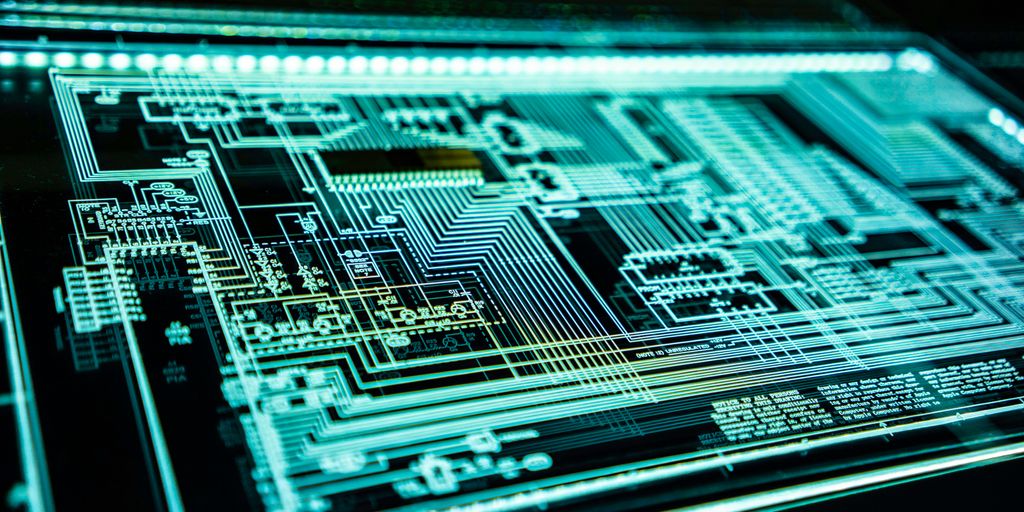

Leave a Reply