Cloud antivirus is a powerful tool that offers numerous benefits for protecting your computer against malware and other threats. By utilizing the cloud, antivirus software can provide real-time protection, lightweight and efficient performance, automatic updates, and enhanced threat detection. In this article, we will explore the advantages and disadvantages of using cloud antivirus, why it is beneficial to use, how to choose the right cloud antivirus, and best practices for using it.
Key Takeaways
- Cloud antivirus offers real-time protection against malware and other threats.
- It is lightweight and efficient, minimizing the impact on system performance.
- Automatic updates ensure that your antivirus software is always up to date with the latest security patches.
- Cloud antivirus utilizes advanced threat detection techniques to identify and mitigate emerging threats.
- When choosing a cloud antivirus, consider your specific needs, compatibility with your operating system, user-friendly interface, and additional features.
What is Cloud Antivirus?

How Does Cloud Antivirus Work?
Cloud antivirus works by leveraging the power of the cloud to provide real-time protection against malware and other threats. Instead of relying solely on local resources, cloud antivirus solutions use a network of servers to analyze files and detect potential threats. When a file is scanned, it is sent to the cloud for analysis, where it is compared against a vast database of known malware signatures and behavioral patterns. This allows cloud antivirus to quickly identify and block malicious files, providing a higher level of security than traditional antivirus software.
One important advantage of cloud antivirus is its ability to provide real-time protection. By constantly analyzing files in the cloud, cloud antivirus can quickly detect and block new and emerging threats, even before they have been identified and added to traditional antivirus databases. This proactive approach helps to ensure that your computer is protected against the latest malware and other malicious software.
Another benefit of cloud antivirus is its lightweight and efficient nature. Since the heavy lifting of scanning and analysis is done in the cloud, cloud antivirus software has a minimal impact on system resources. This means that it can run in the background without slowing down your computer or causing performance issues.
Cloud antivirus also offers automatic updates, ensuring that your antivirus software is always up to date with the latest threat intelligence. This is important because new malware variants are constantly being developed, and antivirus software needs to be able to recognize and block these new threats. With cloud antivirus, updates are delivered automatically, so you don’t have to worry about manually downloading and installing updates.
In addition to real-time protection, lightweight performance, and automatic updates, cloud antivirus also provides enhanced threat detection capabilities. By leveraging the power of the cloud, cloud antivirus can analyze files and detect potential threats more accurately and efficiently. This allows it to identify and block even sophisticated malware that may evade traditional antivirus solutions.
Overall, cloud antivirus offers several advantages over traditional antivirus software. Its real-time protection, lightweight performance, automatic updates, and enhanced threat detection capabilities make it an excellent choice for protecting your computer against malware and other threats.
Advantages of Cloud Antivirus
Cloud antivirus offers several advantages over traditional antivirus software. One of the key benefits is real-time protection. Unlike traditional antivirus programs that rely on signature-based detection, cloud antivirus uses a network of servers to analyze files and detect threats in real-time. This means that as soon as a new threat is identified, the cloud antivirus can immediately update its database and protect your computer from the latest malware.
Another advantage of cloud antivirus is that it is lightweight and efficient. Traditional antivirus software can be resource-intensive and slow down your computer. In contrast, cloud antivirus offloads most of the scanning and analysis tasks to the cloud servers, reducing the impact on your system’s performance.
Cloud antivirus also offers automatic updates. With traditional antivirus software, you need to manually update the virus definitions to stay protected against new threats. Cloud antivirus, on the other hand, automatically updates its database in the background, ensuring that you are always protected with the latest security measures.
Disadvantages of Cloud Antivirus
While there are many benefits to using cloud antivirus, it is important to be aware of its limitations. One of the main disadvantages is the reliance on an internet connection. Cloud antivirus requires a constant connection to the internet in order to function properly. This means that if you are in an area with limited or no internet access, your computer may be left vulnerable to threats. Additionally, the effectiveness of cloud antivirus can be impacted by the speed and stability of your internet connection. If you have a slow or unreliable internet connection, the real-time protection and threat detection capabilities of cloud antivirus may be compromised.
Another disadvantage of cloud antivirus is the potential for privacy concerns. Since cloud antivirus relies on sending data to a remote server for analysis, there is a possibility that your personal information could be accessed by third parties. While reputable cloud antivirus providers take measures to protect user data, there is always a risk of data breaches or unauthorized access.
Despite these limitations, cloud antivirus remains a popular choice for many users due to its convenience and effectiveness in protecting against a wide range of threats.
Why Use Cloud Antivirus?

Real-Time Protection
Real-time protection is one of the key features of cloud antivirus software. Unlike traditional antivirus programs that rely on periodic scans to detect and remove threats, cloud antivirus constantly monitors your system for any suspicious activity. This means that as soon as a new threat is identified, the cloud antivirus software can quickly analyze and respond to it, providing immediate protection for your computer. With real-time protection, you can have peace of mind knowing that your computer is constantly guarded against the latest malware and viruses.
Lightweight and Efficient
One of the key advantages of using cloud antivirus is its lightweight and efficient nature. Unlike traditional antivirus software that requires installation and consumes significant system resources, cloud antivirus operates remotely, offloading the processing power to the cloud servers. This means that your computer’s performance is not compromised, allowing you to carry out your tasks without any slowdowns or interruptions. Additionally, cloud antivirus updates and scans are performed in the cloud, reducing the need for constant manual updates and scans on your local machine. This not only saves time but also ensures that you are always protected with the latest threat detection capabilities.
Automatic Updates
One of the key benefits of using cloud antivirus is the automatic updates feature. With traditional antivirus software, users often have to manually update their virus definitions and software to stay protected against the latest threats. This can be time-consuming and may lead to vulnerabilities if updates are neglected. However, with cloud antivirus, updates are automatically pushed to the user’s device, ensuring that they are always protected with the latest security measures. This eliminates the need for manual updates and provides a hassle-free experience for users.
Enhanced Threat Detection
Enhanced threat detection is a crucial feature of cloud antivirus software. With its advanced algorithms and machine learning capabilities, cloud antivirus can identify and analyze potential threats in real-time, providing an extra layer of protection for your computer. By continuously monitoring and analyzing data from various sources, including Microsoft Defender for Cloud, cloud antivirus can quickly detect and respond to emerging threats, ensuring that your computer is always safeguarded against the latest malware and viruses.
In addition to real-time threat detection, cloud antivirus also offers proactive scanning and behavior-based analysis. This means that it not only detects known threats but also identifies suspicious activities and behaviors that may indicate the presence of new and unknown malware. By leveraging the power of the cloud, antivirus software can stay ahead of evolving threats and provide a higher level of security for your computer.
To further enhance threat detection, cloud antivirus often incorporates threat intelligence feeds and collaborative security networks. These features allow the software to leverage the collective knowledge and experience of a vast network of users and security experts. By sharing information about new threats and attack patterns, cloud antivirus can quickly update its detection capabilities and provide more accurate and effective protection for your computer.
In summary, enhanced threat detection is a key benefit of using cloud antivirus. With its advanced algorithms, machine learning capabilities, and access to threat intelligence feeds, cloud antivirus can quickly detect and respond to emerging threats, providing a higher level of security for your computer.
Choosing the Right Cloud Antivirus

Consider Your Needs
When choosing a cloud antivirus, it is important to consider your specific needs and requirements. Best Cloud Antivirus Software in 2024 Cybernews suggests that you should start by evaluating the level of protection you require and the features that are most important to you. Are you looking for real-time protection, lightweight and efficient performance, or enhanced threat detection? Understanding your needs will help you narrow down your options and find the cloud antivirus that best suits your requirements.
Additionally, it is crucial to consider the compatibility of the antivirus software with your operating system. Make sure that the cloud antivirus you choose is compatible with your device’s operating system to ensure seamless integration and optimal performance.
A user-friendly interface is also an important factor to consider. Look for a cloud antivirus that offers an intuitive and easy-to-navigate interface, as this will make it easier for you to manage and customize your antivirus settings.
Lastly, consider any additional features that may be important to you. Some cloud antivirus software offers extra features such as password managers, VPN services, or secure file shredders. These additional features can enhance your overall cybersecurity and provide added convenience.
Compatibility with Operating Systems
When choosing a cloud antivirus solution, it is crucial to consider its compatibility with your operating system. Microsoft Defender Antivirus is a popular choice for Windows users, as it seamlessly integrates with the operating system and provides comprehensive protection. However, if you are using a non-Microsoft antivirus/antimalware software, you might be able to run Microsoft Defender Antivirus alongside the other antivirus solution. This can provide an added layer of security and ensure that your computer is protected from a wide range of threats.
User-Friendly Interface
In addition to its powerful features and reliable protection, a user-friendly interface is another key advantage of cloud antivirus software. With a clean and intuitive design, users can easily navigate through the various settings and options without feeling overwhelmed. The interface provides a clear overview of the system’s security status, allowing users to quickly identify any potential threats or issues. Moreover, the user-friendly interface makes it easier for individuals with limited technical knowledge to effectively use and manage the antivirus software.
Additional Features
In addition to the core functionalities, some cloud antivirus programs offer extra features that can further enhance your computer’s security. These additional features vary depending on the antivirus software you choose, but they often include:
- Firewall Protection: Some cloud antivirus programs include a built-in firewall that monitors network traffic and blocks unauthorized access to your computer.
- Parental Controls: If you have children using your computer, certain cloud antivirus programs offer parental control features that allow you to restrict access to certain websites or set time limits for computer usage.
- Password Manager: Many cloud antivirus programs include a password manager feature that securely stores your passwords and helps you generate strong, unique passwords for different websites.
These additional features can provide added convenience and protection, making your overall antivirus experience more comprehensive and user-friendly.
Best Practices for Using Cloud Antivirus

Regular Scanning
Regular scanning is an essential practice when it comes to ensuring the security of your computer. By performing regular scans, you can detect and remove any potential threats or malware that may have infiltrated your system. It is recommended to schedule automatic scans at least once a week to keep your computer protected at all times.
To make the scanning process more efficient, it is advisable to close any unnecessary programs and files before initiating the scan. This allows the antivirus software to focus on scanning the most important areas of your computer. Additionally, it is important to keep your antivirus software up to date to ensure it has the latest virus definitions and detection capabilities.
In addition to regular scans, it is also important to scan any new files or downloads before opening them. This helps to prevent the execution of potentially harmful files and ensures that your computer remains secure.
Safe Browsing Habits
When it comes to browsing the internet, there are essential practices that everyone should adopt to ensure their online safety. Following these good habits is crucial in protecting yourself from various online threats.
One important practice is to be cautious of the websites you visit. Stick to reputable and trusted websites, especially when it comes to downloading files or entering personal information. Avoid clicking on suspicious links or pop-up ads, as they may lead to malware infections or phishing attempts.
Another important habit is to keep your software and browsers up to date. Software updates often include security patches that address vulnerabilities, so it’s important to install them promptly. Additionally, using the latest version of your web browser can provide enhanced protection against known threats.
It’s also advisable to use strong and unique passwords for your online accounts. Avoid using common passwords or reusing the same password across multiple accounts. Consider using a password manager to generate and store complex passwords securely.
Lastly, educate yourself about common online scams and phishing techniques. Stay informed about the latest tactics used by cybercriminals and be skeptical of unsolicited emails or messages asking for personal information. Remember, being proactive and vigilant is key to maintaining a safe browsing experience.
Keeping Software Up to Date
Keeping your software up to date is crucial for maintaining the security of your computer. Outdated software can have vulnerabilities that hackers can exploit to gain unauthorized access to your system. By regularly updating your software, you ensure that any known security flaws are patched, reducing the risk of a successful cyber attack.
To make the process of updating software easier, many cloud antivirus solutions offer automatic updates. This means that the antivirus software will automatically download and install the latest updates for your operating system and other installed programs. By enabling automatic updates, you can ensure that your software is always up to date without having to manually check for updates.
In addition to automatic updates, it is also important to regularly check for updates manually. Some software may not have automatic update features or may require user intervention to install updates. By periodically checking for updates, you can ensure that all your software is up to date and protected against the latest threats.
To keep track of software updates, you can create a table listing the software installed on your computer and their respective update status. This can help you easily identify any software that requires updating and ensure that no software is left vulnerable due to outdated versions.
Remember, keeping your software up to date is an essential part of maintaining a secure computer environment. Take the time to regularly update your software and enable automatic updates whenever possible.
Avoiding Suspicious Downloads
When it comes to protecting your computer from malware and other cyber threats, one of the most important steps you can take is avoiding suspicious downloads. Downloading files from untrusted sources or clicking on unknown links can expose your computer to harmful viruses and malware. To help you stay safe online, here are some tips to keep in mind:
- Be cautious of email attachments: Avoid suspicious email attachments. Opening attachments from unsolicited, unknown, or untrusted senders can put your computer at risk. It’s always best to verify the source before downloading any attachments.
- Use reputable download sources: Stick to trusted websites and app stores when downloading software or files. These sources have strict security measures in place to ensure that the files you download are safe and free from malware.
- Keep your browser and antivirus software up to date: Regularly update your browser and antivirus software to ensure that you have the latest security patches and protection against new threats.
- Be wary of pop-up ads: Pop-up ads can sometimes contain malicious links or downloads. Avoid clicking on pop-up ads, especially those that seem suspicious or offer free downloads.
By following these simple tips, you can significantly reduce the risk of downloading malicious code and protect your computer from cyber threats.
Frequently Asked Questions
Is cloud antivirus better than traditional antivirus?
Cloud antivirus offers several advantages over traditional antivirus, such as real-time protection and enhanced threat detection capabilities. Additionally, cloud antivirus is often more lightweight and efficient compared to traditional antivirus software.
How does cloud antivirus protect my computer?
Cloud antivirus protects your computer by utilizing a network of servers to analyze files and detect malware. It can quickly identify and block threats in real-time, providing an additional layer of security for your system.
Can cloud antivirus detect all types of malware?
While cloud antivirus is highly effective at detecting and blocking many types of malware, it is not 100% foolproof. New and sophisticated malware may sometimes evade detection, but regular updates and advanced threat detection techniques help minimize the risk.
Does cloud antivirus slow down my computer?
Cloud antivirus is designed to be lightweight and efficient, minimizing its impact on system performance. In most cases, you should not experience significant slowdowns while using cloud antivirus.
Is cloud antivirus compatible with all operating systems?
Cloud antivirus is compatible with a wide range of operating systems, including Windows, macOS, and Linux. However, it is always recommended to check the specific system requirements of the cloud antivirus software you choose.
Do I still need a firewall if I use cloud antivirus?
While cloud antivirus provides protection against malware and other threats, it is still important to have a firewall enabled on your computer. A firewall helps monitor and control incoming and outgoing network traffic, adding an extra layer of security.
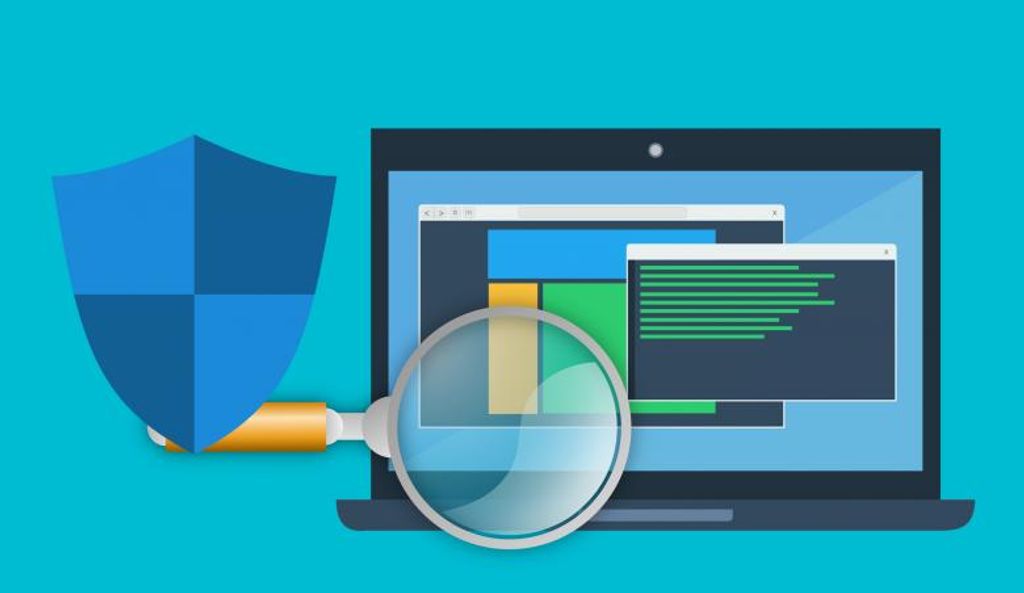

Leave a Reply