In today’s digital age, viruses pose a significant threat to the security and performance of our devices. Whether it’s a computer, smartphone, or tablet, these malicious programs can wreak havoc on our personal information and disrupt our daily activities. Understanding how viruses work, recognizing the signs of infection, and taking preventive measures are crucial in keeping our devices safe. In this article, we will explore the world of viruses, discuss the signs of infection, provide tips for preventing virus infections, explain how to remove viruses from your device, and offer advice on protecting your device from future threats.
Key Takeaways
- Install antivirus software and keep it updated to protect your device from viruses.
- Regularly scan your device for viruses using a reputable malware removal tool.
- Be cautious of email attachments and only open those from trusted sources.
- Monitor your device for signs of virus infection, such as slow performance and unexpected pop-ups.
- Backup your data regularly to ensure you can recover in case of a virus attack.
Understanding Viruses

What are viruses?
Viruses are malicious software programs that can infect your device and cause harm. They are designed to replicate themselves and spread from one device to another, often without the user’s knowledge or consent. Viruses can be transmitted through various means, such as email attachments, infected websites, or downloading files from untrusted sources. Once a virus infects a device, it can perform a range of harmful actions, including stealing personal information, corrupting files, or disrupting the normal functioning of the device.
How do viruses infect devices?
Viruses can infect devices through various means. One common method is through malicious email attachments. Cybercriminals often disguise viruses as harmless files, such as documents or images, and send them via email. When the user opens the attachment, the virus is unleashed, infecting the device. Another way viruses can infect devices is through downloading infected files from the internet. This can happen when users visit malicious websites or download files from untrusted sources. It’s important to be cautious when downloading files and only do so from reputable sources.
Types of viruses
Viruses come in various forms and can target different parts of your device. Understanding the different types of viruses can help you better protect your device and identify potential threats. Here are some common types of viruses:
-
Trojan Horse: This type of virus disguises itself as a legitimate program or file, tricking users into downloading or installing it. Once activated, it can perform malicious actions, such as stealing personal information or damaging files.
-
Worms: Worms are self-replicating viruses that spread across networks and systems. They can exploit vulnerabilities in software and use them to infect other devices. Worms can cause significant damage by consuming network bandwidth and slowing down systems.
-
Ransomware: Ransomware is a type of virus that encrypts files on your device and demands a ransom in exchange for the decryption key. It can be devastating for individuals and businesses, as it can lead to data loss and financial loss.
-
Spyware: Spyware is designed to secretly collect information about a user’s activities and transmit it to a third party. It can track keystrokes, capture screenshots, and monitor online behavior without the user’s knowledge.
-
Adware: Adware is a type of virus that displays unwanted advertisements on your device. It can be annoying and intrusive, disrupting your browsing experience and potentially exposing you to further malware.
-
Rootkits: Rootkits are stealthy viruses that hide deep within the operating system, making them difficult to detect and remove. They can give attackers unauthorized access to your device and control over its functions.
It’s important to stay vigilant and keep your device protected against these types of viruses. Installing antivirus software and regularly updating your operating system can help prevent infections and keep your device secure.
Signs of Virus Infection

Slow performance
One of the most common signs of a virus infection is slow performance. If your device is suddenly running slower than usual, it could be a sign that a virus is present. Viruses can consume a significant amount of your device’s resources, causing it to slow down. This can manifest in various ways, such as longer boot times, delays in opening programs, and sluggish overall performance. If you notice a significant decrease in your device’s speed, it’s important to investigate the possibility of a virus infection.
Unexpected pop-ups
One common sign of a virus infection is the appearance of unexpected pop-ups. These pop-ups can be intrusive and disruptive, often appearing at inconvenient times. They may contain advertisements, fake alerts, or prompts to download malicious software. Ignoring or closing these pop-ups is not enough to protect your device, as they can still infect your system if clicked. It is important to avoid clicking on any suspicious pop-ups and close them using the task manager or by pressing the Alt + F4 keys on your keyboard.
Unusual error messages
One common sign of a virus infection is the appearance of unusual error messages. These error messages may pop up randomly while you are using your device, and they often contain cryptic or nonsensical information. For example, you might see an error message that says, ‘Error 0x8007045D: The request could not be performed because of an I/O device error.’ These error messages can be frustrating and confusing, but they are a clear indication that something is wrong with your device.
Preventing Virus Infections

Install antivirus software
One of the most important steps in preventing virus infections is to install antivirus software on your device. Antivirus software is designed to detect and remove viruses, malware, and other malicious software that can harm your device and compromise your data. It works by scanning files and programs for known patterns and behaviors of viruses. When a virus is detected, the antivirus software takes action to quarantine or delete the infected files.
Using reputable antivirus software provides an extra layer of protection against viruses. It is essential to choose a trusted antivirus software from a reputable provider. Look for software that offers real-time scanning, automatic updates, and a user-friendly interface. Regularly update your antivirus software to ensure it can detect and protect against the latest threats.
In addition to installing antivirus software, it is also important to practice safe browsing habits and avoid downloading files or clicking on links from untrusted sources. By taking these precautions, you can significantly reduce the risk of virus infections and keep your device secure.
Keep your operating system up to date
Keeping your operating system up to date is crucial in maintaining the security and performance of your device. Regular updates provide essential patches and fixes that address vulnerabilities and bugs in the system. By staying up to date, you ensure that your device is equipped with the latest security measures to protect against viruses and other malicious threats. Additionally, updates often include new features and improvements that enhance the overall functionality of your device.
Be cautious of email attachments
When it comes to email attachments, it’s important to exercise caution. Malicious attachments can easily infect your device and compromise your security. To protect yourself, follow these best practices:
- Avoid opening attachments from unknown senders or suspicious emails.
- Scan attachments with your antivirus software before opening them.
- Be wary of file extensions that are commonly associated with malware, such as .exe or .bat.
Remember, cybercriminals often use email attachments as a way to spread viruses and gain unauthorized access to your device. By being cautious and following these tips, you can significantly reduce the risk of falling victim to email-based virus infections.
Removing Viruses

Run a full system scan
Running a full system scan is an essential step in removing viruses from your device. This scan will thoroughly examine all files and programs on your computer, searching for any malicious software that may be hiding. It is recommended to use a reputable antivirus program for this task, as it will have the latest virus definitions and detection capabilities. Once the scan is complete, the antivirus software will provide a report of any infected files found, allowing you to take appropriate action.
Use a reputable malware removal tool
When it comes to removing viruses from your device, using a reputable malware removal tool is crucial. These tools are specifically designed to detect and eliminate malicious software that may be hiding on your computer. They use advanced algorithms and databases to identify known viruses and malware, as well as analyze suspicious files and behaviors. By using a reputable malware removal tool, you can ensure that your device is thoroughly scanned and cleaned, giving you peace of mind that your personal information and files are safe.
Delete suspicious files
When it comes to removing viruses from your device, one crucial step is to delete any suspicious files that may be hiding malware. These files can often be found in unexpected locations, such as temporary folders or hidden directories. It’s important to be thorough in your search and delete any files that raise suspicion. By removing these files, you can significantly reduce the risk of further infection and ensure the security of your device.
Protecting Your Device

Regularly backup your data
Regularly backing up your data is crucial in protecting your device from potential data loss. It ensures that you have a copy of your important files and documents in case of any unforeseen circumstances. Backing up your data provides an extra layer of security and peace of mind, knowing that you can easily restore your files if they are lost or corrupted.
Use strong and unique passwords
When it comes to protecting your device from viruses, one of the most important steps you can take is to use strong and unique passwords. Strong passwords are those that are difficult for hackers to guess, typically consisting of a combination of uppercase and lowercase letters, numbers, and special characters. Avoid using common words or personal information that can be easily guessed.
It’s also crucial to use unique passwords for each of your accounts. This means avoiding the temptation to use the same password for multiple websites or services. If one account is compromised, using the same password for other accounts puts all of them at risk.
To help you manage multiple passwords, consider using a password manager. These tools securely store your passwords and can generate strong, unique passwords for each of your accounts. With a password manager, you only need to remember one master password to access all your other passwords.
In addition to using strong and unique passwords, it’s important to regularly update them. Set a reminder to change your passwords every few months or whenever there’s a security breach reported for a website or service you use.
By following these password best practices, you can significantly reduce the risk of your device being infected by viruses.
Enable firewall protection
Enabling firewall protection is an essential step in safeguarding your device against potential threats. A firewall acts as a barrier between your device and the internet, monitoring incoming and outgoing network traffic. It helps to filter out malicious data and prevents unauthorized access to your system. By enabling firewall protection, you can significantly reduce the risk of malware infections and unauthorized intrusions.
Frequently Asked Questions
1. Can viruses damage my device?
Yes, viruses can cause various damages to your device, including data loss, system crashes, and compromised security.
2. How do I know if my device has a virus?
Some common signs of a virus infection include slow performance, unexpected pop-ups, and unusual error messages.
3. How can I prevent virus infections?
You can prevent virus infections by installing antivirus software, keeping your operating system up to date, and being cautious of email attachments.
4. What should I do if my device is infected with a virus?
If your device is infected with a virus, you should run a full system scan, use a reputable malware removal tool, and delete suspicious files.
5. How often should I backup my data?
It is recommended to regularly backup your data, ideally on a daily or weekly basis, to protect against data loss caused by viruses or other issues.
6. How can I enhance the security of my device?
To enhance the security of your device, you should use strong and unique passwords, enable firewall protection, and regularly update your software.
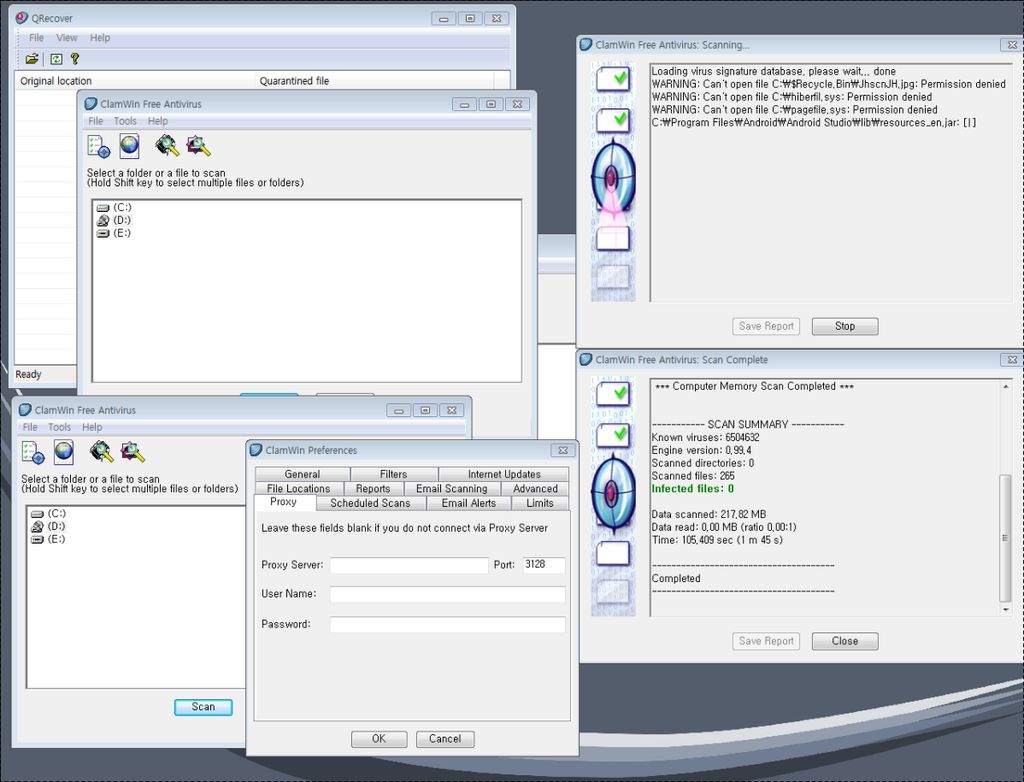

Leave a Reply