In today’s digital age, internet security is more important than ever. With the increasing number of online threats and the constant need to protect our personal information, it is crucial to take proactive measures to ensure our safety. This article provides 10 essential tips for ensuring internet security, covering topics such as creating strong passwords, keeping software updated, browsing safely, securing home networks, protecting online privacy, and educating ourselves and our families about internet safety.
Key Takeaways
- Understanding the risks of online threats and the importance of internet security.
- Creating strong and unique passwords using password managers and enabling two-factor authentication.
- Keeping software and applications updated to ensure protection against vulnerabilities.
- Browsing safely by recognizing phishing emails, verifying website security, and using secure browsers.
- Securing home networks by changing default router settings, using strong Wi-Fi passwords, and enabling network encryption.
Understanding the Importance of Internet Security

The Risks of Online Threats
In today’s digital age, the internet has become an integral part of our lives. However, with the convenience and accessibility it offers, there are also inherent risks and threats that we need to be aware of. Online threats such as malware, phishing attacks, and identity theft can have devastating consequences for individuals and businesses alike. It is crucial to understand these risks and take proactive measures to protect ourselves.
Protecting Your Personal Information
Protecting your personal information is crucial in today’s digital age. With the increasing number of online threats and data breaches, it’s important to take proactive steps to safeguard your sensitive data. Here are some tips to help you protect your personal information:
-
Use strong and unique passwords: Creating a strong and unique password is the first line of defense against hackers. Avoid using common passwords or easily guessable information, such as your name or birthdate. Instead, use a combination of uppercase and lowercase letters, numbers, and special characters.
-
Be cautious of phishing attempts: Phishing emails are designed to trick you into revealing your personal information or login credentials. Recognizing phishing emails is essential to avoid falling victim to these scams. Look out for suspicious email addresses, grammatical errors, and requests for personal information.
-
Secure your devices: Ensure that your devices, including your computer, smartphone, and tablet, are protected with up-to-date security software. Surfshark offers an award-winning VPN deal that provides privacy, security, and protection for devices. It also offers additional products such as antivirus, ad-free search, data breach detection, and personal information removal. Surfshark One is a comprehensive package that includes all these features.
Securing Your Devices
When it comes to internet security, one of the most crucial aspects is securing your devices. Whether it’s your computer, smartphone, or tablet, ensuring that they are protected from online threats is essential. Malware and viruses can easily infect your devices if you’re not careful, compromising your personal information and putting your privacy at risk.
To safeguard your devices, there are several steps you can take. First, make sure to install antivirus software and keep it up to date. This will help detect and remove any malicious software that may try to infiltrate your device. Additionally, enable automatic updates for your operating system and applications. Updates often include security patches that address vulnerabilities, so staying up to date is crucial.
Another important measure is to be cautious when downloading and installing apps. Stick to trusted sources such as official app stores, and read reviews before downloading. Some apps may contain malware or have hidden malicious functionalities.
Lastly, secure your devices with strong passwords. Avoid using common passwords like ‘123456’ or ‘password’ and opt for complex combinations of letters, numbers, and symbols. Consider using a password manager to generate and store your passwords securely.
Creating Strong and Unique Passwords

Choosing Complex Passwords
Creating strong and unique passwords is essential for protecting your online accounts from unauthorized access. Hackers are constantly trying to crack passwords using various techniques, such as brute force attacks and dictionary attacks. To ensure the security of your passwords, follow these tips:
- Use a combination of uppercase and lowercase letters, numbers, and special characters.
- Avoid using common words or phrases that can be easily guessed.
- Make your passwords at least 12 characters long.
- Use a different password for each of your accounts.
Remember, a strong password is your first line of defense against cyber threats.
Using Password Managers
When it comes to online security, one of the most important aspects is password management. With the increasing number of online accounts we have, it can be challenging to remember unique and strong passwords for each one. This is where password managers come in handy. A password manager is an app on your phone, tablet, or computer that stores your passwords, so you don’t need to remember them. Once you’ve logged into the password manager with a master password, it securely stores all your passwords and automatically fills them in for you when needed.
Using a password manager offers several benefits. First, it allows you to create and use complex passwords that are difficult for hackers to crack. Instead of using simple and easily guessable passwords, you can generate long and random combinations of letters, numbers, and symbols. Second, it eliminates the need to remember multiple passwords, reducing the risk of using the same password for multiple accounts. Lastly, it saves you time by automatically filling in your login credentials, making the login process quick and hassle-free.
Enabling Two-Factor Authentication
Enabling two-factor authentication adds an extra layer of security to your online accounts. It requires you to provide two forms of identification to verify your identity, typically a password and a unique code sent to your mobile device. This additional step significantly reduces the risk of unauthorized access to your accounts, even if your password is compromised. Two-factor authentication is becoming increasingly popular and is now offered by many online services and platforms.
Keeping Your Software and Applications Updated

The Importance of Updates
Regular software updates are essential for maintaining the security of your devices and protecting your personal information. As cyber-attacks become more sophisticated and frequent, it is crucial to stay up to date with the latest updates from software and application providers. These updates often include patches and fixes for known vulnerabilities, ensuring that your devices are less susceptible to attacks.
Implementing automatic updates is highly recommended as it ensures that you receive the latest security patches as soon as they are available. This eliminates the need for manual updates, which can be easily overlooked or delayed. By enabling automatic updates, you can have peace of mind knowing that your devices are continuously protected against emerging threats.
In addition to updating your operating system and built-in applications, it is equally important to update third-party applications regularly. Many cyber-attacks target vulnerabilities in popular software such as web browsers, media players, and productivity tools. By keeping these applications up to date, you minimize the risk of falling victim to known exploits.
To summarize, regular updates are a critical aspect of internet security. By staying vigilant and ensuring that your devices and applications are always up to date, you significantly reduce the risk of becoming a target for cybercriminals.
Automatic Updates
Keeping your software and applications updated is crucial for maintaining internet security. Automatic updates play a vital role in this process. By enabling automatic updates, you ensure that your devices receive the latest security patches and bug fixes without any manual intervention. This not only saves you time and effort but also helps in protecting your devices from emerging threats.
Implementing automatic updates is especially important for operating systems, antivirus software, and web browsers. These updates often include security enhancements that address vulnerabilities discovered by developers or reported by users. By regularly updating your software, you stay one step ahead of potential attackers and reduce the risk of falling victim to cyber threats.
To enable automatic updates, go to the settings of your device or software and look for the option to enable automatic updates. Make sure to keep this feature enabled to ensure that your devices are always protected with the latest security patches and updates.
Updating Third-Party Applications
Updating third-party applications is crucial for maintaining the security of your devices. Many cyberattacks target vulnerabilities in outdated software, making it essential to regularly update all the applications installed on your computer or mobile device. By keeping your applications up to date, you ensure that any known security flaws are patched, reducing the risk of exploitation.
To simplify the process of updating third-party applications, consider using a patch management software or tool. These tools automate the patching process, making it easier to keep all your applications updated. Some popular patch management software options include SanerNow Patch Management, which allows for automatic patching of Windows, macOS, and Linux servers and workstations, as well as updates for over 450 third-party applications.
In addition to using patch management software, here are a few best practices to follow when updating third-party applications:
-
Regularly check for updates: Make it a habit to check for updates for all your installed applications. Most applications have an option to check for updates within their settings or preferences.
-
Enable automatic updates: Whenever possible, enable automatic updates for your applications. This ensures that you receive the latest security patches without having to manually check for updates.
-
Download updates from official sources: Only download updates from the official websites or app stores of the respective applications. Avoid downloading updates from third-party sources, as they may contain malware or other security threats.
-
Remove outdated applications: If you no longer use a particular application, uninstall it from your device. Outdated applications that are no longer supported by the developer may pose a security risk.
By following these practices and using patch management software, you can effectively update and secure your third-party applications, reducing the risk of cyberattacks and keeping your devices protected.
Browsing Safely and Avoiding Phishing Attacks

Recognizing Phishing Emails
Phishing emails are a common method used by cybercriminals to trick individuals into revealing sensitive information such as passwords, credit card numbers, or social security numbers. These emails often appear to be from a legitimate source, such as a bank or an online service provider, and they typically include urgent requests or enticing offers to lure the recipient into taking action.
To avoid falling victim to phishing attacks, it’s important to be vigilant and skeptical when receiving emails, especially those that seem suspicious or out of the ordinary. Here are some tips to help you recognize phishing emails:
- Check the sender’s email address: Phishing emails often use email addresses that are similar to legitimate ones but have slight variations. Pay close attention to the sender’s email address and look for any red flags.
- Beware of urgent or threatening language: Phishing emails often create a sense of urgency or fear to prompt immediate action. Be cautious of emails that demand immediate response or threaten negative consequences.
- Hover over links before clicking: Phishing emails often contain malicious links that can lead to fake websites designed to steal your information. Before clicking on any links, hover your mouse over them to see the actual URL and ensure it matches the expected destination.
Remember, staying informed and being cautious are key to protecting yourself from phishing attacks. By following these tips, you can minimize the risk of falling victim to these deceptive tactics.
Verifying Website Security
When browsing the internet, it’s important to verify the security of websites before entering any personal information. By understanding what to look out for, you can protect your personal information and browse securely. Here are some steps you can take to ensure website security:
-
Check for a secure connection: Look for the padlock icon in the address bar and make sure the URL starts with "https". This indicates that the website has a valid SSL certificate and encrypts data transmitted between your device and the website.
-
Verify the website’s legitimacy: Be cautious of websites that have suspicious URLs or unfamiliar domain names. Always double-check the spelling of the website’s URL to avoid phishing attempts.
-
Read reviews and ratings: Before making a purchase or providing sensitive information on a website, take the time to read reviews and ratings from other users. This can give you insights into the website’s reputation and trustworthiness.
-
Use website security tools: There are various online tools available that can help you check the security of a website. These tools can scan the website for malware, vulnerabilities, and other security issues.
-
Keep your browser and antivirus software up to date: Regularly update your browser and antivirus software to ensure you have the latest security patches and protection against known threats.
By following these steps, you can ensure that the websites you visit are secure and protect your personal information from online threats.
Using Secure Browsers
When it comes to browsing the internet, using a secure browser is essential for protecting your online privacy and security. Firefox is a great all-around browser for privacy and security. It offers strong privacy protection features, many customization options, excellent security, and regular updates to address vulnerabilities. Another popular secure browser is Google Chrome, which provides a sandboxed environment that isolates web pages and extensions from the rest of your computer, reducing the risk of malware infections. Brave is another browser that prioritizes privacy and security, blocking ads and trackers by default. By using these secure browsers, you can browse the internet with peace of mind, knowing that your personal information is protected.
Securing Your Home Network

Changing Default Router Settings
One of the first steps in securing your home network is changing the default settings on your router. Many routers come with generic usernames and passwords, making them vulnerable to attacks. By changing these default settings, you can significantly reduce the risk of unauthorized access to your network.
It’s important to choose a strong and unique password for your router. Avoid using common passwords or personal information that can be easily guessed. Instead, opt for a combination of uppercase and lowercase letters, numbers, and special characters. This will make it much harder for hackers to crack your password and gain access to your network.
Additionally, enabling network encryption is crucial for protecting your home network. Encryption ensures that the data transmitted between your devices and the router is secure and cannot be intercepted by unauthorized users. Most routers offer options for encryption, such as WPA2 or WPA3. Make sure to select the strongest encryption protocol available to maximize security.
By taking these simple steps to change default router settings, choose strong passwords, and enable network encryption, you can significantly enhance the security of your home network.
Using Strong Wi-Fi Passwords
When it comes to securing your home network, one of the most important steps you can take is using strong Wi-Fi passwords. A strong password is essential to prevent unauthorized access to your network and protect your personal information. Hackers are constantly looking for vulnerabilities in Wi-Fi networks, and weak passwords make it easier for them to gain access.
To create a strong Wi-Fi password, follow these tips:
- Use a combination of uppercase and lowercase letters, numbers, and special characters.
- Avoid using common words or phrases that can be easily guessed.
- Make your password at least 12 characters long.
Remember, a strong Wi-Fi password is like a strong lock on your front door. It adds an extra layer of security and gives you peace of mind knowing that your network is protected.
Enabling Network Encryption
Enabling network encryption is a crucial step in ensuring the security of your home network. Network encryption involves encoding the data transmitted between your devices and the router, making it unreadable to anyone who may intercept it. This adds an extra layer of protection against unauthorized access and potential data breaches. By encrypting your network, you can safeguard your personal information and sensitive data from prying eyes.
Protecting Your Online Privacy

Understanding Privacy Settings
When it comes to protecting your online privacy, understanding privacy settings is crucial. Privacy settings are the controls you have over the information you share online and who can access it. By adjusting these settings, you can have more control over your personal data and reduce the risk of unauthorized access.
One important aspect of privacy settings is social media privacy. Social media platforms often have various privacy settings that allow you to choose who can see your posts, photos, and personal information. It’s essential to review and adjust these settings regularly to ensure that only the people you trust have access to your personal information.
In addition to social media, web browser privacy settings are also important. Most modern web browsers offer privacy settings that allow you to control how your browsing data is collected and used. By adjusting these settings, you can prevent websites from tracking your online activities and protect your privacy.
To help you understand the importance of privacy settings, here are a few key points:
- Privacy settings give you control over your personal information.
- Adjusting social media privacy settings can help protect your personal data.
- Web browser privacy settings can prevent online tracking and enhance your privacy.
Remember, taking the time to review and adjust your privacy settings can go a long way in safeguarding your online privacy.
Using Virtual Private Networks (VPNs)
In today’s digital age, where online privacy is becoming increasingly important, using a Virtual Private Network (VPN) is a crucial step in safeguarding your personal information and ensuring a secure internet connection. A VPN creates a secure and encrypted tunnel between your device and the internet, making it difficult for hackers or third parties to intercept your data.
By using a VPN, you can protect your online privacy and anonymity by masking your IP address and encrypting your internet traffic. This means that your online activities are hidden from prying eyes, whether it’s your internet service provider, government agencies, or cybercriminals.
Not all VPNs are created equal, so it’s important to choose a reputable and reliable provider. One such provider is NordVPN, which offers a range of online protection tools, including a password manager and file encryption tool. NordVPN has a large network of VPN servers and is highly regarded for its privacy features. Users and tech experts praise NordVPN for its ease of use and value, and it has received awards and positive reviews from various sources.
When using a VPN, it’s essential to connect to a server in a location that aligns with your desired level of privacy and security. Additionally, it’s important to regularly update your VPN software to ensure you have the latest security patches and features.
In conclusion, using a VPN is an effective way to enhance your internet security and protect your online privacy. With the right VPN provider, you can enjoy a secure and private browsing experience, free from the prying eyes of hackers and surveillance agencies.
Avoiding Oversharing on Social Media
In today’s digital age, social media has become an integral part of our lives. It allows us to connect with friends and family, share our thoughts and experiences, and stay updated on the latest news and trends. However, it’s important to be mindful of the information we share online to protect our privacy and security.
Oversharing on social media can have serious consequences. It can make us vulnerable to identity theft, cyberstalking, and other online threats. That’s why it’s crucial to take steps to ensure our social profiles are private and secure.
Here are some tips to help you avoid oversharing on social media:
- Review your privacy settings: Take the time to review and adjust the privacy settings on your social media accounts. Limit the visibility of your posts and personal information to only your trusted friends and connections.
- Be cautious about accepting friend requests: Before accepting friend requests, verify the identity of the person and consider whether you want to share your personal information with them.
- Think before you post: Before sharing a post, think about the potential consequences. Ask yourself if the information you’re sharing is something you would be comfortable with anyone seeing.
- Avoid sharing sensitive information: Avoid sharing sensitive information such as your address, phone number, or financial details on social media.
- Regularly update your passwords: Regularly update your passwords for your social media accounts to prevent unauthorized access.
By following these tips, you can enjoy the benefits of social media while keeping your personal information safe and secure.
Educating Yourself and Your Family

Teaching Internet Safety to Children
Teaching internet safety to children is crucial in today’s digital age. As kids spend more time online, it’s important to educate them about the potential risks and how to protect themselves. Here are some key tips to help you teach internet safety to your children:
-
Start the conversation early: It’s never too early to start talking to your children about internet safety. As soon as they start using devices or accessing the internet, begin teaching them about the importance of privacy, responsible online behavior, and the potential dangers they may encounter.
-
Set clear rules and boundaries: Establish clear rules and boundaries for internet use. Discuss what websites and apps are appropriate for their age and establish time limits for screen time. Encourage open communication and let them know they can come to you if they encounter something they’re unsure about.
-
Teach them about online privacy: Explain the concept of online privacy to your children and teach them to be cautious about sharing personal information online. Emphasize the importance of keeping passwords private and not sharing them with anyone.
-
Encourage critical thinking: Teach your children to think critically about the content they encounter online. Help them differentiate between reliable sources and misinformation. Encourage them to question and verify information before accepting it as true.
-
Supervise their online activities: While it’s important to give children some independence, it’s also crucial to supervise their online activities. Keep an eye on the websites they visit, the apps they use, and the people they interact with online. Regularly check their browsing history and discuss any concerns or issues that arise.
-
Lead by example: Children learn by observing their parents’ behavior. Be a positive role model by practicing safe and responsible internet use yourself. Show them how to navigate the online world responsibly and demonstrate good digital citizenship.
By following these tips, you can help ensure that your children have a safe and positive online experience.
Recognizing Online Scams
In today’s digital age, online scams have become increasingly prevalent and sophisticated. Scammers are constantly devising new tactics to deceive unsuspecting individuals and steal their personal and financial information. It is crucial to be able to recognize the signs of an online scam and take appropriate measures to protect yourself. Here are some key indicators that can help you identify and avoid falling victim to online scams:
Staying Informed about Security Threats
Staying informed about security threats is crucial in today’s digital landscape. With cybercriminals constantly evolving their tactics, it’s essential to stay up-to-date with the latest trends and vulnerabilities. By staying informed, you can take proactive measures to protect yourself and your digital assets. Here are a few ways to stay informed about security threats:
Frequently Asked Questions
What is internet security?
Internet security refers to the measures taken to protect computers, devices, and data from unauthorized access, attacks, and threats on the internet.
Why is internet security important?
Internet security is important to safeguard personal and sensitive information, prevent identity theft, protect against malware and viruses, and ensure a safe online experience.
How can I protect my personal information online?
To protect your personal information online, you should use strong and unique passwords, enable two-factor authentication, be cautious of sharing personal information on social media, and avoid clicking on suspicious links or downloading unknown files.
What are the risks of online threats?
Online threats include malware infections, phishing attacks, identity theft, hacking, data breaches, and unauthorized access to personal or financial information.
What is two-factor authentication?
Two-factor authentication is an additional layer of security that requires users to provide two forms of identification, typically a password and a verification code sent to a trusted device, to access an account or system.
How can I recognize phishing emails?
Phishing emails often have suspicious or misleading subject lines, contain grammatical errors, request personal or financial information, and include links to fake websites. It’s important to be cautious and verify the sender before clicking on any links or providing any information.
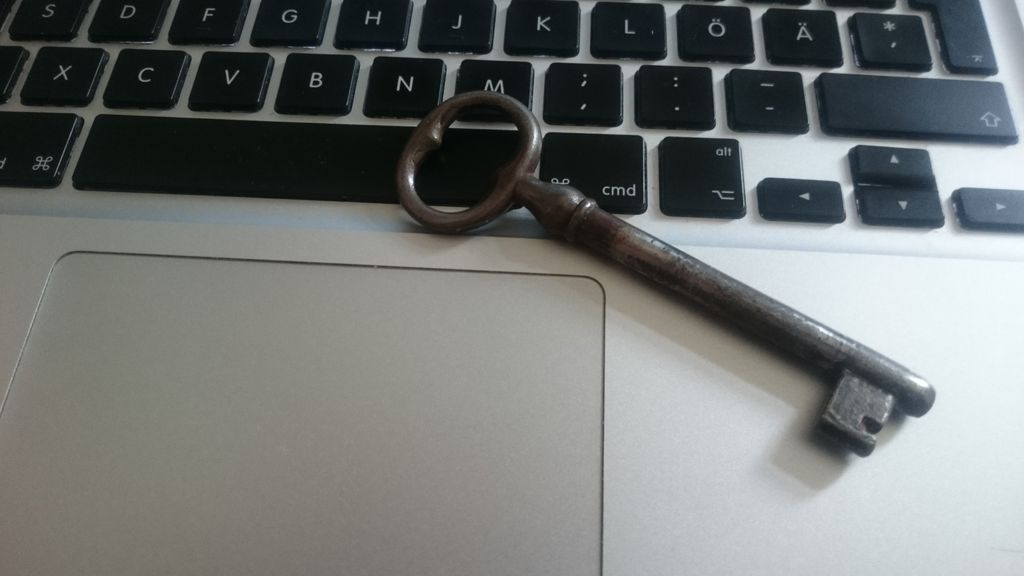

Leave a Reply