In the digital age, cybersecurity is paramount, and one of the foundational elements of a secure computing experience is antivirus software. This article explores the world of antivirus solutions, focusing on the best free options available that offer ultimate protection for your computer. We delve into the nuances of antivirus software, compare features and performance of popular free programs, and provide practical advice on how to enhance your computer’s security without spending a dime.
Key Takeaways
- Understanding the basic functions and importance of antivirus software is crucial for digital security.
- Free antivirus programs can offer substantial protection, with some providing features comparable to paid versions.
- Evaluating antivirus solutions requires looking at real-time protection, system impact, and support infrastructure.
- Comprehensive reviews of popular free antivirus tools reveal strengths and weaknesses that can guide user choice.
- Utilizing advanced features and following best practices can maximize the effectiveness of free antivirus software.
Understanding Antivirus Software and Its Importance

Defining Antivirus Programs
At the heart of digital security is antivirus software, a type of program designed to safeguard computers against malicious software, commonly known as malware. Antivirus programs are essential for detecting, preventing, and removing these threats, which can include viruses, worms, trojans, and ransomware. The evolution of antivirus software has been significant, from simple scanners to complex systems that offer a wide range of protective measures.
Antivirus solutions operate on multiple levels to secure your system:
- Signature-based detection is the traditional method, comparing known malware signatures with files on your computer.
- Heuristic analysis attempts to identify new, unknown viruses or variants by examining behaviors and characteristics.
- Behavioral detection monitors the activity of programs in real-time to spot suspicious behavior.
- Cloud-based analysis helps in updating the threat database in real-time, enhancing the software’s ability to respond to new threats.
The right antivirus program acts as the first line of defense in maintaining your computer’s health and protecting your personal information from cybercriminals.
Choosing an antivirus solution should be done with care, considering factors such as detection rates, system impact, and ease of use. The goal is to find a balance that does not compromise system performance while providing robust protection.
Key Features of Effective Antivirus Solutions
When it comes to safeguarding your digital life, not all antivirus programs are created equal. The cornerstone of any robust antivirus solution is its ability to detect and neutralize threats before they cause harm. This preemptive protection is often achieved through a combination of signature-based detection, which matches known malware signatures, and heuristic analysis, which looks for suspicious behavior indicative of new, unknown threats.
Real-time scanning is another indispensable feature, ensuring that all files are scrutinized the moment they enter your system. This includes downloads, email attachments, and even websites you visit. A comprehensive antivirus solution also includes automatic updates, keeping the software abreast of the latest malware definitions and cyber threats.
- Signature-based detection
- Heuristic analysis
- Real-time scanning
- Automatic updates
The best antivirus programs are those that maintain a delicate balance between thorough protection and minimal system impact. They should operate quietly in the background, without disrupting your workflow or significantly slowing down your computer.
Finally, a user-friendly interface is crucial. It should empower users to customize settings, schedule scans, and understand their security status at a glance. Remember, an antivirus is your digital gatekeeper; it should be both vigilant and accessible.
The Role of Antivirus in Cybersecurity
In the digital age, cybersecurity is a critical concern for individuals and businesses alike. Antivirus software serves as the first line of defense against a multitude of cyber threats. It is the cornerstone of a secure online presence, protecting against viruses, spyware, ransomware, and other malicious software. By constantly scanning and monitoring data, antivirus programs detect and neutralize threats before they can cause harm.
Effective antivirus solutions are equipped with various features to ensure comprehensive protection. These include real-time scanning, automatic updates, and heuristic analysis. Cybersecurity is not just about preventing attacks; it’s also about maintaining system integrity and user privacy. Antivirus software plays a pivotal role in this by safeguarding sensitive information from unauthorized access and cyber espionage.
The importance of antivirus in cybersecurity cannot be overstated. It is an indispensable tool that adapts to evolving threats, ensuring that users can navigate the digital world with confidence.
To illustrate the multifaceted role of antivirus in cybersecurity, consider the following points:
- Detection of known and emerging malware
- Prevention of virus spread and infection
- Removal of malicious code from infected systems
- Protection of personal and financial information from theft
By integrating antivirus software into their cybersecurity strategy, users can significantly reduce the risk of falling victim to cyber attacks. The peace of mind that comes with knowing your digital life is guarded is invaluable.
Top Free Antivirus Programs for Personal Use

Comparing User Interface and Ease of Use
The user interface (UI) of antivirus software plays a pivotal role in ensuring that users can navigate and utilize the program’s features effectively. A well-designed UI should be intuitive, allowing even the least tech-savvy individuals to perform essential tasks such as running scans, checking for updates, and reviewing potential threats. Ease of use is a critical factor when comparing free antivirus solutions, as it directly impacts the user’s ability to protect their system without frustration or confusion.
Antivirus programs vary significantly in their approach to user experience. Some prioritize simplicity, with minimalistic designs and clear, actionable instructions. Others offer more complex interfaces, providing advanced users with detailed settings and customization options. It’s important to find a balance that suits your comfort level and security needs.
- Intuitive navigation
- Clear instructions
- Minimalistic vs. complex UI
- Balance between simplicity and advanced features
The right antivirus solution should empower users to take charge of their computer’s security without feeling overwhelmed by technical complexities.
Choosing an antivirus with a user-friendly interface is not just about comfort; it’s about ensuring consistent and effective use of the software. After all, the best protection is the one that you will consistently use and understand.
Assessing Real-Time Protection Capabilities
In the digital age, real-time protection is the cornerstone of any antivirus solution. The ability to detect and neutralize threats as they occur is critical for maintaining system integrity and user security. Free antivirus programs vary significantly in their real-time protection capabilities, with some offering nearly the same level of defense as their paid counterparts.
Real-time protection should be non-intrusive yet vigilant, operating in the background without noticeably slowing down your system. A common user experience is the silent guardian effect, where the antivirus quietly blocks and eliminates threats, only notifying the user when necessary. This balance is essential for a seamless digital experience.
- Detection Rate: The percentage of known threats the antivirus can identify.
- Behavioral Analysis: How well the software can predict and block new, unknown threats.
- System Impact: The degree to which the antivirus affects system performance during active scans.
It’s important to remember that while real-time protection is vital, it should not be the sole criterion for choosing an antivirus. Comprehensive security involves multiple layers, including regular updates and proactive measures against emerging threats.
Impact on System Performance
When evaluating free antivirus solutions, one cannot overlook their impact on system performance. A lightweight antivirus program is essential for ensuring that your computer remains swift and responsive. Users often experience frustration when security software consumes too much processing power, leading to a sluggish system. To help you make an informed decision, consider the following points:
- The amount of system resources the antivirus uses during idle and active scans
- The speed of your computer during full system scans compared to its speed during quick scans
- The responsiveness of applications and services while the antivirus operates in the background
It’s crucial to find a balance between robust protection and minimal performance impact. A well-optimized antivirus program should be almost imperceptible during daily tasks.
Remember, the best antivirus is one that protects without being noticed. Users have reported that some free antivirus tools can be just as effective as their paid counterparts, without the added weight on system resources. As a tip, look for reviews that include performance benchmarks or user experiences to gauge the real-world impact of the antivirus on system performance.
Update Frequency and Community Support
Ensuring your antivirus software is up-to-date is crucial for maintaining effective protection against the latest threats. Frequent updates are a hallmark of the best free antivirus solutions, as they adapt quickly to the ever-evolving landscape of cyber threats. Regular updates not only patch vulnerabilities but also refine the software’s ability to detect and neutralize new viruses and malware.
Community support plays a pivotal role in the success of free antivirus programs. A robust community can provide valuable insights, share experiences, and offer solutions to common problems. Users benefit from the collective knowledge and support, which can be especially helpful when navigating complex security issues.
The synergy between update frequency and community engagement creates a dynamic defense system that keeps users one step ahead of cybercriminals.
Here’s a quick glance at why these factors matter:
- Update Frequency: Ensures the latest virus definitions and software improvements are in place.
- Community Support: Offers a platform for troubleshooting and expert advice.
- Combined Impact: Enhances the overall security posture of your system.
Comprehensive Reviews of Popular Free Antivirus Tools

Avast Free Antivirus: Features and Performance
Avast Free Antivirus stands out as a comprehensive solution for those seeking robust protection without the financial commitment. Boasting a user-friendly interface, it caters to both tech-savvy individuals and those new to digital safety. Avast’s commitment to simplicity does not compromise its efficacy; it consistently scores high in independent lab tests for virus detection and removal.
Key features include:
- Real-time protection against viruses and malware
- Intelligent antivirus with CyberCapture technology
- Wi-Fi Inspector for network vulnerabilities
- Behavior Shield for monitoring suspicious app behavior
Avast’s Behavior Shield is particularly noteworthy for its heuristic analysis, which proactively identifies patterns associated with malware, offering an additional layer of security.
Performance-wise, Avast Free Antivirus is designed to be lightweight, minimizing its impact on system resources. Users can enjoy seamless operation without the dreaded slowdown often associated with antivirus programs. Regular updates ensure that the software remains at the forefront of threat detection, with a strong community support network providing valuable insights and assistance. SecureSurfer’s guides on digital safety underscore the importance of features like rootkit removal and keylogger protection, which Avast includes in its arsenal for safe browsing.
AVG AntiVirus FREE: Security and Usability
AVG AntiVirus FREE stands out as a comprehensive solution for users seeking robust security without financial commitment. The software offers a blend of performance and protection, ensuring that your digital life is safeguarded against a myriad of threats. Its user-friendly interface is designed for ease of navigation, making it accessible even to those who are less tech-savvy.
AVG’s free antivirus provides essential protection layers, including real-time analysis of unknown files, without the complexity that can overwhelm beginners.
One of the key aspects of AVG AntiVirus FREE is its minimal impact on system performance. Users can enjoy a seamless experience as the software runs quietly in the background, only making its presence known when a threat is detected. Here’s a quick rundown of its core features:
- Real-time security updates
- Computer, web & email protection
- Automatic malware removal
- Wi-Fi security checks
While AVG AntiVirus FREE is a strong contender in the realm of free antivirus solutions, it’s important to consider the frequency of updates and community support. Regular updates are crucial for maintaining an effective defense against the latest threats, and a strong community can provide valuable insights and assistance.
Bitdefender Antivirus Free Edition: Pros and Cons
Bitdefender Antivirus Free Edition is renowned for its unobtrusive yet powerful protection against malware. Its advanced security algorithms are designed to detect and neutralize threats effectively, ensuring that users enjoy a safe computing environment without the hassle of constant alerts and interruptions.
Bitdefender stands out with its minimalistic approach, making it an ideal choice for those who prefer a ‘set it and forget it’ antivirus solution. However, this simplicity may not satisfy users who seek extensive customization options.
-
Pros:
- High detection rates for malware and viruses
- Lightweight and doesn’t slow down the system
- User-friendly interface
- Strong privacy tools included
-
Cons:
- Limited customization for advanced users
- Fewer features compared to the full version
- No scheduled scanning option
Despite its few drawbacks, Bitdefender Antivirus Free Edition remains a top contender in the realm of free antivirus software, striking a balance between ease of use and robust protection.
Kaspersky Security Cloud Free: An In-Depth Look
Kaspersky Security Cloud Free stands as a testament to the company’s commitment to providing robust cybersecurity solutions without a price tag. While the free version is basic and fairly limited, it offers essential malware protection that caters to the needs of casual users. The software’s ability to balance comprehensive protection with user accessibility makes it a popular choice among those seeking reliable defense mechanisms against digital threats.
- Real-time scanning for viruses, spyware, and other malware
- Automatic updates to keep the software current
- A user-friendly interface that simplifies navigation and operation
Despite its limitations, Kaspersky’s free offering includes features that are often reserved for paid subscriptions in other products, making it a standout option for personal use.
The software’s performance is commendable, with minimal impact on system resources, ensuring that your computer’s speed and efficiency are not compromised. Kaspersky’s frequent updates and active community support further enhance its appeal, providing users with the confidence that their antivirus solution is equipped to handle the latest security challenges.
Advanced Features in Free Antivirus Solutions

Heuristic Analysis and Behavioral Detection
In the ever-evolving landscape of cybersecurity, traditional virus detection methods are often outpaced by new threats. Heuristic analysis and behavioral detection stand out as advanced features in antivirus solutions, offering a dynamic approach to identifying and neutralizing malware. These techniques go beyond basic signature-based detection by analyzing the behavior of programs in real-time, looking for suspicious activity that may indicate a threat.
Heuristic analysis uses algorithms to compare the characteristics of files against potential threats, flagging anomalies for further inspection. Behavioral detection, on the other hand, monitors software actions within the system, alerting users to unusual patterns that resemble malware operations. Together, they form a robust defense mechanism, significantly enhancing the detection rate of zero-day exploits—threats that are unknown to security researchers at the time of discovery.
By incorporating these advanced methods, free antivirus programs are closing the gap with their paid counterparts, ensuring users have access to formidable protection without the price tag.
To illustrate the effectiveness of these features, consider the following list of benefits they provide:
- Improved detection of new and evolving threats
- Reduced reliance on virus definition updates
- Enhanced ability to identify and block ransomware
- Minimized false positives through sophisticated analysis
While heuristic and behavioral detection are powerful, they are not infallible. Users should complement these features with other security practices, such as keeping software up to date and being vigilant about suspicious emails or websites.
Email and Web Protection Services
In the digital age, email and web protection services are critical components of free antivirus solutions. These services safeguard users from phishing attempts, malware-laden emails, and malicious websites that can compromise personal information. Real-time scanning of incoming and outgoing emails ensures that threats are identified and neutralized before they can cause harm.
Free antivirus programs often include web protection features that block unsafe websites and downloads. This proactive approach to internet security is essential for maintaining a secure online environment. Users can browse with confidence, knowing that their antivirus software is working to protect them from unseen dangers.
The integration of email and web protection services into antivirus software represents a comprehensive defense strategy against cyber threats.
Remember, no antivirus solution is infallible. It’s crucial to exercise caution and verify the legitimacy of emails and websites, even with these protections in place. By combining the strengths of antivirus software with smart browsing habits, users can significantly reduce their risk of falling victim to cyber attacks.
Additional Tools: VPNs, Password Managers, and More
In the digital age, antivirus software forms the foundation of computer security, but it’s not the only tool in the arsenal. Additional tools such as VPNs, password managers, and various privacy extensions can significantly bolster your cybersecurity posture. VPNs, in particular, provide comprehensive security measures including encryption, IP masking, kill switches, and malware protection to enhance online privacy and protect sensitive information.
Password managers play a crucial role in maintaining strong, unique passwords for all your accounts, thereby reducing the risk of credential compromise. It’s a simple yet effective way to keep your digital identity secure. Consider the following benefits:
- Encryption: Securely stores all your passwords.
- Auto-fill: Saves time and prevents keylogging attacks.
- Password Generation: Creates strong, random passwords.
- Cross-Platform: Accessible across various devices.
Embracing these tools is not just about adding layers of protection; it’s about creating a seamless and secure online experience. By integrating antivirus solutions with these additional tools, users can navigate the digital world with greater confidence and peace of mind.
Making the Most of Free Antivirus: Tips and Best Practices

Regularly Updating Antivirus Software
Keeping your antivirus software up-to-date is crucial for maintaining the security of your computer. Updates are the lifeblood of any antivirus program, ensuring that you are protected against the latest threats. As new viruses and malware are developed at an alarming rate, antivirus databases must be refreshed frequently to recognize and neutralize these emerging dangers.
Antivirus updates often include patches for vulnerabilities, enhancements to detection capabilities, and improvements to the overall stability of the software. Failing to update can leave your system exposed to attacks that could have been prevented. A common question posed by users is, ‘How often should I update antivirus software?’ While the answer can vary, it is generally recommended that you update antivirus software quite regularly, sometimes as often as every few days, depending on your usage and the level of threat.
To ensure optimal protection, set your antivirus program to update automatically. This way, you won’t have to worry about missing critical updates that could be the difference between a secure system and a compromised one.
Remember, the frequency of updates can impact your system’s security. Here’s a simple list to help you stay on top of updates:
- Enable automatic updates in your antivirus settings.
- Check for updates manually if you’ve missed a notification.
- Be aware of the update frequency recommended by your antivirus provider.
- Stay informed about the latest cybersecurity threats to understand the need for regular updates.
Enhancing Protection with Complementary Tools
While a robust antivirus program is the cornerstone of computer security, enhancing your protection with complementary tools can fortify your defenses against a myriad of cyber threats. Diversifying your security suite is akin to adding extra layers of armor in a digital battlefield.
Complementary tools include a range of options, from firewalls that monitor incoming and outgoing network traffic to anti-malware software that targets specific threats like spyware and ransomware. Additionally, consider using ad blockers and anti-tracking software to maintain privacy and reduce the risk of malicious ads compromising your system.
- Firewalls: Control the network traffic based on predetermined security rules.
- Anti-Malware: Specialize in catching malware that antivirus might miss.
- Ad Blockers: Prevent malicious ads from loading.
- Anti-Tracking Software: Protect your online privacy by blocking trackers.
By integrating these tools with your antivirus software, you create a multi-layered defense that not only detects and removes known viruses but also provides proactive protection against new and emerging threats.
Remember, no single tool can provide 100% security. Regularly reviewing and updating your security measures is crucial to staying ahead of cybercriminals. As highlighted by Forbes in their review of the Best Free Antivirus Software Of 2024, even the top-rated free solutions should be supplemented with additional security tools to ensure comprehensive protection.
Staying Informed About Emerging Threats
In the ever-evolving landscape of cybersecurity, staying informed about emerging threats is not just a recommendation; it’s a necessity. Cyber threats are becoming more sophisticated, and attackers are continually devising new methods to compromise systems. To maintain the efficacy of your free antivirus solution, you must keep abreast of the latest malware and virus trends.
One effective way to stay informed is by subscribing to cybersecurity newsletters and following reputable sources in the industry. These can provide timely updates and insights into the latest threats and vulnerabilities. Additionally, participating in online forums and communities can offer a platform for sharing experiences and solutions with other users.
By proactively educating yourself, you can anticipate potential risks and adjust your security measures accordingly.
Remember, the landscape of digital threats is dynamic, and what works today may not be sufficient tomorrow. Regularly reviewing and updating your knowledge base is as crucial as keeping your antivirus software up to date. This proactive approach to cybersecurity will help ensure that your system remains protected against the latest cyber threats.
Frequently Asked Questions
Why do I need antivirus software on my computer?
Antivirus software is essential for protecting your computer from malicious software, such as viruses, worms, trojans, and other types of malware. It helps to detect, prevent, and remove these threats, ensuring your personal information and system integrity remain secure.
Can free antivirus programs provide adequate protection?
Yes, many free antivirus programs offer a robust level of protection for personal use. They typically include essential features like real-time scanning, virus removal, and basic preventive measures against malware.
How do antivirus programs detect new types of malware?
Antivirus programs use a combination of signature-based detection, which relies on a database of known malware signatures, and heuristic analysis or behavioral detection, which looks for patterns and behaviors typical of malware.
Do free antivirus solutions slow down my computer?
Some antivirus programs can have an impact on system performance, but many free solutions are designed to be lightweight and minimize their footprint. It’s important to consider the balance between protection and performance when choosing an antivirus.
How often should I update my antivirus software?
You should update your antivirus software regularly, ideally as soon as updates are available. This ensures that the program can protect against the latest threats, as malware is constantly evolving.
Can I use more than one antivirus program at the same time?
It’s generally not recommended to use multiple antivirus programs simultaneously, as they can interfere with each other’s operations and cause system instability or reduced performance. Instead, choose one reliable antivirus and complement it with other security tools if necessary.

Leave a Reply