In the digital age, cybersecurity is paramount, and Bitdefender Antivirus stands as a robust guardian against a myriad of threats. This ultimate guide delves into the nitty-gritty of Bitdefender, offering a comprehensive understanding of its features, setup, and troubleshooting tips to ensure your digital life remains secure. From installation to advanced features, we cover everything you need to protect your devices effectively.
Key Takeaways
- Bitdefender provides a suite of advanced protection mechanisms, including multi-layer ransomware defense and web attack prevention, ensuring comprehensive security.
- Setting up Bitdefender is a straightforward process, but it requires attention to system requirements, proper configuration, and regular updates for optimal performance.
- The user interface of Bitdefender is designed for ease of navigation, with a dashboard that offers quick access to essential features and customization options.
- Beyond core antivirus functions, Bitdefender enhances security through additional features like a VPN, parental controls, and privacy tools to cater to diverse user needs.
- Efficient troubleshooting and maintenance are key to maximizing Bitdefender’s efficacy, including resolving common issues and adhering to best practices for ongoing protection.
Understanding Bitdefender Antivirus: Features and Functionality

Core Protection Mechanisms
At the heart of Bitdefender Antivirus lies a suite of core protection mechanisms designed to safeguard your digital life against a myriad of threats. Real-time data protection is the cornerstone, actively scanning and blocking malicious software before it can cause harm. Bitdefender’s advanced algorithms and heuristics work tirelessly to detect and neutralize viruses, worms, Trojans, and other forms of malware.
Another critical component is the Behavioral Detection system, which monitors active apps closely and takes immediate action if it senses anything suspicious. This proactive approach ensures that even the most sophisticated cyber threats are stopped in their tracks.
Bitdefender’s dedication to innovation means that your devices are protected by some of the most cutting-edge security technology available today.
The antivirus also includes an Intrusion Detection System (IDS) that watches over your network traffic to prevent unauthorized access, while the Anti-Rootkit feature digs deep to root out and eliminate stealthy malware that traditional scans might miss. Together, these mechanisms form a robust defense, keeping your devices secure and your mind at ease.
Advanced Threat Defense
In the ever-evolving landscape of cyber threats, Bitdefender’s Advanced Threat Defense technology stands as a sentinel against the most cunning and elusive malware. Utilizing behavioral detection, this feature monitors active apps closely and takes instant action when suspicious patterns emerge. The sophistication of this system lies in its ability to distinguish between benign and malicious activities, ensuring that your digital life remains uninterrupted by false alarms.
Bitdefender’s Advanced Threat Defense is underpinned by a comprehensive database of known threats, coupled with machine learning algorithms that adapt to new, previously unseen dangers. This dynamic duo works in tandem to provide a robust shield against zero-day exploits, which are attacks that target vulnerabilities before they’re known or patched.
- Real-time behavioral monitoring
- Machine learning for unknown threats
- Protection against zero-day exploits
Bitdefender’s proactive approach to security means that you’re not just protected against known threats, but also those lurking in the shadows, waiting for an opportunity to strike. With this level of vigilance, you can focus on your tasks at hand, confident that Bitdefender is guarding every corner of your digital domain.
Multi-Layer Ransomware Protection
In the digital age, ransomware has emerged as a formidable threat to individual and organizational cybersecurity. Bitdefender Antivirus addresses this challenge head-on with its multi-layer ransomware protection. This robust feature is designed to safeguard your sensitive data from the increasingly sophisticated ransomware attacks that can bypass conventional antivirus solutions.
Bitdefender’s multi-layered approach includes multiple defense mechanisms to ensure comprehensive protection. The layers work in harmony to detect, block, and remediate ransomware threats, providing a shield around your digital life. Here’s a glimpse into how these layers function together:
- Behavioral detection to spot anomalies
- Secure vaults for safeguarding critical files
- Real-time data protection to prevent unauthorized changes
By integrating advanced threat intelligence and machine learning algorithms, Bitdefender anticipates and neutralizes ransomware before it can cause harm.
Remember, no system is impervious to attacks, but with Bitdefender’s multi-layer ransomware protection, you can significantly reduce the risk and impact of these malicious intrusions. Regularly updating your antivirus and maintaining vigilance are key to ensuring that these protective layers function at their best.
Web Attack Prevention and Anti-Phishing
In the digital age, your personal information is as valuable as currency, making web attack prevention and anti-phishing features critical components of any antivirus solution. Bitdefender Antivirus excels in these areas, employing real-time data to shield users from malicious websites and online scams. The software’s advanced algorithms detect and block phishing attempts, ensuring that your sensitive data remains secure from cybercriminals.
- Real-time Blacklisting: Blocks known harmful websites.
- Anti-Phishing: Analyzes and flags suspicious links.
- Traffic Scanning: Inspects incoming and outgoing data for threats.
- Fraud Warnings: Alerts users to potential phishing attempts.
Bitdefender’s multi-faceted approach to web security not only protects against direct attacks but also educates users, reducing the likelihood of falling prey to sophisticated scams. By integrating these protective measures, Bitdefender ensures a safer browsing experience, keeping your digital life secure.
Performance and System Impact
When it comes to antivirus software, the balance between security and system performance is crucial. Bitdefender Antivirus strikes an impressive equilibrium, ensuring robust protection without significantly slowing down your computer. Users often express concerns about antivirus programs hogging system resources, but Bitdefender is designed to be lightweight and efficient.
Performance is a key factor when selecting an antivirus solution. Bitdefender’s advanced algorithms work quietly in the background, with minimal impact on system speed and responsiveness. This is particularly important for users who multitask or run resource-intensive applications.
- Real-time scanning operates without noticeable lag
- Full system scans are optimized to be as unobtrusive as possible
- Autopilot mode intelligently allocates resources based on usage
Bitdefender’s Autopilot feature adapts to your system’s activity levels, providing seamless security management without the need for constant user intervention.
In an era where digital security is paramount, Bitdefender ensures that your digital life is protected without compromise to performance. According to a Bitdefender Total Security Review by PCMag, Bitdefender earned a very good 98% detection score in antiphishing tests, showcasing its efficiency in real-world scenarios.
Setting Up Bitdefender: Installation and Configuration

System Requirements and Compatibility
Before diving into the world of digital protection with Bitdefender Antivirus, it’s crucial to ensure that your device meets the necessary system requirements. This step is paramount to a smooth installation and optimal functioning of the antivirus software. Compatibility with your operating system is the first checkpoint in safeguarding your digital life.
Bitdefender Antivirus supports a wide range of operating systems, but here’s a quick rundown of the basics:
- Windows: From Windows 7 (SP1) to the latest Windows 10 and 11 versions
- macOS: Recent versions, typically the three latest major releases
- Android: Varies, but generally supports the current and two previous versions
- iOS: Compatible with iOS 11.2 or later
Ensuring your system aligns with these requirements will prevent potential performance issues and compatibility hiccups.
When considering additional features like the Bitdefender VPN, remember the importance of choosing a solution that offers extensive compatibility for devices and operating systems. This ensures seamless, secure browsing and contributes to the overall value of your antivirus package.
Step-by-Step Installation Guide
Installing Bitdefender Antivirus is a straightforward process, designed to provide you with robust protection with minimal fuss. Firstly, ensure that your system meets the necessary requirements and that any previous antivirus software is fully uninstalled to prevent conflicts.
Follow these steps to get Bitdefender up and running on your device:
- Download the Bitdefender installation package from the official website.
- Run the installer and choose your preferred language.
- Accept the License Agreement to proceed.
- Select the installation path or use the default one provided.
- Wait for the installation process to complete and restart your computer if prompted.
Remember, during installation, Bitdefender will automatically remove incompatible software and install security agents on endpoints, including Bitdefender Endpoint Security Tools on Windows and Linux machines, as well as Bitdefender Endpoint Security Tools on macOS systems.
Once installed, Bitdefender will initiate a preliminary scan to ensure your system is secure. This proactive approach is a testament to Bitdefender’s commitment to safeguarding your digital life from the get-go.
Customizing Your Protection Settings
Tailoring your Bitdefender Antivirus settings to fit your unique digital habits is not just a matter of personal preference—it’s a strategic move to enhance your cybersecurity. Customizing your protection settings ensures that your antivirus software works in tandem with your daily activities without being overly intrusive or lax.
One of the most powerful features you have at your disposal is Application Control. This function allows you to have a say in which applications can run on your system. By managing permissions based on specific criteria such as the hash of the executable or the signing certificate thumbprint, you maintain a tight grip on your system’s security.
Remember, while Bitdefender’s default settings provide robust protection, fine-tuning these settings can lead to optimized performance and a more personalized security experience.
Here’s a quick guide to get you started:
- Review the default settings and understand their implications.
- Adjust the Antivirus settings to match your usage patterns.
- Configure the Firewall to balance security with connectivity.
- Set up Application Control to manage application permissions effectively.
- Regularly check for new options and features that may enhance your protection.
By taking the time to customize your Bitdefender settings, you’re not just setting up a barrier against threats; you’re building a fortress that aligns with the way you use your digital devices.
Scheduling Scans and Updating Virus Definitions
Keeping your antivirus software up-to-date is crucial for maintaining the security of your system. Bitdefender makes this process seamless with automatic updates to its virus definitions, ensuring that you’re always protected against the latest threats. However, it’s equally important to regularly schedule scans to detect any malware that might have slipped through the cracks.
To set up a scan schedule, navigate to the ‘Protection Features’ section within the Bitdefender interface. Here, you can configure the frequency and type of scans to fit your needs and computing habits. For instance, you might prefer a full system scan during hours when you’re not using your device, such as overnight, to minimize disruptions.
Bitdefender Endpoint Security Tools for Linux offers a quick start guide that suggests configuring which folders to scan constantly. Additionally, you can schedule Full, Custom, or Quick Scan tasks with ease. Here’s a simple guide to get you started:
- Open the Bitdefender interface and go to the ‘Protection Features’ area.
- Select ‘Antivirus’ and then ‘Manage Scans’.
- Choose the type of scan you wish to schedule—Full, Custom, or Quick.
- Set the frequency, day, and time for the scan to occur.
- Confirm your settings and save the changes.
Remember, while automatic updates are convenient, manual checks can ensure that your virus definitions are always current. Take a moment every so often to verify that Bitdefender is up-to-date.
By taking these steps, you can rest assured that your digital life is safeguarded by one of the most robust antivirus solutions available today.
Creating a Bitdefender Central Account
Creating a Bitdefender Central account is a pivotal step in harnessing the full potential of your Bitdefender Antivirus software. This centralized platform acts as the command center for all your Bitdefender services and devices. It’s where you can view and manage your security across multiple devices, check protection updates, and receive timely notifications about your system’s status.
To get started, follow these simple steps:
- Visit the Bitdefender Central website.
- Click on the ‘Create Account’ button.
- Provide your email address and create a secure password.
- Verify your email address through the confirmation link sent by Bitdefender.
- Log in to your new account and add your Bitdefender subscriptions.
Remember, a strong password is crucial for the security of your account. Ensure it’s a unique combination that’s hard to guess.
Once your account is set up, you’ll have access to Bitdefender’s extensive features and settings. From here, you can remotely perform scans, check device health, and even locate your devices in case of loss or theft. The Bitdefender Central account is your gateway to a more secure digital experience.
Navigating Bitdefender’s User Interface

Dashboard Overview and Navigation Tips
The Bitdefender dashboard is the nerve center of your antivirus software, where you can quickly access all the features and settings you need to keep your digital life secure. Navigating this dashboard efficiently is crucial to ensuring that you’re making the most of Bitdefender’s powerful tools. Start by familiarizing yourself with the main areas:
- Protection: This tab shows your current security status and lets you run scans or view alerts.
- Privacy: Here, you can manage features like the VPN and parental controls.
- Utilities: This section contains tools to optimize your system’s performance.
For a seamless experience, customize the dashboard to fit your preferences. You can often drag and drop the modules to rearrange them, ensuring that the tools you use most are always at your fingertips. Remember, a well-organized dashboard can lead to a more intuitive interaction with your antivirus software, making it easier to stay protected.
By taking a few moments to tailor the dashboard layout, you not only enhance your interaction with the software but also streamline your security management process.
Lastly, don’t overlook the importance of the notification area. It’s your go-to for important alerts and updates, ensuring you’re always informed about the health and safety of your system. Keep an eye on this section to stay ahead of potential threats.
Understanding the Notification System
Bitdefender’s notification system is a critical component of your cybersecurity toolkit. It keeps you informed about the security status of your device, alerting you to threats and necessary actions. Understanding and managing these notifications can significantly enhance your digital security posture.
Notifications are categorized to help you prioritize your response. For instance, critical alerts may indicate active threats, while informational notifications might suggest optimization tips. It’s essential to recognize the difference to respond appropriately.
Here’s a quick guide to the types of notifications you might encounter:
- Critical Alerts: Immediate action required
- Warning Alerts: Attention needed, but not immediate
- Informational Notifications: Updates, recommendations, or non-critical issues
By customizing your notification preferences, you can ensure that you receive alerts that are most relevant to your security needs, without being overwhelmed by unnecessary information.
Remember, staying on top of these alerts can prevent potential breaches and keep your system running smoothly. Regularly check your notification settings to align them with your current security requirements. And, if you ever encounter a notification that you’re unsure about, Bitdefender’s support team is just a few clicks away.
Utilizing Quick Actions for Faster Access
In the fast-paced digital world, efficiency is key. Bitdefender Antivirus understands this, offering a streamlined experience through its Quick Actions feature. Quick Actions are designed to give you immediate access to the most commonly used functions, enhancing your productivity and ensuring that your security is always a click away.
Bitdefender’s Quick Actions are customizable, allowing you to tailor the dashboard to your needs. Whether you’re looking to perform a quick system scan or need to secure a financial transaction with Safepay, these shortcuts are invaluable. Here’s a glimpse of what you can do with Quick Actions:
- Launch a quick system or vulnerability scan
- Open the VPN for secure browsing
- Configure Safepay for enhanced online protection
Remember, the efficiency of your antivirus software should complement your digital lifestyle, not complicate it. Quick Actions are there to simplify your interactions and save you time.
As noted in a recent Bitdefender Antivirus Plus review by PCMag, the default Quick Actions allow for immediate launching of essential security tasks. This feature is not just about speed; it’s about integrating seamlessly into your daily routine, ensuring that protection is always within reach without being intrusive.
Managing Your Subscription and Account Details
Keeping track of your Bitdefender subscription and account details is crucial for uninterrupted protection. Easily manage your subscription through the Bitdefender Central portal, which serves as the command center for all your Bitdefender services. Here, you can view your current plan, check the expiration date, and decide whether to enable or disable the auto-renewal feature.
To ensure you never miss an update or renewal, follow these simple steps:
- Log in to your Central account.
- Navigate to ‘My Subscriptions’.
- Select ‘Access My Payments’ to review your purchase history.
- For subscription management, click ‘More Details’ next to the relevant service.
Remember, keeping your subscription active is key to maintaining continuous protection against the latest threats.
By staying on top of your account details, you not only safeguard your devices but also gain peace of mind. Regularly updating your payment information and preferences can prevent any service interruptions that might leave you vulnerable.
Accessing Support and Using the Help Center
When it comes to navigating the complexities of cybersecurity, having access to robust support resources is crucial. Bitdefender’s Help Center is designed to provide you with comprehensive assistance, whether you’re dealing with a technical issue or seeking advice on security best practices. The Help Center is your go-to resource for all things Bitdefender, offering a wealth of knowledge at your fingertips.
To ensure you can find the help you need when you need it, follow these simple steps:
- Visit the Bitdefender Support Center online.
- Navigate to the ‘Help and Support’ section.
- Choose the category that best fits your issue.
- Access articles, FAQs, and community forums for guidance.
Remember, the Bitdefender team is dedicated to your digital safety, and the Help Center reflects that commitment. If you can’t find an answer in the existing resources, don’t hesitate to reach out directly through the available support channels.
Proactive engagement with the Help Center can prevent minor issues from escalating into major headaches. Regularly check for updates and tips to stay ahead of potential threats.
Enhancing Your Security with Bitdefender’s Additional Features

Using VPN for Secure Browsing
In the digital age, securing your online activity is as crucial as protecting your home. Bitdefender’s Premium VPN service offers a robust solution for maintaining privacy and bypassing geo-restrictions. With the use of industry-standard AES 256-bit encryption, your data remains shielded from prying eyes.
Bitdefender VPN ensures that your Internet connection is private, even when using public Wi-Fi networks, which are notorious for security vulnerabilities. This added layer of security is essential for anyone who regularly connects to the internet through cafes, airports, or other public places.
The simplicity of Bitdefender’s VPN service allows for seamless integration into your daily browsing routine, without the need for technical expertise.
For those concerned about the technical soundness, rest assured that Bitdefender VPN is a safe choice from a technical point of view. Here’s a quick rundown of its security features:
- AES 256-bit encryption with SHA-256 hash functions
- Automatic kill switch
- No-logs policy
By incorporating these features, Bitdefender ensures that your online presence is secure, anonymous, and free from unwanted surveillance.
Parental Control: Keeping Your Family Safe
In the digital age, safeguarding your family’s online experience is as crucial as securing the doors to your home. Bitdefender’s Parental Control feature offers a robust solution for monitoring and managing your children’s internet activities. Ensure a safe browsing environment by setting up content filters that block inappropriate websites and by monitoring online interactions to protect against cyberbullying.
- Content Filtering: Restrict access to adult content and other unsuitable material.
- Screen Time Management: Set limits on device usage to encourage healthy habits.
- Location Tracking: Keep tabs on your children’s whereabouts for peace of mind.
- Social Network Monitoring: Oversee social media activity to guard against online predators.
With Bitdefender’s comprehensive parental controls, you can tailor the digital landscape to fit your family’s needs, striking a balance between freedom and safety.
Remember, while technology provides a layer of protection, open communication with your children about the risks of the internet is invaluable. By combining Bitdefender’s features with parental guidance, you create a fortified barrier against the ever-evolving threats of the digital world. Using a VPN ensures online privacy and security, which is another layer of defense that should not be overlooked.
File Shredder and Privacy Tools
In the digital age, privacy is not just a preference; it’s a necessity. Bitdefender’s File Shredder is a powerful tool that ensures your deleted files are gone for good, beyond the reach of data recovery software. Boldly erase sensitive documents with confidence, knowing that your digital footprint is secure. This feature is particularly useful when disposing of or selling old devices.
- Secure deletion: Permanently removes files with military-grade algorithms.
- Privacy protection: Cleans up browser history and prevents tracking.
- Easy to use: Intuitive interface for hassle-free operation.
Your privacy is your right. Bitdefender’s privacy tools are designed to uphold that right, shielding your personal information from prying eyes. Whether it’s financial documents, personal photos, or work-related files, the File Shredder leaves no trace of your private data.
Remember, simply deleting files doesn’t guarantee privacy. With Bitdefender, you can rest assured that your files are not just deleted, but securely erased. This peace of mind is invaluable, especially in an era where data breaches are all too common. Enhance your digital security with Bitdefender’s suite of privacy tools, and keep your confidential information just that—confidential.
Anti-Theft and Device Protection
In the digital age, the security of our devices extends beyond the realm of traditional malware. Bitdefender’s anti-theft features provide a safety net for when your devices fall into the wrong hands. Activate the anti-theft module to remotely locate, lock, or wipe your device, ensuring that your personal data remains inaccessible.
- Locate: Track your device’s location in real-time.
- Lock: Prevent unauthorized access by locking the device remotely.
- Wipe: Erase sensitive data to avoid information theft.
Bitdefender’s proactive approach to device protection not only deters thieves but also gives you peace of mind. In the unfortunate event of theft, these tools can be the difference between a minor setback and a major loss.
Remember, combining Bitdefender’s robust security features with vigilant personal habits enhances your overall online privacy. Regularly update your software, use strong passwords, and engage in safe browsing practices to minimize risks.
Optimizing Your Device with OneClick Optimizer
In the digital age, where every second counts, Bitdefender’s OneClick Optimizer is a godsend for users looking to enhance their device’s performance with minimal effort. This feature swiftly scans your system for unnecessary files and potential performance hiccups, ensuring that your device runs as smoothly as possible.
OneClick Optimizer is not just about speed; it’s about maintaining the health of your device over time. By regularly using this tool, you can prevent the digital clutter that often leads to system slowdowns and instability. Here’s how you can leverage OneClick Optimizer to its fullest:
- Run Regular Scans: Schedule weekly scans to keep your device in top shape.
- Review Scan Results: Check what files and issues have been detected, and decide which to address.
- Clean with Confidence: Safely remove unnecessary files knowing that Bitdefender’s algorithms are designed to protect important data.
By taking a proactive approach to device optimization, you can extend the lifespan of your hardware and enjoy a more seamless computing experience.
Remember, while OneClick Optimizer is a powerful tool, it’s also part of a larger suite of features that Bitdefender offers to keep your devices intact. From a robust firewall to malware scanning and ransomware remediation, Bitdefender ensures comprehensive protection alongside performance optimization.
Troubleshooting Common Issues and Maximizing Efficiency

Resolving Installation and Update Errors
Encountering installation and update errors with Bitdefender Antivirus can be a frustrating hurdle in safeguarding your digital life. However, these issues are often easily rectifiable with a few troubleshooting steps. Firstly, ensure that your system meets the minimum requirements for Bitdefender. This is a crucial step that can prevent many installation problems from arising.
- Verify your internet connection: A stable connection is required for downloading and updating Bitdefender.
- Disable other security software: Conflicts with existing antivirus programs can cause installation errors.
- Check for Windows updates: Ensure your operating system is up to date to avoid compatibility issues.
If you’re still facing difficulties after these steps, consider using the Bitdefender Uninstall Tool to remove any previous versions before attempting a fresh install.
Remember, keeping your antivirus software up-to-date is essential for maintaining robust protection against the latest threats. If updates fail to install, it could be due to server issues or a corrupted installation file. In such cases, downloading the update from the Bitdefender website directly may resolve the problem. For persistent issues, Bitdefender’s dedicated support team is always ready to assist you.
Improving Scan Times and Performance
In the digital age, time is of the essence, and Bitdefender understands this. Optimizing scan times and enhancing performance are crucial to maintaining a seamless user experience. One of the most effective ways to improve scan times is to adjust the scan intensity settings. Bitdefender offers various levels of scan intensity, allowing users to balance between thoroughness and speed.
Scan schedules are not just about frequency; they’re about smart timing. Schedule full scans for periods of low activity, such as overnight or during your work hours when you’re not using the device. This ensures minimal disruption and maximizes resource allocation.
- Quick Scan: For daily use, ensuring basic health.
- System Scan: A more thorough weekly check.
- Custom Scan: Tailored scans as needed for specific files or folders.
By regularly cleaning up your system and removing unnecessary files, you can reduce the workload on Bitdefender, allowing it to perform more efficiently.
Lastly, keeping your Bitdefender software up to date is paramount. Each update not only brings new features but also optimizations that can lead to faster scans and better overall performance. Remember, a well-maintained antivirus is a swift and effective one.
Dealing with False Positives and Whitelisting
In the realm of cybersecurity, Bitdefender Antivirus stands as a vigilant guardian against malicious threats. However, even the most sophisticated systems can misinterpret benign software as harmful, leading to false positives. Addressing these inaccuracies is crucial for maintaining workflow efficiency and system integrity.
To effectively manage false positives, Bitdefender offers a straightforward whitelisting process. This allows users to mark trusted applications as safe, ensuring they are not flagged in future scans. Follow these steps to whitelist an application:
- Open the Bitdefender interface and navigate to the ‘Protection’ features.
- Access the ‘Antivirus’ section.
- Click on ‘Manage Exceptions’.
- Add the application or file you trust to the exceptions list.
- Confirm your changes and run a quick scan to ensure the settings are applied.
It’s essential to exercise caution when whitelisting applications. Only grant exceptions to software you fully trust to prevent security breaches.
Regularly reviewing your whitelist is advisable to keep your security posture robust. As software updates and changes, reassessing the need for exceptions helps in minimizing vulnerabilities. Remember, a proactive approach to cybersecurity with Bitdefender can significantly enhance your digital life’s safety.
Restoring Quarantined Files
When Bitdefender flags a file as malicious, it is moved to quarantine to prevent potential harm to your system. However, there are instances where you know a file is safe, and it has been incorrectly quarantined—a situation known as a false positive. Restoring these files is a straightforward process, but should be done with caution to ensure you’re not reintroducing a genuine threat.
To restore a quarantined file, follow these steps:
- Open the Bitdefender interface and navigate to the ‘Protection’ features.
- Click on the ‘Quarantine’ section to view the quarantined items.
- Select the file you wish to restore and choose the ‘Restore’ option.
Always verify the credibility of the file before restoring to avoid unintentional security risks. If you’re unsure, utilize Bitdefender’s support resources or seek professional advice.
Remember, the quarantine function is a critical component of your antivirus defense strategy. Regularly check the quarantine folder to ensure no important files have been sidelined inadvertently.
Best Practices for Maintaining Optimal Protection
To ensure your digital life remains shielded from the myriad of threats lurking in the cyber world, adopting best practices for maintaining optimal protection is crucial. Regularly updating your antivirus software is the cornerstone of a robust security posture. Bitdefender’s automatic update feature should be enabled to keep your system fortified with the latest virus definitions and threat intelligence.
Consistency in running scheduled scans cannot be overstressed. It’s not just about having the tools; it’s about using them effectively. Set up a scan schedule that aligns with your usage patterns to ensure comprehensive checks without disrupting your workflow.
Remember, the strength of your security is as reliable as the attention you give to it.
A VPNSavvy article emphasizes the importance of VPNs in protecting online privacy, bypassing restrictions, and enhancing security with encryption and safe browsing practices. Incorporating a VPN, like the one offered by Bitdefender, adds an extra layer of protection, especially when connected to public Wi-Fi networks.
Lastly, stay informed about the latest security threats and trends. Knowledge is power, and in the realm of cybersecurity, it’s your first line of defense. By keeping abreast of new vulnerabilities and attack methods, you can adapt your protection strategies accordingly.
Frequently Asked Questions
What are the core protection mechanisms of Bitdefender Antivirus?
Bitdefender Antivirus offers real-time protection against viruses, malware, spyware, and ransomware. It uses advanced algorithms and machine learning to detect and block threats, including behavior-based detection for zero-day attacks.
How does Bitdefender’s Advanced Threat Defense work?
Advanced Threat Defense is a proactive and dynamic detection technology that monitors active apps closely, looking for suspicious behavior. It helps to identify new and unknown threats in real-time.
Can Bitdefender protect against ransomware attacks?
Yes, Bitdefender includes multi-layer ransomware protection that combines multiple security layers to safeguard your files from encryption by ransomware.
Does Bitdefender affect the performance of my system?
Bitdefender is designed to minimize impact on system performance. It features a range of performance and system impact management options to balance security and efficiency.
How do I set up parental controls in Bitdefender?
Parental controls can be set up in the Bitdefender Central account. You can manage screen time, filter content, track location, and monitor calls and texts on your child’s device.
What should I do if Bitdefender quarantines a file it shouldn’t have?
If Bitdefender incorrectly quarantines a file, you can restore it from the quarantine section. You also have the option to add it to the exclusions list to prevent it from being quarantined in the future.
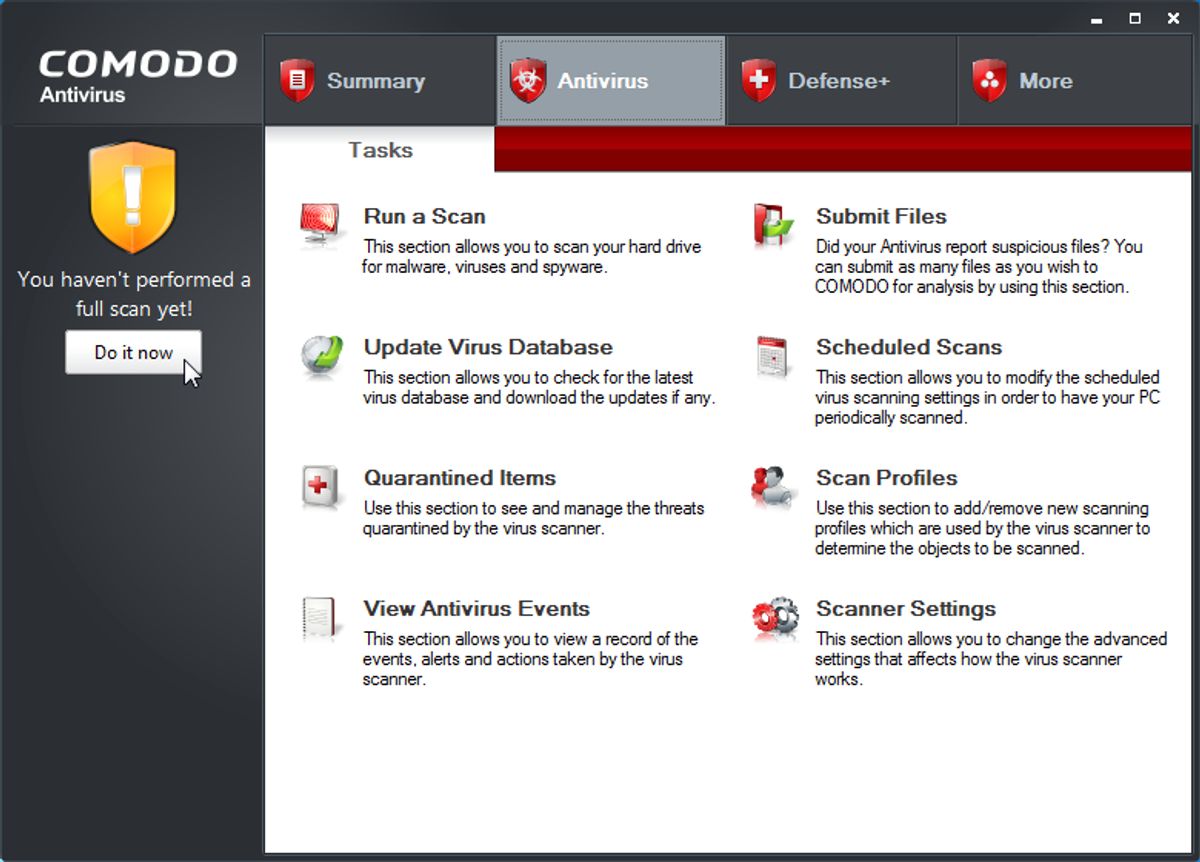

Leave a Reply