Virtual Private Networks (VPNs) have become essential tools for individuals seeking to bypass geo-restrictions and access content that is limited to certain countries. Whether it’s a streaming service, a sports event, or a specific website, a VPN can help you appear as if you’re browsing from a different location. This article will guide you through the nuances of using a VPN to unlock geo-restricted content, from understanding the technology and legal considerations to choosing the right service and optimizing your streaming experience.
Key Takeaways
- VPNs can effectively circumvent geo-restrictions, allowing access to content otherwise unavailable in your region.
- The legality of VPN use varies by country, and it’s important to understand the implications before using one to access restricted content.
- Selecting the right VPN service is crucial and should be based on factors such as speed, security, server locations, and cost.
- Proper setup and optimization of your VPN are key to ensuring a smooth and high-quality streaming experience.
- Maintaining your privacy and security while using a VPN for streaming requires understanding encryption, adhering to best practices, and keeping software up to date.
Understanding VPNs and Geo-Restrictions

What is a VPN?
A Virtual Private Network, or VPN, is a service that creates a secure, encrypted connection over a less secure network, such as the internet. The VPN uses ‘tunnels’ to encrypt data transmissions between your device and the internet, effectively masking your online identity and location. This allows users to appear as though they are accessing the web from a different location, which is particularly useful for bypassing geo-restrictions.
Using a VPN is akin to having a personal courier who takes a secret tunnel to deliver your messages securely, without anyone knowing where you’re sending them from or what you’re sending.
By rerouting your connection through servers around the world, a VPN enables you to access content that may be restricted in your country. Not only does this enhance your ability to enjoy a wider range of media, but it also significantly increases your online privacy and security. When selecting a VPN, it’s crucial to choose a reputable provider to ensure the highest level of security and to enjoy a safer browsing experience.
Here are some of the key benefits of using a VPN:
- Access to geo-restricted content
- Enhanced online privacy
- Secure data transmission
- Masking of IP address and location
How Geo-Restrictions Work
Geo-restrictions, or geographical restrictions, are mechanisms used by content providers to control who can access their services and content based on the user’s location. This is often seen in the world of streaming services, where a show available in one country may not be accessible to viewers in another. The principle behind geo-restrictions is simple: content providers enter agreements with rights holders for specific regions, and to comply with these agreements, they must ensure that only users in those regions can access the content.
Geo-blocking is the technology that enforces these restrictions. It works by analyzing the IP address of a user attempting to access the content and determining their geographical location. If the user’s location does not match the permitted regions, access is denied. This can be frustrating for users who find themselves blocked from content due to travel or relocation.
While geo-restrictions are a legal requirement for content providers, they can create barriers for users who wish to enjoy a global content experience.
To illustrate how geo-restrictions can affect access, consider the following list of common scenarios where users encounter geo-blocks:
- Attempting to watch a sports event exclusive to a certain region
- Accessing a music streaming service not available in your country
- Trying to stream a movie that’s only licensed for release in specific markets
Understanding the mechanics of geo-restrictions is the first step towards finding ways to bypass them legally, such as using a VPN to mask your actual location and appear as if you are accessing the content from a permitted region.
The Legality of VPN Use for Accessing Content
The question of legality when using a VPN to access geo-restricted content is a nuanced one. It varies significantly from country to country, and often depends on the content being accessed and the purpose of use. In most democratic nations, the use of VPNs is perfectly legal, as they serve a legitimate purpose in protecting user privacy and securing data.
However, some countries have strict regulations regarding VPN use, and accessing content through a VPN can be considered a breach of those laws. It’s essential to be aware of the legal landscape in your region before using a VPN for streaming or other purposes. Due diligence is key to ensuring that you’re not inadvertently breaking any laws.
While VPNs are generally legal, using them to access copyrighted content without authorization may lead to legal complications.
Here’s a quick rundown of the legal status of VPNs in various regions:
- United States: Generally legal, with no explicit laws against VPN use.
- European Union: Legal, but subject to data retention laws in some member states.
- China: Restricted, with government-approved VPNs only.
- Russia: Legal, but with significant restrictions and government oversight.
Always consult with a legal expert or do your own research to understand the implications of using a VPN in your specific location.
Choosing the Right VPN Service

Factors to Consider When Selecting a VPN
When venturing into the world of virtual private networks (VPNs), the sheer number of options can be overwhelming. To ensure you make an informed decision, there are several critical factors to consider. Speed and performance are paramount; a VPN that offers fast connection speeds will enhance your streaming experience without frustrating buffering. Security features are equally important, with encryption standards and no-log policies being non-negotiable for protecting your data.
Another vital aspect is the server network. A VPN with a wide range of server locations gives you more opportunities to bypass geo-restrictions and access content from around the globe. Additionally, consider the VPN’s ease of use, customer support quality, and compatibility with your devices.
Remember, the best VPN for you should align with your specific needs, whether that’s streaming, torrenting, or maintaining anonymity.
Lastly, pricing and the availability of a free trial or money-back guarantee can influence your choice, allowing you to test the service without risk. Here’s a quick checklist to help you evaluate potential VPN providers:
- Speed and performance
- Security features (encryption, no-logs policy)
- Server network diversity
- User-friendliness and support
- Device compatibility
- Pricing and trial options
Recommended VPN Providers for Streaming
When it comes to streaming content across geo-restricted barriers, not all VPN providers are created equal. Selecting the right VPN is crucial for a seamless viewing experience. Among the plethora of options, certain providers have established themselves as leaders in the streaming space.
- ExpressVPN: Known for its high-speed connections and robust security features, ExpressVPN is a top choice for streaming enthusiasts. It consistently unblocks platforms like Netflix, Hulu, and BBC iPlayer with ease.
- NordVPN: With its vast network of servers, NordVPN offers reliable access to geo-blocked content and also excels in privacy protection.
- CyberGhost: Tailored for streamers, CyberGhost provides optimized servers for various streaming services, ensuring minimal buffering.
ExpressVPN is currently CNET’s pick for the best VPN overall, scoring an 8.8/10 on our VPN rating scale. The veteran VPN provider is excellent for streaming. In the ever-evolving landscape of digital content consumption, having a VPN that offers both speed and security is indispensable. Remember, while free VPN services may seem attractive, they often fall short in providing the uninterrupted and high-quality streaming experience that paid services can offer.
It’s not just about unblocking content; it’s about doing so without compromising on speed or privacy. A reliable VPN provider will ensure that your streaming is not only accessible but also secure.
Free vs. Paid VPN Services: Pros and Cons
When it comes to enhancing your online experience, the choice between free and paid VPN services can be pivotal. Free VPNs are enticing due to their lack of cost, but they often come with limitations such as data caps, slower speeds, and a smaller selection of server locations. On the other hand, paid VPN services offer the full suite of features that ensure a seamless and secure browsing experience.
While free VPNs may be suitable for occasional use, they might not provide the robust security features required for more sensitive activities.
Here’s a quick comparison to help you weigh your options:
-
Free VPNs:
- No financial commitment
- Often have data and speed limits
- Limited server options
- Potentially less secure
-
Paid VPNs:
- Comprehensive security features
- Unlimited bandwidth and data
- Access to a wide range of servers
- Often include additional services like customer support
Remember, investing in a reputable VPN service can enhance your online privacy and unlock a world of content. For instance, Surfshark not only provides VPN services but also includes tools like Antivirus, Alert, and Search for comprehensive online security. With exclusive deals, you can enjoy the benefits of unlimited devices, data, speed, and privacy.
Setting Up Your VPN for Content Access

Step-by-Step Guide to Installing a VPN
Installing a Virtual Private Network (VPN) is your first step towards unrestricted access to global content. The process is straightforward, but it’s crucial to follow each step carefully to ensure a successful setup. Here’s how to get started:
- Choose a reputable VPN provider based on your needs. Research is key here, as you’ll want a service that offers robust security features, high-speed connections, and a wide selection of server locations.
- Once you’ve selected a provider, sign up for an account. This usually involves providing an email address and creating a password.
- Download the VPN software from the official website or app store. Be wary of third-party sites as they may offer illegitimate or outdated software.
- Install the VPN application on your device. Follow the on-screen instructions, which typically involve agreeing to terms of service and selecting installation preferences.
- Open the VPN app and log in using the credentials you created during sign-up.
- Connect to a server in the country whose content you wish to access. For example, if you’re looking to stream a show that’s only available in the UK, you’ll need to connect to a UK server.
Remember, a reliable VPN is an investment in your online freedom and security. Don’t compromise on quality for the sake of saving a few dollars.
Once you’ve connected to the appropriate server, you should be able to navigate to your desired content as if you were physically located in that country. If you encounter any issues, most VPN providers offer customer support to assist with troubleshooting.
Selecting the Appropriate Server Location
Choosing the right server location is crucial when using a VPN to access geo-restricted content. The server you connect to determines which country’s content you’ll have access to. Select a server in a country where the content you want to watch is available. For instance, if you’re looking to stream a show that’s only available in the United States, you’ll need to connect to a U.S. server.
When selecting a server, consider the following points:
- Performance: Servers closer to your actual location tend to offer better speeds.
- Server Load: Opt for servers with lower user load for improved streaming quality.
- Reliability: Choose servers that are known for minimal downtime.
Cybernews suggests that with a user-friendly VPN like NordVPN, changing your VPN location is straightforward. You can simply select your desired country from the map or search for it in the VPN’s interface. This ease of use is essential for a hassle-free streaming experience.
Remember, the goal is to strike a balance between speed, stability, and access to the desired content. Your choice of server can make or break your streaming session.
Lastly, always ensure that the VPN service you choose has a substantial number of servers in various locations. This diversity allows you to switch servers if you encounter any issues with your current one, ensuring uninterrupted access to your favorite shows and movies.
Troubleshooting Common VPN Issues
Even the most reliable VPN services can encounter issues that disrupt your streaming experience. Understanding common problems and their solutions is key to uninterrupted viewing. Here are some typical VPN-related issues and how to resolve them:
- Connection drops: If your VPN connection frequently drops, try switching to a different server or protocol. Some protocols may offer more stability depending on your location and the server’s load.
- Slow speeds: A VPN can slow down your internet connection. To mitigate this, connect to a server that is closer to your physical location or one that is less crowded.
- Geo-restriction errors: Occasionally, you might still encounter geo-blocks. Clearing your browser’s cache and cookies can help, as these can store information about your location.
Remember, a persistent issue may require contacting your VPN provider’s customer support for a resolution.
When troubleshooting, patience and a systematic approach are your best tools. Start by checking your internet connection without the VPN to ensure the problem is not with your ISP. Next, verify that your VPN software is up to date, as outdated software can lead to security vulnerabilities and performance issues. Lastly, consult the VPN’s help resources; many providers offer detailed guides and FAQs that can be invaluable.
Maximizing Your Streaming Experience

Optimizing VPN Settings for Speed and Quality
When it comes to streaming content across borders, speed and quality are paramount. Optimize VPN settings for speed by selecting the right protocol; options like OpenVPN, IKEv2, and WireGuard offer a balance between security and speed. Additionally, the server location plays a crucial role in performance. Closer servers typically mean faster speeds, so choose a server in a country that’s geographically near to you, yet still outside the geo-restricted area.
Encryption level is another vital aspect to consider. While higher encryption offers better security, it can also slow down your connection. For streaming, a moderate level of encryption may suffice, allowing for a smoother viewing experience without significant security trade-offs. Remember, using high-speed internet in conjunction with a VPN can ensure security without compromising on speed.
Here are some key features to look for in a VPN provider to enhance your online security and streaming experience:
- High-speed server network
- Unlimited bandwidth
- Strong encryption with performance optimization
- User-friendly interface
It’s essential to strike the right balance between security and performance. A VPN that offers customizable settings can be fine-tuned to your specific needs, ensuring an optimal streaming experience.
Consider popular VPN providers that specialize in streaming. They often have dedicated servers for this purpose and provide features that can help bypass stringent geo-restrictions while maintaining high-quality video playback.
Managing Bandwidth for Uninterrupted Streaming
When it comes to streaming your favorite shows and movies, bandwidth is king. The last thing you want is a buffering symbol disrupting your viewing experience. To ensure smooth playback, managing your VPN’s bandwidth is crucial. Start by selecting a VPN server that’s geographically close to you. This reduces latency and speeds up your connection.
Bandwidth capacity and server load are also vital factors. Opt for a server that offers high bandwidth and has fewer users connected. This can significantly decrease the chances of buffering. Here’s a simple list to help you manage your VPN bandwidth effectively:
- Select a VPN server close to your physical location to reduce latency.
- Choose a server with high bandwidth capacity and low user load.
- Monitor your network usage to avoid exceeding data caps.
- Adjust streaming quality settings if necessary to conserve bandwidth.
Remember, a well-managed VPN connection can provide an uninterrupted streaming experience that rivals even traditional cable or satellite services. By taking control of your bandwidth, you’re setting the stage for a seamless entertainment session.
Accessing Multiple Regions with One VPN Account
One of the most compelling features of a VPN service is the ability to appear as if you’re browsing from multiple countries without ever leaving your couch. This is particularly useful for those who wish to unlock a world of content across different streaming platforms. Most premium VPNs allow simultaneous connections, meaning you can have multiple devices connected to different server locations at the same time.
For instance, you could be watching a documentary that’s only available in the UK on your laptop, while your smartphone streams a sports event exclusive to the US. This flexibility is a game-changer for content aficionados. However, not all VPNs are created equal in this regard. Some services may offer a limited number of server switches or restrict simultaneous access.
Surfshark offers award-winning VPN services with comprehensive online security tools, unlimited protection for all devices, and positive reviews from users and experts. It stands out as a provider that supports accessing multiple regions with ease. Here’s a quick guide on how to leverage this feature:
- Step 1: Sign up for a VPN service that supports multiple simultaneous connections.
- Step 2: Install the VPN on the devices you wish to use.
- Step 3: Connect each device to a server in the desired country.
- Step 4: Enjoy diverse content from various regions!
Remember, while using a VPN to access content from multiple regions, always ensure that you are not violating any service terms or local laws. It’s essential to stay informed and use these services responsibly.
Staying Secure and Private While Streaming

Understanding VPN Encryption and Your Privacy
When you connect to a VPN, your data is encrypted, meaning it’s transformed into a code to prevent unauthorized access. Encryption is the cornerstone of VPN technology, ensuring that even if your data is intercepted, it remains unreadable to anyone without the proper decryption key. This process is crucial for maintaining your privacy online, especially when accessing content on potentially insecure networks, such as public Wi-Fi.
Encryption standards vary among VPN providers, with protocols like OpenVPN and WireGuard being popular for their strong security features. It’s essential to choose a VPN that offers robust encryption to safeguard your personal information. Here’s a quick rundown of common encryption protocols:
- OpenVPN: Highly configurable and widely regarded as secure.
- WireGuard: Known for its simplicity and high-speed performance.
- IKEv2/IPSec: Often used for its ability to reconnect quickly after losing a connection.
Remember, a VPN not only allows you to bypass geo-restrictions but also protects your online activities from prying eyes. Choosing a VPN with strong encryption is non-negotiable for anyone serious about their online privacy.
While encryption protects your data, it’s also important to be aware of the privacy policies of your VPN provider. Some may log user activity or share data with third parties, which could compromise your anonymity. Always opt for a VPN with a strict no-logs policy to ensure your online behavior remains private.
Best Practices for Maintaining Anonymity Online
In the digital age, maintaining online anonymity is not just a preference but a necessity for many. Using a VPN is a critical step in safeguarding your identity, but it’s not the only measure you should take. To enhance your privacy, consider using search engines that do not track your activity, such as DuckDuckGo, and opt for privacy-focused browsers like Tor.
Regularly clearing your cookies and browser cache can prevent tracking from advertisers and websites. Moreover, be cautious with the permissions you grant to apps and services; only provide the necessary information required for functionality. It’s also wise to use different email addresses for various online activities to compartmentalize and protect your main identity.
Remember, the goal is to leave as little digital footprint as possible while enjoying the content you love.
For those who prioritize privacy above all else, choosing a VPN provider with a strict no-logs policy is paramount. NordVPN, for instance, offers 6100+ servers in 67 countries with blazing speeds, unlimited bandwidth, and strong privacy features. Users and experts highly recommend it for secure and private online browsing.
Regularly Updating VPN Software for Security
Keeping your VPN software up-to-date is crucial for maintaining a secure connection. Updates often include patches for security vulnerabilities that have been discovered since the last version. By neglecting to update your VPN, you’re leaving yourself exposed to potential cyber-attacks.
Cybersecurity experts agree that one of the simplest yet most effective measures to protect your online privacy is to regularly update your software. This applies to all software, but it’s especially important for VPNs, which are your first line of defense against digital snooping.
Regular updates ensure that you benefit from the latest security protocols and enhanced features.
Here’s a quick checklist to help you stay on top of VPN updates:
- Check for updates whenever you start your VPN application.
- Enable automatic updates if your VPN provider offers this feature.
- Subscribe to your VPN provider’s newsletter or update alerts.
- Manually verify the current version of your VPN software against the latest version listed on the provider’s website.
Frequently Asked Questions
What is a VPN and how does it help in accessing restricted content?
A VPN, or Virtual Private Network, is a service that encrypts your internet connection and routes it through a server in a location of your choice. This can make it appear as if you are accessing the internet from a different country, thereby allowing you to bypass geo-restrictions and access content that may be restricted in your actual location.
Is it legal to use a VPN to access geo-restricted content?
The legality of using a VPN to access geo-restricted content varies by country. While it’s legal in many places, some countries have restrictions or outright bans on VPN use. It’s important to understand the laws in your country before using a VPN for this purpose.
What factors should I consider when choosing a VPN service?
When selecting a VPN, you should consider factors such as the provider’s privacy policy, server locations, connection speed, security features, user interface, customer support, and pricing. It’s also important to choose a VPN that does not keep logs of your online activity.
Can I use a free VPN service to stream geo-restricted content?
While some free VPN services may allow you to stream geo-restricted content, they often have limitations such as data caps, slower speeds, and fewer server options. Additionally, free VPNs may not be as secure as paid services. For a better streaming experience, a reliable paid VPN service is recommended.
How do I set up a VPN to access content from another country?
To set up a VPN, you’ll need to choose a VPN provider and sign up for their service. Then, download and install the VPN app on your device, log in with your credentials, and select a server in the country where the content you want to access is available. Once connected, you should be able to access the content as if you were in that country.
What can I do if my VPN is not working properly for streaming?
If you’re experiencing issues with your VPN, try connecting to a different server, checking for any available updates for your VPN software, ensuring your internet connection is stable, or contacting customer support for assistance. Sometimes, VPN protocols or settings may need to be adjusted for optimal performance.
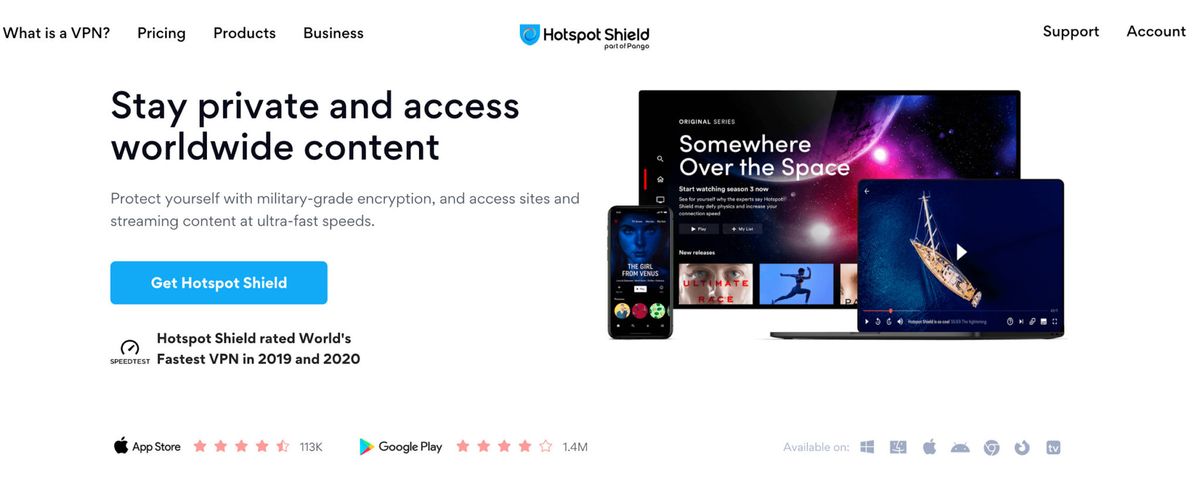

Leave a Reply