In today’s digital age, maintaining anonymity and privacy online has become increasingly important. VPNs (Virtual Private Networks) offer a powerful solution for masking your IP address and enhancing your online security. This guide will explore the benefits of using VPNs, how they work, and tips for maximizing anonymity while browsing the web.
Key Takeaways
- Understand how VPNs work to encrypt your internet connection and route it through a remote server, masking your IP address.
- Consider factors like server locations, speed, and security protocols when choosing a VPN service.
- Protect your personal data and online activities by using VPNs on all your devices.
- Utilize VPN encryption techniques like AES-256 to ensure secure communication and data protection.
- Be cautious of DNS leaks and take steps to avoid them for maximum anonymity and privacy online.
Understanding VPNs

How VPNs Work
At the heart of online privacy, a Virtual Private Network, or VPN, serves as a critical tool for internet security. A VPN is essentially a secure tunnel between your device and the internet. It encrypts your data, ensuring that your online activities are not visible to unwanted eyes. This process begins the moment you connect to a VPN server, which then assigns you a temporary IP address, masking your original one.
The encryption used by VPNs is designed to provide a shield against hackers and snoopers. When you use a VPN, your internet traffic is routed through the VPN’s servers, making it appear as if you’re accessing the internet from a different location. This is particularly useful for bypassing geo-restrictions and maintaining anonymity online.
- Connect to a VPN server: Establish a secure connection.
- Data encryption: Your data is encrypted, making it unreadable to others.
- IP masking: Your real IP address is hidden, and a new one is provided.
By using a VPN, you’re not just protecting your privacy; you’re also enhancing your internet freedom. VPNs allow you to access content that may be restricted in your region, and they help in avoiding censorship imposed by governments or organizations.
Benefits of Using VPNs
The advantages of utilizing a Virtual Private Network (VPN) extend far beyond the basic premise of IP masking. Enhanced privacy is a cornerstone benefit, as VPNs encrypt your internet connection, shielding your online activities from prying eyes. This is particularly valuable when using public Wi-Fi networks, where vulnerabilities are rife.
Another significant benefit is the ability to bypass geo-restrictions and censorship. Whether you’re traveling abroad or residing in a region with internet limitations, a VPN can grant you access to a world of content that might otherwise be inaccessible. This includes streaming services, news websites, and social media platforms.
Security is also a key concern for many online users, and VPNs address this by providing a secure tunnel for data transmission. This helps to prevent cyber threats such as hacking and phishing. Here’s a relatable anecdote: imagine you’re in a cafe, sipping your favorite coffee while browsing the web. Without a VPN, your online actions could be as visible as the barista making your espresso. With a VPN, it’s like having a private booth in the bustling cafe of the internet.
The peace of mind that comes with knowing your online presence is protected cannot be overstated.
Lastly, VPNs can improve network performance by reducing bandwidth throttling. When your ISP can’t see what you’re doing, they’re less likely to slow down your connection for certain services. Below is a list of benefits that users like those of Surfshark, with its comprehensive security tools, have come to appreciate:
- Encrypted internet connection for enhanced privacy
- Access to geo-restricted content
- Secure data transmission to prevent cyber threats
- Improved network performance by avoiding bandwidth throttling
Types of VPN Protocols
When it comes to safeguarding your online privacy, not all VPN protocols are created equal. Each protocol varies in terms of encryption standards, speed, and security features, making it crucial to choose the one that aligns with your needs. OpenVPN, for instance, is renowned for its high security and open-source nature, allowing for regular updates and audits by the community. On the other hand, IKEv2 is favored for its ability to re-establish a connection quickly if it’s ever lost, making it ideal for mobile users.
- PPTP is one of the oldest protocols and offers basic encryption, which might be sufficient for low-risk activities.
- L2TP/IPsec combines two protocols to enhance security, but may be slower due to double encapsulation.
- SSTP is a protocol that offers strong encryption and is fully integrated with Microsoft operating systems.
Choosing the right VPN protocol is a balancing act between speed, security, and compatibility. While some protocols may offer faster speeds, they might not provide the robust security you need for sensitive activities. Conversely, the most secure protocols could impact your connection speed.
Remember, using a VPN ensures online privacy by masking IP address, encrypting internet traffic, and accessing blocked content. Choose a reputable provider for enhanced security and anonymity. This will ensure that you are not only protected but also have a seamless online experience.
Choosing the Right VPN Service

Factors to Consider
When venturing into the vast world of virtual private networks, the decision-making process can be as intricate as the technology itself. Choosing the right VPN service is crucial for ensuring your online privacy and security. Here are some key factors to keep in mind:
-
Reputation: Look for a VPN provider with a strong track record of protecting user privacy. Anecdotes of VPNs turning over logs to authorities should steer you towards more reputable choices.
-
Security Features: A robust VPN should offer advanced security features such as a kill switch, which ensures your data remains protected even if the VPN connection drops unexpectedly.
-
Server Locations: The number of servers and their locations can impact your internet speed and the ability to bypass geo-restrictions. More servers mean less load and better speed.
-
Privacy Policy: Carefully read the provider’s privacy policy to understand what data they collect and how it is handled. Transparency is key.
-
Speed and Performance: Test the speeds offered by the VPN to ensure they meet your needs, especially if you plan to stream or download large files.
-
Customer Support: Access to reliable customer support can be invaluable when you encounter issues or have questions about your service.
-
Price: While free VPNs are tempting, they often come with limitations and security risks. Consider the value of the service against the cost.
Remember, the best VPN for you depends on your specific needs and how you intend to use the service.
Each of these factors plays a pivotal role in the overall VPN experience. Some VPNs may excel in one area while falling short in another. It’s about finding the balance that suits your online habits and requirements.
Popular VPN Providers
When it comes to safeguarding your online privacy, selecting a reputable VPN provider is crucial. The market is saturated with options, but a few stand out for their reliability and feature-rich services. Surfshark, for instance, is renowned for its comprehensive cybersecurity suite. It offers VPN, Antivirus, Alert, Search, and Incogni services, ensuring that your digital life is protected on all fronts. With the ability to secure unlimited devices, users benefit from constant privacy and data leak notifications, making it a top choice for those who prioritize their online security.
Another key player in the VPN industry is NordVPN. Known for its robust security protocols and fast connection speeds, NordVPN has established itself as a go-to solution for users seeking both performance and protection. The service boasts a user-friendly interface, which has garnered positive reviews from a broad user base.
It’s essential to remember that while a VPN can significantly enhance your anonymity, it is not a silver bullet. Complementing your VPN use with strong passwords, cautious online behavior, and regular software updates is imperative for maximum online security.
Lastly, ExpressVPN is praised for its ease of setup and wide server network. Users looking for a seamless experience will find its intuitive app and 24/7 customer support to be invaluable assets in maintaining their privacy online.
Setting Up a VPN Connection
Once you’ve selected a VPN provider that aligns with your privacy needs and security standards, the next step is to establish a VPN connection. This process typically involves downloading and installing the VPN software from the provider’s website or app store. Ease of setup is a crucial factor, as a user-friendly interface can significantly reduce the complexity of configuring your VPN.
To begin, create an account with your chosen VPN service and sign in. Follow these general steps to set up your VPN connection:
- Download the VPN client for your device.
- Install the client and launch the application.
- Enter your login credentials.
- Select a VPN server location to connect to.
- Hit the ‘connect’ button to initiate the VPN service.
Remember, a reliable VPN connection is not just about anonymity; it’s also about maintaining a stable and fast internet connection. Opt for a VPN provider that offers a balance of speed and security.
After connecting, verify that your IP address has been successfully masked by visiting an IP checker website. This simple test can confirm whether your online activities are being routed through the VPN’s secure tunnel. Regularly checking your IP address is a good practice to ensure continuous protection and privacy.
Enhancing Anonymity with VPNs

Masking Your IP Address
In the digital age, where every online step is tracked and logged, masking your IP address is akin to donning an invisibility cloak. By rerouting your internet connection through a remote server, a VPN conceals your actual location, making it appear as if you are accessing the internet from the server’s location. This simple yet effective trick baffles trackers and keeps your online presence shrouded in mystery.
VPNs are not just about accessing geo-restricted content; they are a cornerstone in the fortress of online anonymity. When you connect to a VPN, your IP address is hidden, effectively anonymizing your online activities. This is particularly useful when using public Wi-Fi networks, where your data is an open book to anyone with the right tools.
The right VPN service can transform your online experience, safeguarding your anonymity and securing your digital footprint against prying eyes.
To ensure you are fully protected, follow these steps:
- Select a VPN provider with a strong reputation for privacy.
- Connect to a server that offers the best combination of speed and security.
- Regularly check your IP address to confirm that your VPN is functioning correctly.
VPNSavvy explains how VPNs enhance online security by masking IP addresses, encrypting traffic, and protecting privacy from hackers and surveillance. Choose a reputable provider for maximum privacy.
Securing Your Online Activities
In the digital age, securing your online activities is not just a luxury, it’s a necessity. Using a VPN is one of the most effective ways to enhance your online security. When you connect to a VPN, your internet traffic is encrypted, making it difficult for hackers, advertisers, and even Internet Service Providers (ISPs) to track your online movements.
Encryption is the cornerstone of VPN security, transforming your data into a code that only your VPN server can decipher. This process not only masks your IP address but also protects sensitive information such as passwords, emails, and personal data from prying eyes.
By consistently using a VPN, you’re taking a proactive step towards safeguarding your digital footprint.
To further bolster your security, consider these additional measures:
- Regularly update your VPN application to ensure you have the latest security features.
- Choose a VPN provider with a strict no-logs policy to prevent any record of your online activities.
- Connect to VPN servers that offer the highest level of encryption, such as AES-256.
Remember, while a VPN provides a significant layer of security, it should be part of a broader strategy for online privacy that includes secure passwords, two-factor authentication, and being cautious about the personal information you share online.
Avoiding DNS Leaks
When using a VPN, one critical aspect to ensure your anonymity is to prevent DNS leaks. DNS leaks occur when your DNS requests are sent outside the encrypted VPN tunnel, exposing the websites you visit to your ISP or any eavesdropper monitoring your connection. To maintain the integrity of your online privacy, it’s essential to verify that your VPN service provides DNS leak protection.
DNS leak protection is often an overlooked feature, yet it plays a pivotal role in safeguarding your online identity. Here are some steps you can take to avoid DNS leaks:
- Ensure your VPN client has built-in DNS leak protection and that it’s activated.
- Regularly test for DNS leaks using online tools specifically designed for this purpose.
- Consider using a public DNS service that respects privacy, such as Cloudflare’s 1.1.1.1 or Google’s 8.8.8.8, in conjunction with your VPN.
By diligently following these steps, you can significantly reduce the risk of DNS leaks and bolster your online anonymity.
Remember, even the most secure VPN can’t protect you if there are flaws in your own system’s configuration. Keep your operating system and VPN software up to date to benefit from the latest security enhancements. Regularly checking for DNS leaks is not just a one-time task but an ongoing practice for anyone serious about their online privacy.
Maximizing Privacy Online

Using VPNs on Different Devices
In today’s digital age, the use of multiple devices for internet access is the norm. Whether it’s a smartphone, tablet, laptop, or desktop, each device requires a secure connection to protect your online privacy. Using a VPN on different devices ensures that your IP address is masked consistently, no matter the platform. This uniformity is crucial for maintaining anonymity across all your internet activities.
Cross-platform compatibility is a key feature to look for when selecting a VPN service. A VPN that works seamlessly on Windows might not offer the same experience on iOS or Android. It’s important to verify that the VPN you choose supports all the devices you intend to use. Here’s a quick checklist to help you ensure comprehensive protection:
- Verify VPN compatibility with your operating system.
- Check for simultaneous connection support to cover multiple devices.
- Look for user-friendly interfaces that suit your tech-savviness.
Remember, the goal is to achieve a balance between security and convenience. A VPN that’s difficult to navigate can discourage regular use, which may lead to gaps in your online privacy.
Finally, consider the added benefits some VPN services provide. For instance, NordLocker offers encrypted file storage with secure sharing, backup, and sync features. It’s easy to use, private, and protected with multi-factor authentication. You can choose storage plans with a 30-day money-back guarantee, ensuring that your data remains secure across all devices.
Protecting Personal Data
In the digital age, protecting personal data is more than a precaution; it’s a necessity. VPNs are essential for online anonymity and privacy. They disguise IP addresses, encrypt data, and bypass restrictions. Choosing a reputable VPN service is crucial for safeguarding sensitive information. When it comes to personal data, a VPN acts as a shield, keeping prying eyes away from your private information.
To ensure your personal data remains confidential, follow these steps:
- Use strong, unique passwords for each online account.
- Enable two-factor authentication wherever possible.
- Regularly update your VPN application to benefit from the latest security enhancements.
- Be cautious of public Wi-Fi networks; always connect through a VPN when using them.
By adhering to these practices, you significantly reduce the risk of personal data breaches.
Remember, while a VPN provides a significant layer of security, it should be part of a broader strategy for online privacy. This includes being mindful of the permissions you grant to apps and websites, understanding the privacy policies of the services you use, and being aware of the digital footprint you leave behind.
VPN Encryption Techniques
In the realm of virtual private networks, encryption stands as the cornerstone of privacy and security. VPN encryption techniques are what make your data incomprehensible to prying eyes. The encryption process in VPNs is multi-faceted, involving elements such as encryption algorithms, ciphers, handshake encryption, and HMAC (Hash-Based Message Authentication Code).
Encryption is not just a technical feature; it’s your digital armor in the battle for online privacy.
Understanding the different encryption techniques is crucial for anyone serious about their online privacy. Here’s a brief overview of the most common encryption protocols:
- AES (Advanced Encryption Standard): Widely regarded as the gold standard, AES is used by governments and security experts worldwide.
- RSA (Rivest-Shamir-Adleman): A public-key encryption algorithm that’s used to secure data transmission.
- OpenVPN: An open-source protocol that uses various encryption standards to secure connections.
Each protocol has its strengths and is suited for different scenarios. For instance, AES is known for its speed and security, making it ideal for everyday use, while RSA is often used in situations where data integrity is paramount.
Frequently Asked Questions
How does a VPN work to mask my IP address?
A VPN creates a secure and encrypted connection between your device and the VPN server, routing your internet traffic through the server’s IP address, thereby masking your actual IP address.
What are the benefits of using a VPN for anonymity?
Using a VPN enhances your online privacy by hiding your IP address, encrypting your internet traffic, and providing anonymity while browsing the web or accessing online services.
Which types of VPN protocols are commonly used for IP masking?
Common VPN protocols for IP masking include OpenVPN, L2TP/IPsec, IKEv2, and SSTP, each offering different levels of security and performance.
What factors should I consider when choosing the right VPN service for anonymity?
Consider factors such as the VPN provider’s logging policy, server locations, encryption strength, connection speed, and compatibility with your devices.
How can I protect my personal data when using a VPN?
Protect your personal data by using strong and unique passwords, enabling two-factor authentication, avoiding public Wi-Fi networks, and regularly updating your devices and VPN software.
What encryption techniques are commonly used by VPNs to enhance privacy?
VPNs use encryption techniques like AES (Advanced Encryption Standard) with 256-bit keys, RSA (Rivest-Shamir-Adleman) for key exchange, and HMAC (Hash-based Message Authentication Code) for data integrity verification.
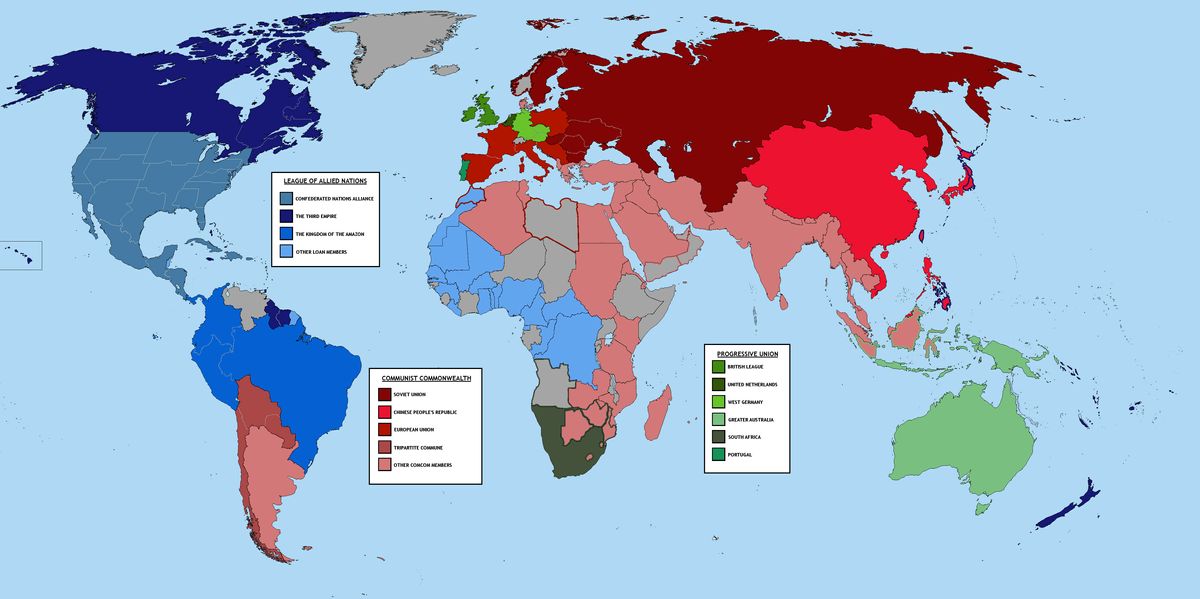

Leave a Reply