In the digital age, cybersecurity is paramount, and antivirus software stands as a critical line of defense against a myriad of cyber threats. However, merely installing antivirus software is not enough; it’s essential to optimize its performance to ensure maximum security. This guide delves into the nuances of antivirus software and provides actionable strategies for enhancing its effectiveness. From understanding its capabilities to complementing it with additional security measures, we’ll cover all the bases to help you fortify your digital life.
Key Takeaways
- Grasping the core functions of antivirus software and its limitations is crucial for effective cybersecurity.
- Adjusting antivirus settings and ensuring regular updates can significantly improve protection against threats.
- Optimizing system resources and cleanliness can enhance antivirus scanning efficiency and overall performance.
- Integrating additional security measures such as firewalls and anti-spyware complements antivirus defenses.
- Staying informed about emerging threats and fostering a security-first mindset is vital for ongoing protection.
Understanding Antivirus Software and Its Capabilities

The Basics of Antivirus Functionality
At the core of digital defense, antivirus software serves as the first line of protection against a multitude of cyber threats. Antivirus programs are designed to detect, prevent, and remove malicious software, commonly known as malware, from your computer. This is achieved through a combination of methods including signature-based detection, heuristic analysis, and behavior monitoring.
Signature-based detection involves comparing a file’s code against a database of known malware signatures – digital fingerprints of malicious software. Heuristic analysis, on the other hand, attempts to identify new, previously unknown viruses or variants by examining code behavior and properties. Behavior monitoring tracks the activity of software and flags unusual actions for further inspection.
- Signature-based detection
- Heuristic analysis
- Behavior monitoring
While antivirus software is a critical component in safeguarding your system, it’s important to recognize its limitations and complement it with other security measures. For instance, no antivirus can offer complete protection against all forms of malware, especially with new threats constantly emerging. This underscores the need for continuous updates to the malware signature database and software itself to keep pace with the evolving landscape of cyber threats.
The effectiveness of an antivirus hinges not only on its feature set but also on how regularly it is updated and how it is configured to respond to threats.
Types of Malware and Threats
In the digital age, understanding the various forms of malware is crucial for effective cybersecurity. Malware, short for malicious software, encompasses a range of software designed to harm or exploit any programmable device or network. Cybercriminals deploy malware for different nefarious purposes, from stealing sensitive information to disrupting operations.
The most prevalent types of malware include viruses, which attach themselves to clean files and spread throughout a computer system, corrupting files and hindering performance. Worms are similar but can replicate themselves without a host program, spreading rapidly across networks. Adware, often underestimated, bombards users with unwanted ads and can serve as a conduit for more malicious threats. Fileless malware, a sophisticated threat, leverages legitimate programs to execute malicious activities, making it particularly hard to detect.
The landscape of digital threats is constantly evolving, with new forms of malware emerging as technology advances. Staying informed about these threats is not just beneficial—it’s imperative for maintaining robust security protocols.
Understanding these threats is the first step in fortifying your defenses. By recognizing the signs of an infection and the behavior of different malware types, users and IT professionals can better tailor their antivirus solutions to protect against these pervasive dangers.
Real-time Protection vs. On-demand Scanning
In the realm of digital security, antivirus software stands as a sentinel against malicious threats. Real-time protection operates continuously, guarding your system as you work or browse, intercepting threats before they can take root. On the other hand, on-demand scanning is a manual process, initiated by the user to search for malware in files and applications. It’s a thorough sweep that can be scheduled or run sporadically, depending on your needs.
Real-time protection is akin to a vigilant guard, while on-demand scanning resembles a meticulous inspector. Both are crucial, but their effectiveness hinges on proper configuration and regular updates. A balanced approach often includes a mix of both, ensuring comprehensive coverage.
- Real-time protection: Always on, intercepts threats immediately.
- On-demand scanning: User-initiated, thorough checks at chosen intervals.
Balancing these two methods is key to maintaining a robust defense against the myriad of cyber threats. It’s not just about having the tools; it’s about using them wisely to create a layered security strategy.
Limitations of Antivirus Software
While antivirus software is a critical component in defending against cyber threats, it is not a panacea. No antivirus solution can guarantee 100% protection against all forms of malware, primarily because cybercriminals are constantly developing new and sophisticated techniques to evade detection. One significant limitation is the reliance on signature-based detection methods, which require updates to identify new threats. Consequently, zero-day attacks—threats that exploit previously unknown vulnerabilities—can slip through defenses unnoticed until signatures are updated.
Antivirus programs can also impact system performance, particularly during full system scans or when managing a large number of files. Users must balance security with system usability, ensuring that protective measures do not overly encumber their computing experience.
To understand the limitations more clearly, consider the following points:
- Antivirus software relies on known threat signatures, which may not cover the latest malware.
- Heuristic analysis helps, but may not catch all zero-day exploits.
- Full system scans can slow down your computer, affecting productivity.
- Over-reliance on antivirus can lead to a false sense of security, neglecting other critical security practices.
Acknowledging these limitations is the first step in creating a comprehensive security strategy that includes, but is not limited to, antivirus software. It’s about layering defenses and staying vigilant in the ever-evolving landscape of cybersecurity.
Optimizing Antivirus Software Settings

Configuring for Maximum Protection
To ensure that your antivirus software serves as a robust shield against cyber threats, meticulous configuration is paramount. Adjusting the settings of your antivirus program is akin to fine-tuning a high-performance engine: every tweak can lead to better defense and detection capabilities. For instance, increasing the sensitivity of heuristic analysis allows the software to better identify unknown threats, albeit with a higher chance of false positives.
One critical aspect often overlooked is the policy settings for antivirus software. In environments like Microsoft Intune, administrators have a plethora of settings at their disposal to tailor protection for Windows devices. These settings are crucial components of Endpoint security, dictating how the antivirus interacts with the system and the user.
By configuring your antivirus to automatically update its virus definitions, you ensure that it remains equipped with the latest information to combat new malware strains.
Lastly, remember to regularly review and adjust your antivirus settings. As cyber threats evolve, so should your defenses. A periodic reassessment of your configuration can make the difference between a minor inconvenience and a major security breach.
Scheduling Regular Scans
In the realm of digital security, consistency is key. Scheduling regular scans is a critical step in ensuring that your antivirus software maintains vigilance against potential threats. By setting up recurring scans, you can rest assured that your system is being periodically swept for malware, even when you’re not actively thinking about it.
To optimize the effectiveness of your antivirus, consider the timing and frequency of these scans. It’s generally recommended to schedule scans during periods of low activity, such as overnight or during your lunch break, to minimize disruptions. Moreover, the type of scan—whether a quick scan or a full system scan—can be tailored to your needs and the level of risk you’re willing to accept.
A well-timed scan schedule not only enhances security but also allows for more efficient use of system resources.
Here’s a simple guide to configuring your scan schedule:
- Determine the best time for scans based on your computer usage.
- Decide on the frequency of scans, balancing thoroughness with system performance.
- Choose between full and quick scans depending on your security requirements and time constraints.
Managing Quarantine and Exclusions
Antivirus software is a vigilant gatekeeper, quarantining suspicious files that may harm your system. However, it’s not infallible. Occasionally, legitimate software is mistakenly flagged as malicious, disrupting your workflow. Managing quarantine and exclusions is crucial to maintaining both security and productivity. By carefully setting exclusions, you ensure essential programs run uninterrupted, while keeping your defenses robust against actual threats.
Quarantine is the antivirus equivalent of a holding cell for potential threats, allowing you to review and take action without immediate risk to your system. Exclusions, on the other hand, are your way of telling the antivirus which files, folders, or applications to trust and bypass during scans. It’s a delicate balance: too many exclusions can weaken your security, while too few can lead to false positives and unnecessary headaches.
- Review quarantined items regularly to confirm or dismiss threats.
- Establish clear criteria for setting exclusions to prevent security gaps.
- Regularly audit your exclusions list to ensure it’s up-to-date and relevant.
Exercising prudent management of your antivirus settings can significantly enhance your system’s security posture. It’s about finding the right equilibrium between protection and performance.
Remember, exclusions should be the exception, not the rule. Use them sparingly and wisely to maintain the integrity of your antivirus protection. VPNSavvy emphasizes the importance of VPNs in protecting online activities, which complements your antivirus efforts by adding an extra layer of security.
Updating Virus Definitions and Software
Keeping your antivirus software up-to-date is crucial for maintaining a robust defense against the latest threats. Regular updates ensure that your system is protected against new viruses and malware. Antivirus developers frequently release updates to adapt to the ever-evolving landscape of cyber threats. These updates often include patches for software vulnerabilities that could be exploited by attackers.
To streamline the update process, most antivirus programs offer automatic update settings. Enabling this feature can save you time and ensure that your defenses are always current. However, it’s also wise to manually check for updates periodically, especially after hearing about widespread attacks or vulnerabilities in the news.
Updating your antivirus software is not just about downloading the latest virus definitions; it’s also about ensuring that the antivirus engine and other critical components are up to date. This can significantly enhance your system’s ability to detect and neutralize threats. Here’s a simple checklist to help you stay on top of updates:
- Verify that automatic updates are enabled
- Schedule regular manual update checks
- Review update logs to confirm successful installations
- Test your system after updates to ensure stability
Enhance online privacy with VPNs and additional measures like safe browsing, privacy-focused browsers, encrypted messaging apps, software updates, and strong passwords for optimal security and performance.
By taking these steps, you not only bolster your antivirus software but also contribute to the overall security posture of your digital life.
Enhancing System Performance to Aid Antivirus Efficiency

The Impact of System Resources on Antivirus Software
When it comes to antivirus efficacy, the role of system resources cannot be overstated. Antivirus software requires a substantial amount of processing power and memory to function optimally. A system bogged down by unnecessary programs or insufficient hardware may struggle to keep up with the demands of comprehensive virus scanning and real-time protection.
System performance is a critical factor in the efficiency of cybersecurity measures. Several factors can impact this performance, including the system’s processing power, available memory, and overall health of the operating system. To ensure that your antivirus software performs at its best, consider the following steps:
- Regularly clean up your system to remove unnecessary files and programs.
- Upgrade hardware components, such as RAM or SSD, if your system is consistently slow.
- Close background applications that are not in use to free up resources.
By maintaining a lean and efficient system, you provide your antivirus software with the environment it needs to detect and thwart threats effectively.
Optimizing your system’s resources not only enhances the performance of your antivirus software but also contributes to the overall speed and responsiveness of your computer. A well-maintained system is your first line of defense against the myriad of threats lurking in the digital world.
Cleaning Up Your System for Better Scanning
A cluttered system is a playground for malware. Regularly cleaning up your system can significantly enhance the efficiency of your antivirus scans. By removing unnecessary files, you reduce the number of items your antivirus needs to check, allowing it to focus on detecting and removing malware more effectively.
To ensure your system is in top shape for antivirus scanning, consider the following steps:
- Uninstall unused programs that take up valuable space and could harbor vulnerabilities.
- Clear out temporary files and browser cache to eliminate potential hiding spots for malware.
- Organize your files and folders for easier monitoring and quicker access by security tools.
A well-maintained system not only supports better antivirus performance but also improves overall computer speed and responsiveness.
Remember, a clean system is a secure system. By taking proactive steps to tidy up your digital environment, you’re not only aiding your antivirus software but also protecting your personal information from potential threats. Surfshark’s suite of security features can complement these efforts, ensuring a robust defense against a wide array of online dangers.
Balancing System Performance with Security
In the quest for robust cybersecurity, it’s crucial to strike a delicate balance between system performance and security. Overburdening your system with excessive security measures can lead to diminished performance, which in turn may affect productivity and user experience. Conversely, compromising on security for the sake of performance can leave your system vulnerable to attacks.
To achieve this balance, consider the following steps:
- Evaluate the impact of security software on system resources and adjust settings accordingly.
- Prioritize security features based on the level of risk and system capabilities.
- Opt for lightweight security solutions that offer effective protection without draining resources.
System performance is not just about speed; it’s about ensuring that security processes run smoothly without interrupting daily operations. By tailoring your antivirus settings and choosing the right solutions, you can maintain a secure and efficient system.
It’s essential to regularly review and adjust your security setup to align with current needs and threats, ensuring that neither security nor performance is compromised.
Utilizing Cloud-Based Antivirus Solutions
In the realm of cybersecurity, cloud-based antivirus solutions are becoming increasingly popular due to their ability to provide dynamic, scalable protection without taxing local system resources. These solutions leverage the power of the cloud to analyze and respond to threats in real-time, offering a level of responsiveness that traditional antivirus software may struggle to match.
Cloud-based antivirus platforms often come with the added benefit of continuous updates, ensuring that your system is protected against the latest threats without the need for manual intervention. This is particularly advantageous for businesses and individuals who may not have the time or expertise to keep their antivirus software up-to-date.
By offloading the heavy lifting to cloud servers, users can enjoy a more streamlined and efficient security experience, allowing for more computing power to be dedicated to other tasks.
The integration of cloud-based solutions into your security strategy can also provide enhanced data protection, scalability, and cost-effectiveness. Here’s a quick rundown of the benefits:
- Enhanced Data Protection: Sensitive data is safeguarded with advanced encryption and threat detection techniques.
- Scalability and Flexibility: As your needs grow, so does your protection, without the need for additional hardware.
- Cost-Effectiveness: With a subscription-based model, you only pay for what you use, reducing upfront costs.
Embracing cloud-based antivirus solutions can be a game-changer for those looking to maximize their security posture while maintaining optimal system performance.
Complementing Your Antivirus with Additional Security Measures

The Role of Firewalls in Network Security
In the digital fortress that is network security, firewalls serve as the vigilant gatekeepers. They scrutinize incoming and outgoing traffic, enforcing rules that protect internal networks from unauthorized access. Firewalls are essential in establishing a barrier between trusted and untrusted networks, effectively mitigating the risk of cyber attacks.
Firewalls can be configured to block certain traffic, prevent specific applications from communicating over the internet, and provide a robust layer of protection against intrusions. However, their effectiveness hinges on proper configuration and maintenance. A well-tuned firewall can be the difference between a secure network and a compromised one.
- Monitor incoming and outgoing traffic
- Enforce security policies
- Block unauthorized access
- Provide a detailed log of network activity
By diligently monitoring network traffic and enforcing predefined security policies, firewalls play a pivotal role in safeguarding your digital assets. Their ability to provide detailed logs also aids in the detection and investigation of security incidents, making them an indispensable tool in the cybersecurity arsenal.
VPNSavvy’s discussion on the importance of tunneling protocols and secure DNS servers underscores the need for comprehensive security measures that extend beyond traditional firewalls. In today’s interconnected world, a multi-layered approach to security is paramount.
Employing Anti-Spyware and Anti-Malware
In the digital age, the importance of robust cybersecurity cannot be overstated. Anti-spyware and anti-malware software are critical components in safeguarding your system against intrusive and malicious activities. These tools are designed to detect, remove, and prevent software that is intended to infiltrate or damage a computer system without the user’s consent.
Anti-spyware focuses on software that secretly observes the user’s behavior and collects personal information, while anti-malware targets a broader range of harmful software, including viruses, worms, trojan horses, ransomware, and more. Employing both types of security measures provides a comprehensive shield against a variety of cyber threats.
- Regularly update your anti-spyware and anti-malware software to ensure the latest threats are recognized.
- Perform full system scans periodically to detect hidden threats.
- Customize the software settings to maximize detection and minimize false positives.
By integrating these tools into your cybersecurity strategy, you create a more resilient defense system that adapts to the evolving landscape of cyber threats.
One of the key advantages of using these security solutions is the peace of mind they offer. Users of services like Surfshark, which provides award-winning VPN services, often report a sense of security knowing their online activities are shielded from prying eyes. The combination of anti-spyware, anti-malware, and a reliable VPN creates a formidable barrier against unauthorized access and data breaches.
The Importance of Regular Software Updates
In the digital age, the adage ‘an ounce of prevention is worth a pound of cure’ could not be more relevant, especially when it comes to software maintenance. Regular software updates are a critical component of your cybersecurity strategy. They not only patch security flaws but also enhance the overall performance of your applications.
Software developers continually work to improve their products, and these enhancements often include patches for vulnerabilities that have been discovered since the last update. Failing to install these updates leaves your system exposed to exploitation by cybercriminals. It’s akin to leaving your front door unlocked in a neighborhood where the threat of burglary is well-known.
Software updates do more than just fix security holes; they can also add new features and remove outdated ones, which can improve the functionality and efficiency of your software. This is particularly important for antivirus software, where updated virus definitions are crucial for detecting and neutralizing the latest threats.
By keeping your software up-to-date, you’re not just protecting your own data; you’re also contributing to the overall security of the digital ecosystem.
Here’s a simple checklist to ensure you’re on top of your software updates:
- Enable automatic updates where available.
- Regularly check for updates on software that doesn’t update automatically.
- Prioritize updates for security software and critical system components.
- Review update notifications and patch notes to understand the changes.
By following these steps, you can significantly reduce the risk of security breaches and improve your system’s performance.
Best Practices for Safe Browsing and Email Habits
In the digital age, maintaining safe browsing and email habits is as crucial as having a robust antivirus solution. Cybersecurity begins with responsible online behavior. One slip in judgment can lead to malware infections, phishing scams, or identity theft. To navigate the web securely, start by using strong, unique passwords for all your accounts and enable two-factor authentication wherever possible.
Phishing attempts are increasingly sophisticated, making it essential to scrutinize every email before clicking on links or downloading attachments. Be wary of unsolicited communications that request personal information or prompt immediate action. Here’s a simple checklist to help you stay vigilant:
- Verify the sender’s email address for authenticity.
- Look for telltale signs of phishing, such as poor spelling or generic greetings.
- Use email filters to sort and identify potential threats.
- Never share sensitive information via email without verifying the recipient’s identity.
By adopting these practices, you not only protect your personal data but also contribute to a safer online community. It’s a collective effort where every cautious step counts.
Staying informed about the latest scams and implementing these best practices will significantly reduce your risk of falling victim to cyber threats. Regularly updating your knowledge on safe browsing and email etiquette is not just recommended; it’s a necessity in the ever-evolving landscape of cybersecurity.
Staying Informed and Prepared for Emerging Threats

Keeping Abreast of the Latest Security Threats
In the ever-evolving landscape of cybersecurity, staying informed about the latest threats is not just a recommendation—it’s a necessity. Cybercriminals are constantly devising new methods to breach systems, making it imperative for individuals and organizations to keep their knowledge up-to-date. One effective strategy is to subscribe to security news platforms and threat intelligence feeds, which provide timely updates on emerging risks.
Cybersecurity forums and social media groups are also valuable resources for real-time information sharing and discussion among professionals. Participating in these communities can offer insights into the experiences of others and the solutions they’ve found effective. Additionally, attending webinars and conferences dedicated to security can expand your understanding and introduce you to the latest defensive technologies.
By proactively seeking out information and engaging with the cybersecurity community, you can significantly enhance your defensive posture against new threats.
It’s also crucial to analyze and understand the implications of reported security incidents. This not only helps in recognizing patterns and tactics used by attackers but also in preparing your own defenses against similar attacks. Regularly reviewing and updating your security policies and practices in light of new information will ensure that your antivirus performance remains at its peak.
Training and Awareness Programs
In the digital age, the human element can often be the weakest link in the security chain. Security awareness training is not just a formality; it’s a vital component of a robust cybersecurity strategy. By educating employees on the dynamics of cyber threats, organizations can transform their workforce into the first line of defense against attacks.
- Recognize phishing attempts
- Handle sensitive information securely
- Report suspicious activity promptly
- Follow company IT policies and best practices
By instilling a culture of security, businesses can significantly reduce the risk of breaches. Employees who are well-informed about the tactics used by cybercriminals are less likely to fall prey to malicious schemes.
Security awareness training plays a crucial role in preventing cyber attacks by educating individuals within an organization about potential threats. Moreover, it empowers them to act correctly in the face of an attempted breach, potentially saving the company from significant losses.
Developing a Security-First Mindset
In the digital age, a security-first mindset is not just a recommendation; it’s a necessity. Adopting this approach means prioritizing security in every aspect of your digital life, from the way you browse the internet to how you manage your personal and professional data. It’s about being proactive rather than reactive, ensuring that security is not an afterthought but a fundamental component of your daily routine.
To cultivate a security-first mindset, start by integrating security practices into your daily activities. This could include using strong, unique passwords for all your accounts, enabling two-factor authentication, and being vigilant about the software you install on your devices. It’s also essential to stay informed about the latest security threats and to understand how they might affect you. By doing so, you can take the necessary steps to protect yourself before an issue arises.
A key aspect of developing a security-first mindset is to be consistently persistent. Just as AWS suggests, routinely and emphatically thank employees for raising security issues. It might feel repetitive, but it’s crucial for maintaining a culture of security awareness. Encourage open communication about potential vulnerabilities and reward proactive behavior that enhances security measures.
By embedding security into the fabric of your organization and personal habits, you create a robust defense against the myriad of threats that exist in the cyber world.
Remember, a security-first mindset is not a one-time effort; it’s a continuous journey. Regularly review and update your security protocols to adapt to the evolving landscape of cyber threats. This ongoing commitment will serve as your strongest shield against the ever-present risk of cyber attacks.
Creating a Responsive Plan for Security Breaches
In the digital age, the question isn’t if a security breach will occur, but when. Preparation is key, and a responsive plan for security breaches is your digital fire escape. Start by assembling an incident response team with defined roles and responsibilities. This team is the core of your breach response, trained to act swiftly and effectively in the face of a crisis.
Cybersecurity incidents can range from data breaches to ransomware attacks, each requiring a tailored response. A well-crafted incident response plan should include the following steps:
- Identification of potential threats and vulnerabilities
- Establishment of protocols for threat detection
- Development of containment strategies to limit damage
- Execution of eradication measures to remove threats
- Recovery processes to restore systems and data
- Post-incident analysis to improve future responses
A robust incident response plan not only minimizes the impact of breaches but also reinforces customer trust by demonstrating a commitment to data protection.
Regular drills and simulations can ensure that your team is ready to implement the plan without hesitation. The goal is to minimize downtime and maintain business continuity, even in the midst of a cybersecurity event. By staying vigilant and prepared, you can navigate the complexities of a security breach with confidence.
Frequently Asked Questions
How does antivirus software detect and remove malware?
Antivirus software uses a combination of signature-based detection, which compares files to a database of known malware signatures, and heuristic analysis, which looks for suspicious behavior or file structures, to detect and remove malware.
Can antivirus software protect against all types of malware?
While antivirus software can protect against a wide range of malware, it’s not infallible. New and evolving threats may not be immediately detectable, so it’s important to keep your software updated and complement it with other security measures.
Should I use real-time protection or on-demand scanning?
Ideally, you should use both. Real-time protection offers continuous monitoring and can stop threats before they cause harm, while on-demand scanning can be scheduled regularly to check for malware that might have slipped through.
How often should I update my antivirus software?
You should set your antivirus software to update automatically if possible. If not, check for updates at least daily, as new virus definitions are frequently released by security companies.
Can cleaning up my system really improve antivirus performance?
Yes, a cluttered system can slow down antivirus scans and make it harder to detect malware. Regularly cleaning up unnecessary files and optimizing your system can help improve scanning efficiency.
What additional security measures should I take alongside antivirus software?
In addition to antivirus software, you should use a robust firewall, keep all software up to date, employ anti-spyware and anti-malware tools, practice safe browsing, be cautious with emails, and stay informed about new security threats.
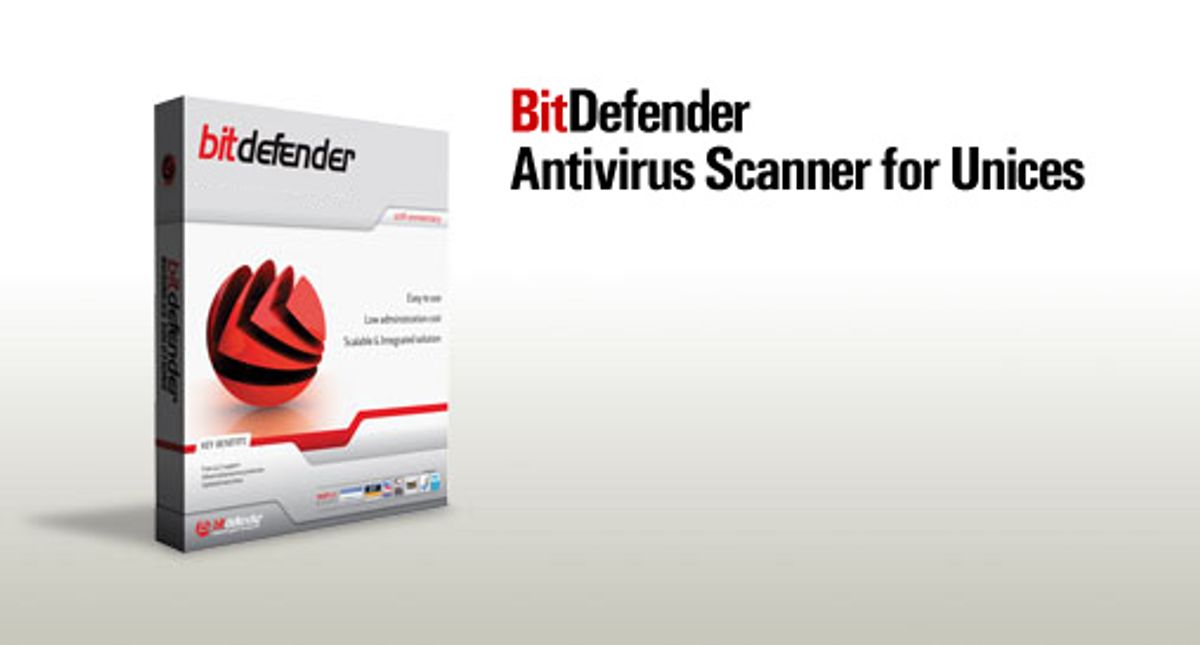

Leave a Reply