In an age where cybersecurity threats loom large, protecting your wireless network is more critical than ever. Virtual Private Networks (VPNs) offer a robust solution to safeguard your online activities, especially when using Wi-Fi. This article delves into the intricacies of VPNs, their indispensable role in network security, and the multitude of benefits they provide for Wi-Fi users. From setting up your own VPN to overcoming common challenges, we cover everything you need to know to secure your wireless network effectively.
Key Takeaways
- VPNs enhance network security by encrypting data, making it difficult for hackers to intercept sensitive information on wireless networks.
- Using a VPN on Wi-Fi, especially public networks, helps protect your data from eavesdroppers and cyber threats.
- A VPN allows users to bypass geo-restrictions and censorship, granting access to a broader range of content and services.
- Implementing a VPN improves online privacy and anonymity, shielding your internet activities from being tracked by ISPs and advertisers.
- While VPNs offer numerous benefits, users must choose the right provider, keep software updated, and troubleshoot issues to maintain optimal performance.
Understanding VPNs and Their Role in Network Security

What is a VPN and How Does it Work?
A Virtual Private Network, or VPN, is a powerful tool designed to enhance your online security and privacy. At its core, a VPN creates a secure, encrypted tunnel between your device and a remote server operated by the VPN service. This transforms your public internet connection into a private experience, shielding your data from prying eyes. When you connect to a VPN, your internet traffic is routed through this tunnel, effectively masking your IP address and encrypting all information sent and received.
Encryption is the cornerstone of a VPN’s functionality, ensuring that even if data is intercepted, it remains indecipherable to unauthorized parties. VPNs are not just for tech-savvy individuals; they’re essential for anyone concerned with safeguarding their digital footprint. Whether you’re working from a coffee shop or browsing at home, a VPN maintains the confidentiality of your online activities.
- Secure Connection: Establishes a protected network channel.
- Privacy: Hides your IP address and location.
- Encryption: Scrambles data to prevent unauthorized access.
By using a VPN, you take control of your online privacy and security, making it significantly more difficult for cybercriminals to exploit your personal information.
The Importance of Encryption in Wireless Communications
In the digital age, the airwaves are awash with data, making wireless communications inherently vulnerable to interception. Encryption is the cornerstone of securing these transmissions, ensuring that even if data is intercepted, it remains indecipherable to unauthorized parties. Utilizing a VPN, or Virtual Private Network, enhances this security by creating a private tunnel for data to travel through the public internet.
Encryption not only protects data from being understood by external entities but also verifies the integrity of the data being sent and received. This is crucial in maintaining the confidentiality and authenticity of sensitive information. For instance, when using services like NordVPN, users benefit from advanced encryption standards that safeguard their online activities, even on unsecured Wi-Fi networks.
- Data Confidentiality: Ensures that only authorized parties can access the information.
- Data Integrity: Confirms that the information has not been altered during transmission.
- Authentication: Verifies the identity of the parties involved in the communication.
By encrypting data, a VPN provides a robust layer of defense against cyber threats, making it an essential tool for anyone concerned with maintaining their digital privacy.
Different Types of VPNs and Their Use Cases
VPNs come in various forms, each tailored to specific needs and use cases. Remote-access VPNs are popular among individual users, providing a secure connection to a remote server and allowing access to private networks from anywhere in the world. For businesses, site-to-site VPNs are essential for connecting multiple offices securely, ensuring that sensitive data remains protected across corporate networks.
Another category is the SSL VPN, which offers flexibility by allowing secure access to specific applications rather than an entire network. This is particularly useful for granting limited access to vendors or partners without exposing the entire system.
- Remote-access VPN: Ideal for mobile workers and telecommuters.
- Site-to-site VPN: Best for linking multiple office locations.
- SSL VPN: Suitable for providing selective access to external users.
Using a VPN in public Wi-Fi networks enhances security, privacy, and performance. It encrypts traffic, hides IP, and provides access to geo-restricted content, ensuring a safe browsing experience.
Lastly, consumer VPN services have gained popularity for their ease of use and ability to maintain privacy online. They are a go-to solution for individuals looking to protect their online activities from prying eyes and enjoy unrestricted internet access.
The Advantages of Using a VPN on Wi-Fi Networks

Protecting Data from Eavesdroppers on Public Wi-Fi
When you connect to a public Wi-Fi network, your data becomes vulnerable to interception by eavesdroppers. Using a VPN is crucial for safeguarding your information as it encrypts your internet traffic, rendering it unreadable to anyone who might intercept it. This encryption is especially important when you’re performing sensitive activities, such as online banking or sending confidential emails.
Public Wi-Fi networks are notorious for their lack of security, making them a playground for cybercriminals. A VPN creates a secure tunnel between your device and the internet, shielding your data from malicious actors. Here’s how a VPN enhances your security on public networks:
- Encrypts data to protect against cyber threats
- Hides your IP address, making you less visible to hackers
- Secures your online transactions
By using a VPN, you’re not just protecting your personal information; you’re also preserving the integrity of your digital identity. It’s a simple yet effective layer of defense that has become indispensable in today’s digital landscape.
While VPNs are powerful tools, they are not infallible. It’s essential to choose a reputable VPN provider that offers robust security features like multi-factor authentication and 24/7 support. Services like NordLocker provide secure file encryption and backup solutions, which complement the protection offered by a VPN.
Bypassing Geo-Restrictions and Censorship
In an increasingly connected world, access to information and services often hinges on one’s location. Using a VPN can effectively bypass geo-restrictions and censorship, granting users the freedom to access a global internet. This is particularly beneficial for individuals in regions where internet access is restricted or monitored by government entities.
Geo-restrictions can be a significant barrier for users trying to access content from abroad, whether it’s a streaming service, news website, or social media platform. A VPN masks your IP address, making it appear as if you are accessing the internet from a different location. This can unlock a world of content that was previously inaccessible due to regional limitations.
By connecting to a server in a different country, users can circumvent censorship and enjoy an open internet experience.
Here’s a quick list of the types of content you can access with a VPN:
- Streaming services from other countries
- International news outlets
- Global marketplaces
- Social media platforms without regional restrictions
It’s important to choose a VPN provider that offers a wide selection of server locations to maximize the potential for bypassing restrictions. Additionally, the VPN should maintain high-speed connections to ensure that the quality of streaming or browsing is not compromised.
Improving Online Privacy and Anonymity
In the digital age, maintaining online privacy and anonymity is not just a preference but a necessity for many users. A VPN, or Virtual Private Network, serves as a critical tool in safeguarding personal information from prying eyes. By rerouting your internet connection through a secure server, a VPN masks your IP address, making your online actions virtually untraceable.
Anonymity on the internet is increasingly difficult to achieve due to sophisticated tracking techniques employed by various entities. However, a VPN disrupts this surveillance by encrypting your data, ensuring that your browsing habits, location data, and personal details remain confidential. This is particularly important when using public Wi-Fi networks, where the risk of data interception is significantly higher.
The use of a VPN is akin to having a personal security guard for your internet connection, constantly on the lookout for potential threats and unauthorized access to your sensitive information.
For those concerned about their online footprint, a VPN provides peace of mind. It allows users to engage in digital activities without the fear of being monitored or profiled based on their internet usage. Whether you’re a journalist, activist, or simply a privacy-conscious individual, the benefits of a VPN in preserving online anonymity are undeniable.
Setting Up a VPN for Your Wireless Network

Choosing the Right VPN Service Provider
Selecting the appropriate VPN service provider is a pivotal step in safeguarding your wireless network. The abundance of VPN providers can make this choice seem daunting, but focusing on a few key criteria can simplify the decision-making process. Look for a provider with a strong reputation for reliability and customer service, as well as one that offers a no-logs policy to ensure your data remains private.
When evaluating potential VPN services, consider the following factors:
- Server locations and the number of servers
- Compatibility with your devices and operating systems
- Quality of customer support
- Pricing and available payment options
Speed and performance should also be high on your list, as they directly impact your online experience. Some providers offer a free trial or money-back guarantee, which can be a great way to test the service before committing.
It’s essential to choose a VPN that aligns with your specific needs, whether it’s for streaming content, securing business communications, or protecting personal information on public Wi-Fi.
Lastly, don’t overlook the importance of user reviews and expert recommendations. They can provide valuable insights into the real-world application and effectiveness of the VPN service you’re considering.
Step-by-Step Guide to Installing a VPN
Installing a VPN on your device is a straightforward process that can significantly enhance your online security, especially on Wi-Fi networks. Begin by selecting a reputable VPN service provider that aligns with your security needs and budget. Once you’ve made your choice, follow these general steps to get your VPN up and running:
- Sign up for the VPN service on the provider’s website.
- Download the VPN application from the application store specific to your device.
- Open your device’s ‘Settings’, navigate to ‘Network & Internet’, then to ‘Advanced’, and select ‘VPN’.
- Click ‘Add VPN’ and enter the details provided by your VPN service.
- Connect to the VPN server of your choice to start securing your connection.
It’s essential to ensure that the VPN is properly configured to run at startup, providing continuous protection. For those who are less tech-savvy, many VPN providers offer customer support to assist with the installation process.
The simplicity of setting up a VPN belies its powerful impact on protecting your personal information from cyber threats.
Remember to verify the connection once installed. A quick test can confirm that your IP address has changed and that your data is being encrypted. This peace of mind is invaluable when using public Wi-Fi, where risks of data breaches are significantly higher.
Configuring VPN on Different Devices
Once you’ve selected a VPN service provider, the next step is to configure the VPN across the various devices you intend to use. Each device may have a different setup process, depending on its operating system and capabilities. For instance, setting up a VPN on a Windows laptop will differ from configuring it on an iOS device.
- Windows: Typically involves downloading and installing VPN software, then following the on-screen instructions.
- MacOS: Similar to Windows, but may require additional steps to allow the VPN permissions in system preferences.
- iOS/Android: Download the VPN app from the App Store or Google Play, and log in with your credentials.
- Routers: More complex, as it involves accessing the router’s firmware to input the VPN settings, effectively securing all devices connected to the network.
It’s crucial to ensure that the VPN is properly configured on each device to maintain a secure and encrypted connection. Failure to do so can leave gaps in your network’s security, making it vulnerable to cyber threats.
When dealing with multiple devices, it’s beneficial to choose a VPN that allows for multiple simultaneous connections. As highlighted by Cybernews in their article "Best VPNs for Multiple Devices in April 2024", simply look for a VPN with multiple simultaneous connections to accommodate all your devices without the need for separate accounts or subscriptions.
Best Practices for Maintaining VPN Security

Regularly Updating VPN Software
Keeping your VPN software up-to-date is crucial for maintaining the security and efficiency of your network. Software updates often include patches for security vulnerabilities that have been discovered since the last version was released. Ignoring these updates can leave your network exposed to potential threats.
Updating your VPN software is a simple yet effective step in ensuring that your network remains protected against the latest cyber threats. It’s not just about security; updates can also bring performance improvements and new features that can enhance your VPN experience.
- Check for updates regularly or enable automatic updates
- Review update logs to understand what changes have been made
- Restart your device after updating to ensure changes take effect
By staying vigilant and proactive with updates, you can significantly reduce the risk of security breaches and maintain a robust defense for your wireless network.
Using Strong Authentication Methods
In the realm of network security, strong authentication methods are paramount. These methods ensure that only authorized users can access the VPN, safeguarding your wireless network from unauthorized entry. A common approach is the use of multi-factor authentication (MFA), which requires users to provide two or more verification factors to gain access.
Multi-factor authentication can include something you know (like a password), something you have (such as a mobile device), or something you are (biometric verification). This layered defense strategy significantly reduces the risk of compromised credentials. For instance, even if a hacker manages to obtain a user’s password, without the additional authentication factor, they cannot breach the network.
- Use a strong, unique password
- Enable two-factor or multi-factor authentication
- Consider biometric verification for sensitive access
By implementing robust authentication methods, organizations can create a formidable barrier against cyber threats.
It’s also worth noting that password management plays a crucial role in maintaining VPN security. Services like NordPass, a trusted password manager by NordVPN, offer secure password storage, autofill, and breach detection. Plans for individuals, families, and businesses are available with a 30-day money-back guarantee.
Monitoring Network Activity for Unusual Behavior
Keeping a vigilant eye on your network activity is a cornerstone of VPN security. Regular monitoring can reveal patterns indicative of a security breach, such as unauthorized access or data exfiltration. By using a VPN, you enhance your Wi-Fi network’s security and privacy, but it’s crucial to stay proactive.
Network activity logs should be reviewed consistently to detect anomalies. This is not just about observing real-time traffic; it involves analyzing historical data to understand your network’s normal behavior and identify deviations. Here’s a simple list to help you maintain oversight:
- Review login attempts and access locations
- Check for unexpected data transfers
- Monitor for changes in network performance
- Audit the security protocols in use
Vigilance in monitoring is your best defense against the subtleties of cyber threats. It ensures that the benefits of using a VPN, such as encrypting internet traffic and hiding your IP address, are not undermined by overlooked vulnerabilities.
In the event that unusual activity is detected, immediate action is required. This could range from changing passwords to revising firewall rules. Understanding the significance of each alert is key to an effective response strategy. By doing so, you not only protect your data but also maintain the integrity of your VPN’s performance in public networks.
Overcoming Common VPN Challenges

Dealing with Slow Connection Speeds
Experiencing slow connection speeds while using a VPN can be frustrating, especially when you’re trying to stream your favorite shows or attend an important video conference. One common cause of this slowdown is the encryption process, which can add overhead to your connection. However, there are several strategies you can employ to mitigate this issue.
Optimizing your VPN settings can make a significant difference. Start by selecting a server that is geographically closer to you, as this can reduce latency. Additionally, consider using a different VPN protocol that might be faster or more efficient for your specific needs.
- Choose a server closer to your location
- Experiment with different VPN protocols
- Adjust the level of encryption, if possible
Ensuring that your VPN is not overloaded with traffic is also crucial. During peak hours, VPN servers can become congested, leading to slower speeds. Try connecting at different times to see if there’s an improvement.
Lastly, it’s important to check your own network. Sometimes the issue lies not with the VPN, but with your local Wi-Fi or internet service provider. A quick test without the VPN can help you determine if the problem is external.
Troubleshooting Connectivity Issues
Experiencing connectivity issues with your VPN can be frustrating, especially when you’re trying to secure your connection on a public Wi-Fi network. The first step is to check your internet connection without the VPN to ensure the problem isn’t with your base connection. If your internet works fine without the VPN, the issue likely lies with the VPN service or configuration.
Connectivity problems can often be resolved by following a few simple steps:
- Restart your VPN software or device.
- Check for any available updates for your VPN client and install them.
- Verify your VPN settings to ensure they match the recommended configuration.
- Switch to a different VPN server, as the one you’re connected to may be overloaded or experiencing issues.
If problems persist, contacting your VPN provider’s customer support can often lead to a quick resolution. They can provide specific guidance tailored to their service.
Remember, using a VPN on public Wi-Fi networks is not just about accessing restricted content; it’s vital for privacy and security. Ensuring your VPN is functioning correctly is paramount to maintaining the benefits of enhanced online anonymity and improved internet speed.
Ensuring Compatibility with Various Operating Systems
In the diverse ecosystem of technology, ensuring compatibility with various operating systems is a cornerstone of a seamless VPN experience. Whether you’re a Windows aficionado, a dedicated Mac user, or a Linux enthusiast, the flexibility of your VPN software is paramount.
To guarantee that your VPN plays well with your OS of choice, look for providers that offer dedicated apps or configuration support for multiple platforms. Here’s a quick checklist to help you assess VPN compatibility:
- Comprehensive support for major operating systems (Windows, macOS, Linux, etc.)
- Availability of mobile apps for iOS and Android
- Clear instructions for manual setup on less common platforms
Compatibility extends beyond mere installation. It encompasses the smooth operation and integration of the VPN into your daily workflow, ensuring that your online activities are protected across all devices.
Remember, a VPN that offers broad compatibility not only simplifies your digital life but also reinforces your security posture. By encrypting data and hiding IP addresses, VPNs are crucial for safeguarding sensitive information online, especially when using VPNs on public Wi-Fi networks.
Frequently Asked Questions
What exactly is a VPN and how does it enhance my Wi-Fi security?
A VPN, or Virtual Private Network, creates a secure tunnel for your internet traffic, encrypting data and masking your IP address. This prevents unauthorized access and ensures your online activities remain private, especially on unsecured public Wi-Fi networks.
Can using a VPN really help me access geo-restricted content?
Yes, a VPN can make it appear as though you’re accessing the internet from a different location, allowing you to bypass geo-restrictions and censorship imposed by various online services and countries.
How do I choose the best VPN service for my needs?
When selecting a VPN service, consider factors like security features, server locations, speed, privacy policies, user-friendliness, and customer support. It’s also important to choose a reputable provider with a strong track record of protecting user data.
Are there any downsides to using a VPN?
While VPNs offer many benefits, they can sometimes lead to slower internet speeds due to encryption overhead and the distance of the server you’re connecting to. Additionally, some poorly designed VPNs may have security flaws or intrusive privacy policies.
How do I set up a VPN on my device?
Setting up a VPN typically involves downloading and installing the VPN software from your chosen provider, logging in with your credentials, and connecting to a server. Configuration might vary slightly depending on the device and operating system.
What should I do if my VPN connection is frequently dropping?
If your VPN connection is unstable, try switching to a different server, checking for software updates, ensuring your internet connection is stable, or contacting your VPN provider’s customer support for assistance.
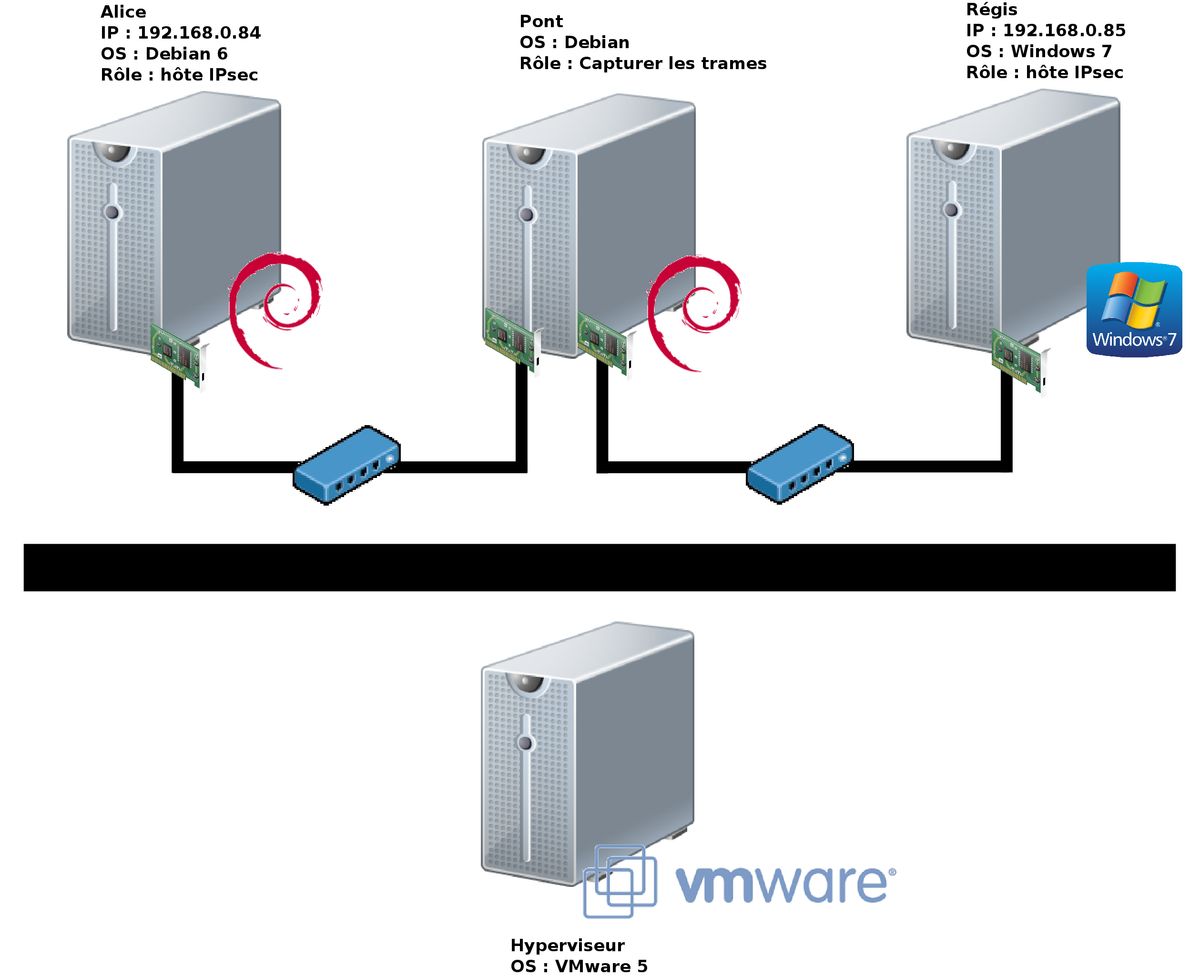

Leave a Reply