In an age where public Wi-Fi is ubiquitous, the importance of maintaining online security and privacy cannot be overstated. Virtual Private Networks (VPNs) provide a crucial layer of defense against the myriad of threats that lurk on public networks. This essential guide delves into the intricacies of VPNs, outlines the risks of public Wi-Fi, and offers comprehensive advice on selecting and using a VPN to safeguard your digital footprint. Whether you’re a frequent traveler, a remote worker, or simply an avid café web surfer, understanding how to use VPNs effectively on public Wi-Fi is paramount to protecting your personal information.
Key Takeaways
- VPNs are essential for securing data on public Wi-Fi networks by encrypting internet traffic and masking IP addresses.
- Not all VPNs are created equal; it’s important to choose a service with strong security features and a reliable privacy policy.
- Implementing best practices, such as using multi-factor authentication and keeping the VPN software updated, enhances security on public networks.
- While VPNs can significantly improve online safety, they are not foolproof and should be part of a broader security strategy that includes ethical usage and awareness of legal implications.
- Staying informed about common threats and troubleshooting techniques can help users maintain a secure and uninterrupted VPN connection on public Wi-Fi.
Understanding VPNs and Public Wi-Fi Risks

What is a VPN and How Does It Work?
A Virtual Private Network, or VPN, is a service that creates a secure connection over the internet. By routing your data through encrypted tunnels, a VPN masks your IP address, shielding your online activities from prying eyes. This is particularly crucial on public Wi-Fi, where risks of data breaches and eavesdropping are significantly higher.
When you connect to a VPN, your device communicates with a VPN server, which then sends your requests to the internet. This process not only secures your data from hackers but also helps in bypassing geo-restrictions and censorship. The encryption used by VPNs is what makes your data incomprehensible to unauthorized users.
The beauty of a VPN lies in its simplicity for the end-user. Despite the complex network maneuvers happening behind the scenes, the user experience remains straightforward and user-friendly.
Here’s a quick rundown of how a VPN operates:
- Step 1: Your device connects to the VPN server.
- Step 2: The VPN server encrypts your data and sends it through a secure tunnel.
- Step 3: Your data emerges on the internet from the VPN server’s IP address, not your own.
Remember, while a VPN provides substantial security benefits, it is not a silver bullet. It should be part of a broader security strategy, especially when using public Wi-Fi networks.
Common Threats on Public Wi-Fi Networks
Public Wi-Fi networks, while convenient, are notorious for their security vulnerabilities. Hackers often exploit these networks to gain unauthorized access to personal data. One of the most prevalent threats is the ‘Man-in-the-Middle’ (MITM) attack, where an attacker intercepts communication between your device and the network.
Another significant risk is the use of unsecured Wi-Fi networks, which lack encryption, making it easy for cybercriminals to eavesdrop on your online activities. Additionally, malicious hotspots, disguised as legitimate public Wi-Fi, can be set up to steal information from unsuspecting users.
The risks associated with public Wi-Fi are not to be taken lightly. It’s crucial to be aware of the dangers and take proactive measures to protect your sensitive information.
To give you a clearer picture, here’s a list of common threats:
- MITM attacks
- Unsecured network connections
- Malicious hotspots
- Packet sniffing
- Malware distribution
By understanding these threats, you can better prepare yourself to navigate the risks of public Wi-Fi networks safely.
The Role of VPN in Protecting Your Data
In the digital age, safeguarding your personal information is paramount, especially when using public Wi-Fi. A Virtual Private Network, or VPN, serves as a critical line of defense against cyber threats. By encrypting your data, a VPN ensures that your online activities are shielded from prying eyes. This encryption transforms your data into a code that can only be deciphered with the correct ‘key’, which is securely held by your VPN provider.
Privacy is not a luxury but a necessity, and a VPN is a powerful tool in maintaining that privacy. When connected to a VPN, your IP address is masked, making it difficult for hackers and advertisers to track your online movements. Moreover, VPNs help in bypassing geo-restrictions, granting you access to a broader range of content while keeping your digital footprint anonymous.
- Secure Encryption: Keeps your data unreadable to unauthorized parties.
- IP Masking: Hides your real location and IP address.
- Access Control: Allows safe entry to restricted content.
Remember, a VPN is not just a tool for tech-savvy individuals; it’s an essential component for anyone who values their online security. It’s a simple yet effective way to enhance your digital safety, whether you’re checking emails at a cafe or accessing sensitive information while traveling.
Users often commend services like NordVPN for their robust security features and user-friendly experience. It’s crucial to choose a VPN provider that not only promises but also delivers on providing secure and private internet access.
Choosing the Right VPN for Public Wi-Fi Security

Key Features to Look for in a VPN
When selecting a VPN for public Wi-Fi security, it’s crucial to prioritize features that ensure robust protection and user privacy. A top-tier VPN should offer 256-bit encryption, which is the gold standard for securing data. This level of encryption is akin to a fortress for your digital information, shielding it from prying eyes on unsecured networks.
In addition to strong encryption, look for a VPN with a strict no-logs policy. This means that the VPN provider does not store records of your online activities, ensuring that your browsing history remains private. Another essential feature is an automatic kill switch, which immediately disconnects your device from the internet if the VPN connection drops, preventing data leaks.
Remember, the effectiveness of a VPN is also dependent on its ability to maintain fast and stable connections. Slow speeds can turn a secure browsing experience into a frustrating one.
Lastly, consider the VPN’s server network. A vast selection of servers across different locations allows for better speed and access to geo-restricted content. Here’s a quick checklist of features to keep in mind:
- 256-bit encryption
- No-logs policy
- Automatic kill switch
- High-speed connections
- Wide server network
By focusing on these key attributes, you can ensure that your VPN is a reliable guardian of your online privacy and security.
Free vs. Paid VPN Services: What’s the Difference?
When it comes to safeguarding your online privacy on public Wi-Fi, the choice between free and paid VPN services can be pivotal. Free VPNs are often tempting; they promise security without any financial commitment. However, they may come with hidden costs such as data limits, slower speeds, and a lack of robust security features. On the other hand, paid VPNs typically offer unlimited data, faster connections, and advanced security protocols.
- Free VPNs
- Data caps
- Slower speeds
- Limited security features
- Paid VPNs
- Unlimited data
- Faster connections
- Advanced security protocols
It’s essential to weigh the pros and cons of each service before making a decision. Remember, the best VPN for you will align with your specific needs and usage patterns.
One notable provider, Surfshark, has garnered attention for its comprehensive security suite, which includes VPN, Antivirus, and other tools to enhance online safety. Users often highlight its user-friendly interface and consistent reliability. Moreover, Surfshark’s long-term subscription plans come with appealing deals, making it a cost-effective option for those seeking a robust VPN solution.
Top VPN Providers for Secure Browsing on Public Networks
In the quest for online privacy and security, especially on public Wi-Fi networks, selecting a top-tier VPN provider is crucial. The market is saturated with options, but not all VPNs are created equal. When it comes to safeguarding your digital footprint on public hotspots, certain VPN services stand out for their reliability, speed, and security features.
Choosing the right VPN can be the difference between a secure browsing experience and falling prey to cyber threats. Here are some of the most reputable VPN providers that have consistently ranked high for their performance on public networks:
- NordVPN: Renowned for its extensive server network and robust security protocols. It’s an easy-to-use VPN with 24/7 customer support.
- ExpressVPN: Offers impressive speeds and a user-friendly interface, ideal for streaming and secure browsing.
- CyberGhost: With a focus on privacy, CyberGhost provides automatic Wi-Fi protection and a variety of servers to choose from.
- Surfshark: An affordable option with the advantage of unlimited simultaneous connections.
- Private Internet Access: Known for its strong privacy policy and open-source software.
Remember, the best VPN for public Wi-Fi is one that balances speed, security, and ease of use to provide a seamless and protected online experience.
It’s important to note that while VPNs significantly enhance your security on public networks, they are not a silver bullet. Always combine their use with other security practices for maximum protection.
Best Practices for Using VPNs on Public Networks

Setting Up Your VPN: A Step-by-Step Guide
Once you’ve selected a VPN provider that meets your security needs for public Wi-Fi use, the next crucial step is setting it up correctly. Ensuring a proper setup is key to maintaining your online privacy and security. Follow these simple steps to get started:
- Download and install the VPN application from the official website or app store.
- Open the application and sign in using your credentials.
- Choose a VPN server location that suits your needs. For general use, selecting a server close to your physical location often provides the best speed.
- Connect to the VPN server. Once the connection is established, your internet traffic is encrypted, making it much harder for hackers to intercept your data.
- Verify your connection by checking your IP address and ensuring it has changed to the server’s location.
Remember, a reliable VPN service should offer seamless protection without slowing down your connection significantly. Surfshark, for example, offers VPN, Antivirus, Alert, Search, Incogni, and Alternative ID for online security. Get exclusive deals for protection tools and enjoy unlimited devices, data, speed, and privacy.
It’s also important to regularly check for updates to the VPN software to patch any vulnerabilities and keep your security measures up-to-date. If you encounter any issues during setup or use, don’t hesitate to contact your VPN provider’s customer support for assistance.
Maintaining a Secure Connection on Public Wi-Fi
When connected to public Wi-Fi, maintaining a secure connection is paramount. Always ensure your VPN is active before accessing any sensitive information. This simple step can be the difference between safe browsing and falling victim to cyber threats. A VPN adds a layer of encryption that shields your data from prying eyes, making it an essential tool for public network security.
To maximize the effectiveness of your VPN, keep these points in mind:
- Regularly update your VPN application to benefit from the latest security enhancements.
- Stay connected to the VPN throughout your session; do not disconnect until you are finished using the public Wi-Fi.
- Avoid accessing high-risk websites, such as those without HTTPS, even when using a VPN.
Consistency is key when it comes to using a VPN on public networks. It’s not just about having the tool, but also about using it correctly and diligently. Remember, the goal is to protect your sensitive information and ensure your privacy.
By choosing a reputable VPN provider, you gain access to robust encryption and a no-logs policy, which are critical for maintaining online security and privacy.
Troubleshooting Common VPN Issues on Public Networks
Even the most reliable VPNs can encounter issues, especially when connecting via public Wi-Fi. Understanding common problems and their solutions can save you time and frustration. Here are some troubleshooting tips:
-
Connectivity Issues: If your VPN fails to connect, check your internet connection first. If other sites are accessible, the problem may lie with the VPN server. Try connecting to a different server or restarting the VPN service.
-
Slow Speeds: Public networks can be congested, leading to slow VPN connections. If possible, connect to a less crowded network or a server closer to your location for improved speed.
-
Login Problems: Ensure your credentials are correct. If you’ve forgotten your password, use the VPN’s password recovery feature.
-
VPN Drops: A sudden loss of VPN connection can expose your data. Enable a kill switch feature if your VPN offers it, to automatically disconnect your internet if the VPN fails.
Remember, a proactive approach to VPN maintenance can prevent many issues. Regularly update your VPN software and contact customer support for unresolved problems.
When selecting a VPN for public Wi-Fi use, consider providers like Surfshark, known for their comprehensive cybersecurity solutions. With a 30-day money-back guarantee, you can test their service risk-free. However, keep in mind that products are not sold separately, ensuring an all-over security approach.
Enhancing Your Security Beyond VPN
Using Multi-Factor Authentication with VPN
In the digital age, securing your online presence is paramount, especially when accessing the internet through public Wi-Fi. Using Multi-Factor Authentication (MFA) in conjunction with a VPN enhances your security manifold. MFA adds an additional layer of defense, ensuring that even if your VPN connection is compromised, unauthorized access to your accounts remains highly unlikely.
Multi-Factor Authentication works by requiring two or more verification methods. This could be something you know (like a password), something you have (like a smartphone), or something you are (like a fingerprint). When you combine this with the encrypted tunnel of a VPN, you create a robust security protocol that is tough to penetrate.
By integrating MFA with your VPN, you’re not just adding another hurdle for cybercriminals; you’re building a fortress around your digital life.
Here’s a simple checklist to ensure you’re maximizing your security on public networks:
- Enable MFA on all accounts that offer it.
- Use a reliable VPN service whenever you connect to public Wi-Fi.
- Regularly update your passwords and use a password manager.
- Keep your VPN and MFA applications up-to-date to benefit from the latest security enhancements.
The Importance of Keeping Your VPN Updated
Keeping your Virtual Private Network (VPN) updated is crucial for maintaining the security and effectiveness of the service. Regular updates ensure that any known vulnerabilities are patched, reducing the risk of cyber threats exploiting outdated software. Just as you would keep your operating system and antivirus software up to date, your VPN requires the same attention to safeguard your online activities, especially on public Wi-Fi networks.
Updates often include enhancements to encryption protocols, which are vital for protecting your data from prying eyes. Without the latest security measures, your VPN might not provide the full level of privacy you expect. It’s also important to note that VPN providers continuously improve their server speeds and stability through updates, which can significantly improve your browsing experience.
By neglecting VPN updates, you not only compromise your own security but also potentially expose your devices to more sophisticated cyber attacks.
To ensure you’re always using the most current version of your VPN software, enable automatic updates if available. This simple step can provide peace of mind, knowing that your VPN is always equipped with the latest security features. Additionally, regularly check the VPN provider’s website or user dashboard for any announcements regarding critical updates.
Additional Tools and Practices for Online Security
While a VPN is a formidable tool for securing your online activities, especially on public Wi-Fi networks, it’s not a standalone solution. Diversifying your security strategy is essential to protect against a wide range of cyber threats. One such practice is the use of password managers, which store and generate complex passwords to prevent unauthorized access to your accounts.
Another layer of defense is the implementation of antivirus software, which can detect and neutralize malware that might infiltrate your system. Regularly updating your operating systems and applications is also crucial, as these updates often include security patches for newly discovered vulnerabilities.
Remember, the strength of your online security is as robust as the weakest link in the chain. Ensuring that all aspects of your digital life are fortified will give you peace of mind while browsing on any network.
To further enhance your security posture, consider the following practices:
- Enable firewall protection to monitor incoming and outgoing network traffic.
- Use secure file-sharing services when transferring sensitive data.
- Be cautious of phishing attempts by verifying the authenticity of emails and links.
- Practice good digital hygiene by logging out of accounts when finished and avoiding the storage of passwords on devices.
Legal and Ethical Considerations of VPN Use

Understanding the Legality of VPNs Around the World
The legal landscape for using Virtual Private Networks (VPNs) varies significantly across the globe. In some countries, the use of VPNs is completely legal and encouraged for ensuring online privacy and security. However, in others, VPNs are either restricted or outright banned, often in places with stringent internet censorship laws. Understanding the legal context in your region is crucial before you download and use a VPN service.
While VPNs are legal in most Western countries, some nations in the Middle East and Asia impose heavy regulations. For instance, countries like China and Russia require VPN services to be licensed or approved by the government, which may compromise the privacy they offer. It’s important to be aware of these nuances to avoid any legal repercussions.
When traveling, always check the local laws regarding VPN usage to ensure compliance and avoid unexpected legal issues.
Legality is not the only consideration; the ethical use of VPNs also plays a significant role in responsible digital citizenship. It’s essential to use VPNs for legitimate purposes, such as protecting data on public Wi-Fi networks, without engaging in activities that may be deemed unlawful or unethical.
Ethical Use of VPNs: Dos and Don’ts
When it comes to the ethical use of VPNs, understanding the fine line between privacy and legality is crucial. Respect for local laws should be at the forefront of any VPN user’s mind. While VPNs are powerful tools for maintaining privacy, they should not be used for illicit activities.
Transparency with the VPN provider about their logging policies and adherence to legal standards is essential. Users should be well-informed about the terms of service and privacy policies of their chosen VPN service to ensure they are not inadvertently breaking any laws.
It’s important to remember that the use of a VPN is a privilege, not a right. As such, ethical behavior is expected at all times.
Here are some dos and don’ts to consider:
- Do use VPNs to protect your data on public Wi-Fi networks.
- Don’t engage in illegal activities while using a VPN.
- Do choose a VPN provider with a strict no-logs policy.
- Don’t use VPNs to bypass geo-restrictions for accessing content that’s not legally available in your country.
- Do stay informed about the legal implications of VPN use in your jurisdiction.
Navigating Geo-Restrictions and Censorship with VPNs
In an interconnected world, access to information should be seamless and universal. However, geo-restrictions and censorship can create digital barriers that segregate users based on location. A VPN is the most effective way to bypass geo-blocking, allowing you to access content that may be restricted in your region. It works by rerouting your internet traffic through a secure third-party server located in a different country, effectively changing your IP address and digital location.
When selecting a VPN for this purpose, consider the breadth of server locations offered. A diverse range of servers ensures more options for bypassing regional restrictions. Here’s a simple guide to help you change your location using a VPN:
- Choose a VPN provider with servers in the desired country.
- Install the VPN software on your device.
- Connect to a server in the country where the content is accessible.
- Enjoy unrestricted access to previously blocked sites and services.
While VPNs can provide access to geo-restricted content, it’s important to use this technology responsibly. Respect the terms of service for the content you’re accessing, and be aware of the local laws regarding VPN use.
Remember, not all VPNs are created equal. Some may not offer the reliability or speed required for seamless streaming or browsing. Always research and choose a reputable VPN provider to ensure the best experience. Lastly, keep in mind that while VPNs can help navigate geo-restrictions, they are not a silver bullet for all forms of censorship and may not work in every scenario.
Frequently Asked Questions
What exactly does a VPN do when I’m on public Wi-Fi?
A VPN, or Virtual Private Network, encrypts your internet connection and routes it through a server in a location of your choice. This helps protect your data from being intercepted by others on the same public Wi-Fi network.
How can I tell if a VPN is secure enough for public Wi-Fi use?
Look for a VPN with strong encryption standards, a no-logs policy, reliable performance, and positive user reviews. Additionally, reputable VPN providers often have features like a kill switch and DNS leak protection.
Are free VPN services safe to use on public networks?
Free VPNs can be less secure due to weaker encryption and the potential logging of your data. They may also have limited features and bandwidth. It’s generally safer to use a paid VPN service.
What should I do if my VPN connection drops while I’m on public Wi-Fi?
If your VPN disconnects, stop sending sensitive data immediately. Reconnect to your VPN as soon as possible. Use a VPN with a kill switch feature that automatically blocks internet access if the VPN connection drops.
Is it legal to use a VPN in every country?
The legality of VPN use varies by country. Some countries have restrictions or outright bans on VPNs. It’s important to research the laws in your location before using a VPN.
Can I use a VPN to access content that’s geographically restricted?
Yes, VPNs can help you access content that may be restricted in your region by connecting to a server in a different location. However, be aware of the legal and ethical implications of bypassing geo-restrictions.
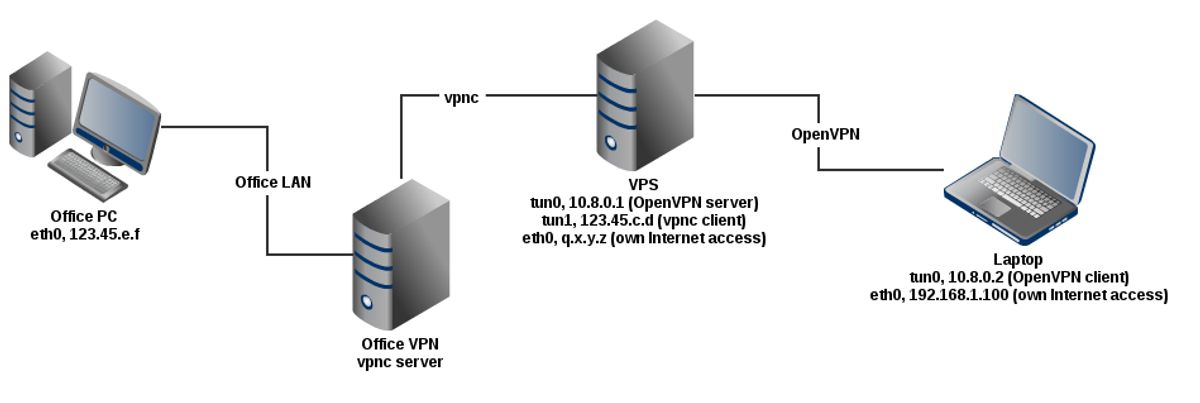

Leave a Reply