In today’s technological world, where USB devices are widely used for data transfer and storage, the threat of USB viruses has become a major concern. USB viruses can spread quickly and have a significant impact on devices, causing data loss, system malfunction, and unauthorized access. It is crucial to understand the risks associated with USB viruses and take proactive measures to prevent infections. This article explores the importance of USB virus scanning and provides key takeaways on how to protect your devices and data.
Key Takeaways
- USB viruses can spread through infected USB devices and compromise the security of your devices and data.
- Common types of USB viruses include autorun viruses, file infectors, and rootkits.
- USB viruses can cause data loss, corruption, system malfunction, and unauthorized access.
- Using reliable antivirus software, enabling USB device scanning, and avoiding suspicious USB devices are effective ways to prevent USB virus infections.
- Regular scanning and updating, scanning USB devices before use, and isolating infected USB devices are best practices for USB virus scanning.
Understanding USB Viruses

How USB Viruses Spread
USB viruses can spread through various means, making them a significant threat in today’s technological world. One common way USB viruses spread is through infected files that are unknowingly transferred from one device to another. For example, a USB drive may contain a malicious file that, when inserted into a computer, automatically executes and infects the system. Another way USB viruses spread is through the use of infected USB devices, such as keyboards or mice, which can transmit the virus when connected to a computer.
To protect against USB viruses, it is important to be cautious when using USB devices. Avoid inserting USB drives from unknown sources or suspicious devices into your computer. Additionally, regularly updating your antivirus software can help detect and remove any potential USB viruses. By taking these precautions, you can minimize the risk of USB virus infections and protect your devices and data.
Common Types of USB Viruses
USB viruses come in various forms and can cause significant harm to your devices. Understanding the different types of USB viruses is crucial in order to protect your data and ensure the smooth functioning of your devices.
One common type of USB virus is the autorun.inf virus. This virus takes advantage of the autorun feature in Windows operating systems, allowing it to automatically execute malicious code when a USB device is connected. By doing so, it can quickly spread to other devices and compromise their security.
Another type of USB virus is the shortcut virus. This virus hides the original files on your USB device and replaces them with shortcuts that lead to malicious content. When you click on these shortcuts, the virus can infect your device and potentially steal your sensitive information.
It’s important to be aware of these common types of USB viruses and take necessary precautions to prevent their spread. Here are some tips to protect your devices from USB viruses:
- Regularly update your antivirus software to ensure it can detect and remove the latest USB viruses.
- Scan USB devices before using them to identify and eliminate any potential threats.
- Be cautious when connecting USB devices from unknown or suspicious sources.
By following these best practices, you can minimize the risk of USB virus infections and keep your devices safe and secure.
The Impact of USB Viruses on Devices
USB viruses can have devastating effects on devices, causing data loss, system malfunction, and unauthorized access. Data loss and corruption are common consequences of USB virus infections. Important files and documents can be permanently deleted or become corrupted, rendering them unusable. This can be particularly damaging for individuals and businesses who rely on their devices for storing and accessing critical information. System malfunction and slowdown are also common issues caused by USB viruses. Devices may freeze, crash, or experience significant slowdowns, making them difficult or impossible to use effectively. Additionally, USB viruses can provide unauthorized access to sensitive data, leading to data theft and potential security breaches. This can have serious consequences for individuals and organizations, including financial loss and damage to reputation.
The Risks of USB Viruses

Data Loss and Corruption
Data loss and corruption are among the most significant risks associated with USB viruses. When a USB device is infected with a virus, it can lead to the loss or corruption of important files and data. This can have severe consequences for individuals and businesses alike. Imagine losing all your important documents, photos, or financial records due to a USB virus. The impact can be devastating, causing not only financial loss but also emotional distress.
To illustrate the severity of data loss and corruption caused by USB viruses, consider the following statistics:
- According to a recent study, over 50% of data loss incidents are caused by malware, including USB viruses.
- In a survey of businesses, 75% reported experiencing data loss or corruption due to USB viruses.
These numbers highlight the urgent need for effective USB virus scanning and prevention measures. By implementing reliable antivirus software and regularly scanning USB devices, individuals and organizations can significantly reduce the risk of data loss and corruption.
System Malfunction and Slowdown
USB viruses can cause significant system malfunction and slowdown. When a USB device is infected with a virus, it can disrupt the normal functioning of the operating system and other software applications. This can lead to frequent crashes, freezing, and overall sluggish performance. Users may experience delays in opening files or programs, and their devices may take longer to boot up or shut down. These issues not only affect productivity but can also result in frustration and loss of valuable time. It is crucial to address USB virus infections promptly to prevent further damage and restore the optimal performance of the system.
Unauthorized Access and Data Theft
Unauthorized access and data theft are serious risks associated with USB viruses. When a USB device is infected with a virus, it can compromise the security of the connected device and the data stored on it. Hackers can gain unauthorized access to sensitive information, such as personal and financial data, and use it for malicious purposes. This can lead to identity theft, financial loss, and damage to an individual or organization’s reputation. It is crucial to take proactive measures to prevent unauthorized access and data theft by implementing reliable antivirus software, enabling USB device scanning, and avoiding suspicious USB devices.
Preventing USB Virus Infections

Using Reliable Antivirus Software
When it comes to protecting your devices from USB viruses, using reliable antivirus software is crucial. Antivirus software acts as a shield, constantly scanning your system for any malicious files or programs that may be hiding in your USB devices. It not only detects and removes viruses but also prevents them from infecting your computer in the first place.
Implementing a robust antivirus solution provides you with peace of mind, knowing that your data and devices are safe from potential threats. With regular updates and real-time scanning, you can stay one step ahead of the ever-evolving landscape of USB viruses.
To ensure maximum protection, it is important to choose a reputable antivirus software that offers comprehensive features and strong detection capabilities. Look for software that includes features such as real-time scanning, automatic updates, and USB device scanning.
Here are some key benefits of using reliable antivirus software:
- Virus Detection and Removal: Antivirus software scans your USB devices for any viruses and removes them, ensuring your system remains clean and secure.
- Prevention of Infections: By constantly monitoring your USB devices, antivirus software can prevent viruses from infecting your computer, protecting your data and system.
- Peace of Mind: With reliable antivirus software in place, you can have peace of mind knowing that your devices are protected from USB viruses and other malware.
Remember, investing in a good antivirus software is an essential step in safeguarding your devices and data from the potential risks posed by USB viruses.
Enabling USB Device Scanning
Enabling USB device scanning is a crucial step in protecting your computer from potential threats. By enabling this feature, you allow your antivirus software to scan any USB devices that are connected to your computer, ensuring that they are free from viruses or malware. This is especially important because USB devices can easily become carriers of malicious software, spreading it to other devices when connected.
To enable USB device scanning, you can follow these steps:
- Open your antivirus software and navigate to the settings or preferences menu.
- Look for an option related to USB device scanning or USB protection.
- Enable the USB device scanning feature.
Once enabled, your antivirus software will automatically scan any USB devices that are connected to your computer, providing an additional layer of security.
Tip: It is recommended to regularly update your antivirus software to ensure that it can detect the latest threats and provide effective protection against USB viruses.
Avoiding Suspicious USB Devices
When it comes to USB devices, it’s crucial to exercise caution and be vigilant in order to protect your computer and data. One important step in avoiding suspicious USB devices is to refrain from opening files directly from a USB drive if you suspect it may be infected. This simple action can help prevent the spread of malware and potential damage to your system. Instead, it is recommended to back up the necessary data from the USB drive and then format it to ensure any potential threats are eliminated.
In addition to this, there are a few other measures you can take to minimize the risk of encountering malicious USB devices:
- Scan USB devices: Before using a USB device, it is advisable to scan it using reliable antivirus software. This will help detect and remove any known viruses or malware present on the device.
- Avoid unknown sources: Be cautious when using USB devices from unknown or untrusted sources. Stick to reputable brands and manufacturers to reduce the likelihood of encountering infected devices.
- Educate yourself: Stay informed about the latest USB security threats and best practices. Regularly update your knowledge on how to identify and avoid suspicious USB devices.
By following these precautions, you can significantly reduce the chances of falling victim to USB viruses and protect your valuable data and devices.
Best Practices for USB Virus Scanning
Regular Scanning and Updating
Regular scanning and updating are crucial in maintaining the security of your devices. By regularly scanning your devices for viruses and malware, you can detect and remove any potential threats before they can cause harm. Additionally, keeping your antivirus software and operating system up to date ensures that you have the latest security patches and protection against new and emerging threats. It is recommended to schedule regular scans and updates to ensure that your devices are always protected.
Scanning USB Devices Before Use
Before connecting a USB device to your computer, it is crucial to scan it for viruses and malware. USB devices are a common vector for spreading malicious software, and connecting an infected device to your computer can have serious consequences. To ensure the safety of your system, follow these steps before using a USB device:
- Insert the USB device into your computer.
- Open your antivirus software and navigate to the scanning options.
- Select the USB device for scanning.
- Start the scan and wait for the results.
By scanning USB devices before use, you can detect and remove any potential threats, protecting your computer and data from harm. It is an essential practice that should be followed by all users to maintain a secure computing environment.
Tip: Make sure to keep your antivirus software up to date to ensure it can detect the latest threats and provide effective protection.
Isolating Infected USB Devices
When a USB device is found to be infected with a virus, it is crucial to take immediate action to prevent further spread of the malware. Isolating the infected device is one of the most effective steps in containing the virus and minimizing its impact on other devices. By disconnecting the infected USB device from the network and other devices, you can prevent the virus from spreading and causing further damage.
To isolate an infected USB device, follow these steps:
- Disconnect the USB device from the computer and any other connected devices.
- Place the infected USB device in a secure location away from other devices.
- Avoid connecting the infected USB device to any other computer or device until it has been thoroughly scanned and cleaned.
By isolating infected USB devices, you can protect your computer and other devices from potential harm. Remember to always scan and clean the infected device before reconnecting it to your computer or network.
USB Virus Scanning in Corporate Environments

Implementing USB Security Policies
Implementing USB security policies is crucial for protecting sensitive data and preventing unauthorized access. These policies outline the rules and guidelines that employees must follow when using USB devices in the corporate environment. By implementing these policies, organizations can minimize the risk of USB virus infections and ensure the security of their systems and networks.
To effectively implement USB security policies, organizations should consider the following:
-
Employee Training: Provide comprehensive training to employees on the importance of USB security and the potential risks associated with USB devices. This training should cover topics such as identifying suspicious USB devices, avoiding unauthorized data transfers, and reporting any security incidents.
-
Access Control: Limit the use of USB devices to authorized personnel only. Implement access control measures such as requiring password authentication or using USB device encryption to prevent unauthorized access to sensitive data.
-
Regular Auditing: Conduct regular audits to ensure compliance with USB security policies. This includes monitoring USB device usage, reviewing access logs, and identifying any policy violations or security breaches.
By implementing robust USB security policies, organizations can significantly reduce the risk of USB virus infections and protect their valuable data from unauthorized access and data theft.
Educating Employees on USB Security
Educating employees on USB security is crucial in preventing USB virus infections. By providing comprehensive training and awareness programs, organizations can empower their employees to make informed decisions when it comes to using USB devices. It is important to highlight the potential risks associated with USB viruses and emphasize the importance of following best practices for USB virus scanning.
To effectively educate employees on USB security, organizations can consider the following strategies:
- Conduct regular training sessions on USB security awareness, covering topics such as the types of USB viruses, how they spread, and the impact they can have on devices.
- Provide real-life examples and relatable anecdotes to illustrate the consequences of USB virus infections.
- Emphasize the role of employees in maintaining a secure USB environment and encourage them to report any suspicious USB devices or activities.
By investing in employee education and awareness, organizations can significantly reduce the risk of USB virus infections and protect their sensitive data and systems.
Monitoring and Auditing USB Usage
Monitoring and auditing USB usage is a crucial aspect of USB virus scanning in corporate environments. By closely monitoring the use of USB devices within the organization, companies can identify any potential security risks and take appropriate actions to mitigate them.
One effective way to monitor USB usage is by implementing USB security policies. These policies outline the guidelines and restrictions for using USB devices within the organization. For example, companies can enforce policies that require employees to only use USB devices provided by the company or to scan their USB devices before connecting them to company systems.
Another important aspect of monitoring USB usage is educating employees on USB security best practices. Many employees may not be aware of the potential risks associated with using USB devices or may not understand the importance of USB virus scanning. By providing training and awareness programs, companies can ensure that employees are equipped with the knowledge to make informed decisions when using USB devices.
Lastly, regular auditing of USB usage can help identify any unauthorized or suspicious activities. By reviewing logs and activity reports, companies can detect any unusual patterns or behaviors that may indicate a potential USB virus infection or data breach. This allows companies to take immediate action and prevent any further damage to their systems and data.
In conclusion, monitoring and auditing USB usage is an essential part of USB virus scanning in corporate environments. By implementing security policies, educating employees, and regularly auditing USB usage, companies can enhance their overall security posture and protect their systems and data from potential USB virus infections.
Frequently Asked Questions
What is a USB virus?
A USB virus is a type of malware that spreads through USB devices and can infect computers and other devices when the infected USB device is connected.
How do USB viruses spread?
USB viruses can spread through infected files or software on USB devices. When a user connects the infected USB device to their computer, the virus can replicate and spread to the computer.
What are common types of USB viruses?
Common types of USB viruses include autorun viruses, file infectors, and boot sector viruses. These viruses can cause various issues such as data corruption and system malfunction.
What are the risks of USB viruses?
USB viruses can lead to data loss and corruption, system malfunction and slowdown, and unauthorized access and data theft.
How can I prevent USB virus infections?
To prevent USB virus infections, it is important to use reliable antivirus software, enable USB device scanning, and avoid connecting suspicious USB devices.
What are the best practices for USB virus scanning?
Best practices for USB virus scanning include regularly scanning and updating antivirus software, scanning USB devices before use, and isolating infected USB devices to prevent further spread of the virus.
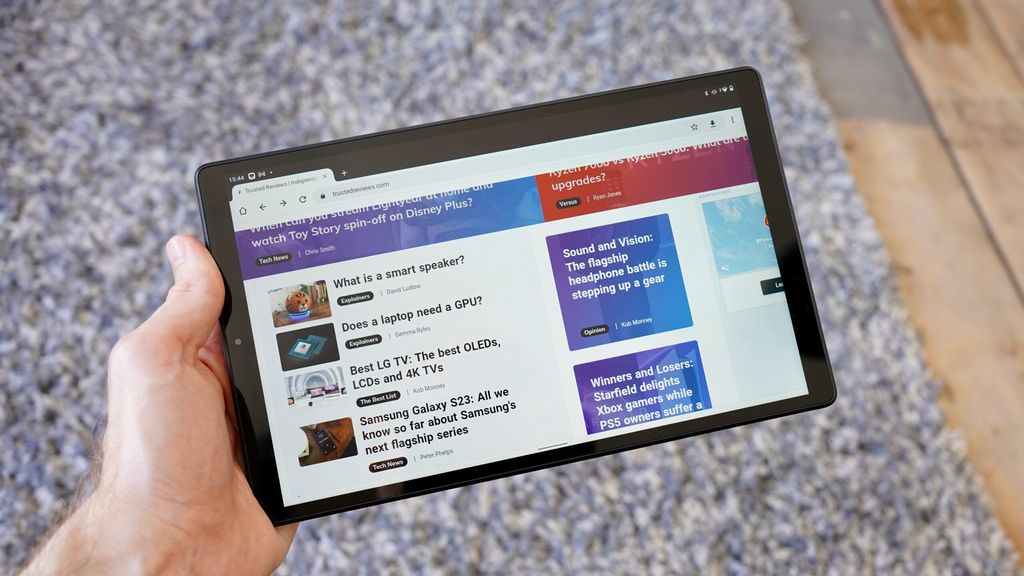

Leave a Reply