In today’s digital age, sports fans have more options than ever to watch their favorite games from anywhere in the world. However, many streaming services restrict access based on your location. This is where a VPN, or Virtual Private Network, can come in handy. By using a VPN, you can unlock geo-restricted content, improve your streaming speeds, and keep your online activity private. This guide will walk you through everything you need to know about using a VPN for sports streaming.
Key Takeaways
- A VPN helps you access sports content that might be blocked in your country.
- Using a VPN can make your streaming faster and smoother.
- VPNs keep your online activities private and secure.
- Choosing the right VPN involves looking at server locations, speed, and security.
- Setting up a VPN is easy and can greatly improve your sports streaming experience.
Why Use a VPN for Sports Streaming
Access Geo-Restricted Content
One of the main reasons to use a VPN for sports streaming is to access geo-restricted content. Many sports events are only available in certain regions, and a VPN can help you bypass these restrictions. By connecting to a server in a different country, you can watch your favorite games as if you were there.
Enhance Streaming Speeds
A VPN can also enhance streaming speeds. Sometimes, your internet service provider (ISP) might throttle your connection when you’re streaming. A VPN hides your online activity from your ISP, preventing them from slowing down your connection. This means you can enjoy smoother and faster streaming.
Improve Online Privacy
Using a VPN improves your online privacy. When you connect to a VPN, your data is encrypted, making it harder for hackers and other third parties to see what you’re doing online. This is especially important when you’re using public Wi-Fi networks, which are often less secure.
With a VPN, you can watch sports from anywhere, enjoy faster streaming, and keep your online activities private.
How to Choose the Best VPN for Sports Streaming
Server Locations and Coverage
When picking a VPN for sports streaming, it’s crucial to consider the server locations and coverage. A VPN with a wide range of servers around the world can help you access more sports events. For instance, if you want to watch a game that’s only available in another country, a VPN with servers in that country will be essential.
Speed and Performance
Speed is another key factor. Streaming sports requires a fast and stable connection. Look for VPNs that offer high-speed servers and unlimited bandwidth. A slow VPN can ruin your viewing experience with buffering and lag. Many VPN providers offer speed tests, so you can check their performance before committing.
Security Features
Security is also important. A good VPN should have strong encryption, a no-logs policy, and a kill switch. These features ensure that your data stays private and secure while you stream. Encryption protects your information from hackers, while a no-logs policy means the VPN doesn’t keep records of your online activities.
User-Friendly Interface
Finally, consider the user interface. A VPN that’s easy to use will save you time and frustration. Look for VPNs with simple, intuitive apps that make it easy to connect to the right server. Some VPNs even offer one-click connections, which can be very convenient.
Choosing the right VPN can make a big difference in your sports streaming experience. Take the time to find one that meets all your needs.
Setting Up Your VPN for Sports Streaming
Installing the VPN Software
First, you need to install the VPN software on your device. Most VPN providers offer apps for various platforms, including Windows, macOS, iOS, and Android. Download the app from the official website or your device’s app store. Follow the on-screen instructions to complete the installation process.
Configuring VPN Settings
After installation, open the VPN app and log in with your credentials. Navigate to the settings menu to configure your VPN. Adjust the settings to optimize your streaming experience. For instance, enable the kill switch feature to ensure your internet connection is secure even if the VPN connection drops.
Connecting to the Right Server
To access geo-restricted sports content, you need to connect to a server in the country where the content is available. Open the server list in your VPN app and select a server in the desired location. Once connected, you can start streaming your favorite sports events without any restrictions.
Remember, using a VPN can help you bypass geo-restrictions and improve your online privacy while streaming sports events.
Top VPNs for Sports Streaming in 2023
When it comes to sports streaming, having the right VPN can make all the difference. Here are the top VPNs for 2023 that will ensure you never miss a game.
ExpressVPN
ExpressVPN is known for its blazing fast speeds and extensive server network. With servers in over 90 countries, you can easily bypass geographical restrictions and access your favorite sports content. The user-friendly interface makes it simple to connect, even for beginners.
NordVPN
NordVPN offers a great balance of speed and security. It has a large number of servers worldwide, ensuring you can always find a fast connection. NordVPN also includes advanced security features like Double VPN and CyberSec to keep your data safe while streaming.
Surfshark
Surfshark is a budget-friendly option that doesn’t compromise on quality. It offers unlimited device connections, so you can stream on multiple devices at once. Surfshark’s CleanWeb feature blocks ads and malware, enhancing your streaming experience.
CyberGhost
CyberGhost is perfect for those who want a simple, no-fuss VPN. It has dedicated servers for streaming, ensuring you get the best performance. With a 45-day money-back guarantee, you can try it risk-free to see if it meets your needs.
Troubleshooting Common VPN Issues for Sports Streaming
Buffering and Lag
Buffering and lag can ruin your sports streaming experience. To minimize these issues, ensure your VPN is connected to a server close to your location. This reduces the distance data has to travel, improving speed. Additionally, check your internet connection speed. If it’s slow, consider upgrading your plan or using a wired connection instead of Wi-Fi.
Connection Drops
Frequent connection drops can be frustrating. To avoid this, choose a VPN with a stable connection. Look for VPNs that offer automatic reconnection features. This ensures that if your connection drops, the VPN will reconnect automatically, minimizing interruptions.
Access Denied Errors
Sometimes, you might encounter access denied errors when trying to stream sports content. This can happen if the streaming service detects you’re using a VPN. To bypass this, try connecting to a different server. Many VPNs offer multiple servers in the same country, so you can switch until you find one that works. Also, clear your browser’s cache and cookies before trying again.
Legal Considerations When Using a VPN for Sports Streaming
Understanding Local Laws
When using a VPN for sports streaming, it’s crucial to understand the local laws in your country. Some countries have strict regulations regarding VPN usage, and violating these laws can lead to serious consequences. Always ensure that using a VPN is legal in your region before proceeding.
Terms of Service of Streaming Platforms
Most streaming platforms have terms of service that explicitly prohibit the use of VPNs to bypass geo-restrictions. If you are caught using a VPN, you might face penalties such as account suspension or permanent bans. It’s essential to read and understand the terms of service of the streaming platform you are using.
Risks of Using Free VPNs
While free VPNs might seem like a good deal, they come with significant risks. Free VPNs often have limited security features, slower speeds, and may even sell your data to third parties. For a safer and more reliable experience, consider investing in a reputable paid VPN service.
Using a VPN for sports streaming can enhance your viewing experience, but it’s important to stay informed about the legal implications to avoid any potential issues.
Maximizing Your Sports Streaming Experience with a VPN
Optimizing VPN Settings
To get the best out of your VPN, you need to tweak some settings. Look for a VPN offering a fast connection so you can have an enjoyable streaming experience. Choose a VPN with powerful security protocols like IKEv2 or OpenVPN. These settings will help you avoid buffering and lag.
Using a Wired Connection
For a more stable connection, use a wired connection instead of Wi-Fi. This reduces the chances of interference and provides a more consistent streaming experience. A wired connection can make a big difference, especially during live sports events.
Choosing the Best Streaming Quality
When it comes to streaming quality, always go for the highest resolution your internet can handle. Most streaming platforms offer different quality settings. Adjust these settings based on your internet speed to avoid buffering. A good rule of thumb is to start with a lower quality and gradually increase it until you find the best balance between quality and performance.
A stable and fast connection is key to enjoying live sports without interruptions.
Frequently Asked Questions
What is a VPN and why should I use it for sports streaming?
A VPN, or Virtual Private Network, helps you watch sports from other countries. It hides your real location so you can see games that might be blocked in your area.
Will using a VPN slow down my internet speed?
Sometimes, using a VPN can make your internet a bit slower. But a good VPN service will keep this from happening too much.
Is it legal to use a VPN for sports streaming?
Using a VPN is legal in many places, but you should check your local laws to be sure. Also, read the rules of the streaming service you’re using.
Can I use a free VPN for sports streaming?
Free VPNs might not work well for streaming sports. They can be slow and might not have good security. Paid VPNs are usually better.
How do I set up a VPN for sports streaming?
First, download and install the VPN software. Then, open it and choose a server in the country where your sports game is available. Finally, connect to that server and start streaming.
What should I do if my VPN connection drops while streaming?
If your VPN connection drops, try reconnecting to the server. If that doesn’t work, choose a different server or restart the VPN software.
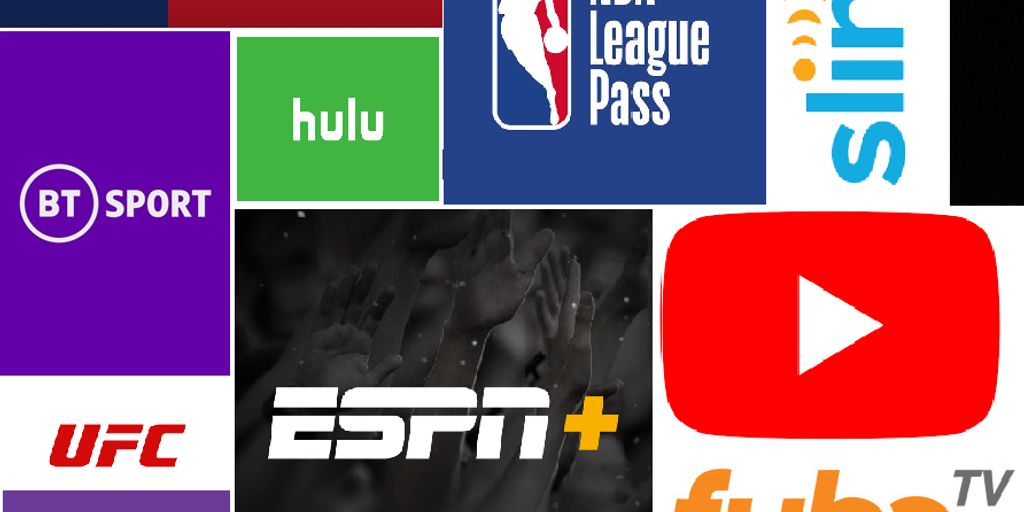

Leave a Reply