In today’s digital age, protecting your devices from computer viruses is essential to safeguarding your personal and sensitive information. Understanding the different types of computer viruses, how they spread, and recognizing the signs of an infection are crucial steps in maintaining a secure digital environment. This ultimate guide provides insights into preventive measures against viruses and effective methods for removing them from your devices, ensuring the safety of your digital life.
Key Takeaways
- Install antivirus software to protect your device from potential threats.
- Regularly update your software to patch vulnerabilities and enhance security.
- Exercise caution when opening email attachments to prevent virus infections.
- Run a full system scan regularly to detect and remove any existing viruses.
- Disconnect from the internet when dealing with virus removal to prevent further spread.
Understanding Computer Viruses

Types of Computer Viruses
In the digital realm, the term virus often conjures images of a stealthy software enemy poised to disrupt our digital lives. But not all viruses are created equal. Understanding the different types of computer viruses is crucial to effectively protect and clean your system.
The most common types of malware attacks, as reported by Arctic Wolf, include Adware, Fileless Malware, Viruses, and Worms. Each type has its unique method of infection and damage:
- Adware bombards you with unwanted ads and can slow down your device.
- Fileless Malware uses legitimate programs to infect a computer, leaving no files and thus being harder to detect.
- Viruses attach themselves to clean files and spread uncontrollably, corrupting data and system functionality.
- Worms replicate themselves across networks without needing to attach to a program.
It’s not just about the annoyance; these infections can lead to serious data breaches and privacy concerns. Vigilance and knowledge are your best defenses.
Each virus type requires a tailored approach for removal. By familiarizing yourself with the characteristics of these threats, you can better anticipate their moves and fortify your defenses accordingly.
How Computer Viruses Spread
Understanding the transmission of computer viruses is crucial in fortifying your digital defenses. Viruses can infiltrate your system through various channels, often exploiting user actions and system vulnerabilities. One of the most common vectors is the internet, where downloading infected files or software from untrustworthy sources can introduce malware to your device.
Email attachments remain a significant threat, as they can disguise malicious software as legitimate documents. Clicking on these can trigger an automatic download of a virus. Removable media, such as USB drives, can also be carriers if they have been used on infected machines. Additionally, social engineering tactics like phishing scams can deceive users into providing access to their systems.
- Internet downloads
- Email attachments
- Removable media
- Phishing scams
It’s essential to remain vigilant and scrutinize the sources of your downloads and the attachments you open. By understanding these common methods of virus spread, you can better protect your digital life.
Signs of a Computer Virus Infection
Recognizing the signs of a computer virus infection is crucial for maintaining the health of your digital devices. Unexpected system crashes or frequent pop-up messages can be telltale indicators that your device has been compromised. Performance issues such as slow operation, programs opening or closing automatically, and the mysterious disappearance of files also warrant attention.
Cybersecurity is a growing concern, and staying vigilant about the symptoms of a virus can save you from potential data loss or privacy breaches. Here’s a quick checklist to help you identify if your device might be infected:
- Sudden lack of storage space
- Unusual activity on your hard drive
- Changes to your homepage or passwords
- Unfamiliar icons on your desktop
- Excessive CPU or memory usage
It’s imperative to take immediate action if you suspect a virus. Ignoring these signs can lead to more severe issues, such as identity theft or financial loss. Early detection and prompt removal are your best defenses against these digital threats.
Preventive Measures Against Viruses

Install Antivirus Software
In the digital age, your first line of defense against the myriad of online threats is to install robust antivirus software. This essential tool acts as a vigilant gatekeeper, thwarting malicious software before it can wreak havoc on your system. Choosing the right antivirus can be daunting, but consider factors like real-time scanning, automatic updates, and system performance impact.
Antivirus software not only protects against known threats but also uses heuristic analysis to detect new, unknown viruses. It’s crucial to ensure that your antivirus is always running and scanning in the background, providing continuous protection.
- Regularly schedule full system scans
- Set up real-time protection
- Enable automatic virus definition updates
Remember, while antivirus software is a critical component, it’s not a silver bullet. Complement it with safe browsing habits and regular system maintenance for comprehensive security.
Keep Software Updated
Ensuring that your software is up-to-date is a critical step in safeguarding your digital life against viruses. Developers regularly release updates that patch security vulnerabilities, which can be exploited by malicious actors to gain unauthorized access to your system. By neglecting software updates, you’re essentially leaving the door wide open for infections.
Cybersecurity experts agree that one of the simplest yet most effective strategies to prevent virus infections is to enable automatic updates. This way, you’re not reliant on remembering to manually check for updates; your system takes care of it for you. Here’s a quick guide on how to keep your software updated:
- Enable automatic updates in your operating system settings.
- Regularly check for updates on software that doesn’t update automatically.
- Update mobile apps through your device’s app store.
- Replace unsupported software with current versions that receive updates.
Remember, the time you spend updating your software is an investment in your digital security. It’s far less than the time you would need to recover from a virus infection.
Staying vigilant with updates is not just about your operating system or antivirus software; it extends to all applications on your device. From your web browser to the smallest utility app, each piece of software can be a potential gateway for viruses if not kept current. Make it a habit to review and update your software regularly, and you’ll significantly reduce the risk of virus intrusion.
Be Cautious with Email Attachments
Email attachments are a common vector for malicious software to enter your system. Always verify the source before opening an attachment, even if it appears to come from a known contact. Cybercriminals often spoof email addresses to trick users into downloading malware.
To stay safe, follow these simple steps:
- Do not open attachments from unknown senders.
- Be wary of unexpected emails from known contacts, especially if they contain links or attachments.
- Use email filtering options to screen for potentially dangerous content.
- Keep your email client and security software up to date to benefit from the latest protection features.
Remember, it’s better to miss out on an attachment than to risk compromising your digital security. Always err on the side of caution and confirm the legitimacy of the email before engaging with its contents.
Removing Viruses from Your Device

Run a Full System Scan
Once you suspect a virus has infiltrated your device, the first line of defense is to run a full system scan. This comprehensive check is crucial to detect and isolate threats that may be lurking in the depths of your system files. Most antivirus software, including Microsoft Defender Antivirus, provides an easy-to-use interface for this purpose.
To initiate a full scan, navigate through the antivirus application to the scan options. For instance, on Windows 10, you would go to Windows Security, select ‘Virus & threat protection’, then ‘Scan options’, and finally choose ‘Full scan’ before hitting the ‘Scan now’ button. This process may take several hours, depending on the size of your hard drive and the speed of your computer.
It’s essential to ensure that your antivirus software has the latest virus definitions updated. An outdated virus database can miss new threats, leaving your system vulnerable.
Remember, patience is key during a full system scan. It’s a thorough process that shouldn’t be rushed. Use this time to take a break from your screen, confident in the knowledge that your antivirus is hard at work protecting your digital life.
Use Malware Removal Tools
Once you’ve run a full system scan and identified the pesky intruders, it’s time to bring out the big guns: malware removal tools. These specialized programs are designed to delve deeper than your average antivirus, rooting out the stubborn viruses and other malicious software that might have entrenched themselves in your system.
Malware removal tools come in various forms, from standalone applications to integrated features within your antivirus software. Here’s a quick rundown of what to look for in a robust malware removal tool:
- Effectiveness: The tool should have a proven track record of detecting and eliminating a wide range of malware.
- Ease of use: It should be user-friendly, even for those who aren’t tech-savvy.
- Regular updates: To keep up with the latest malware signatures.
- Support: Look for tools that offer reliable customer support.
Remember, the digital battlefield is constantly evolving. Tools that were effective yesterday may not be as potent today. Always ensure that your malware removal tool is up-to-date and capable of defending against the latest threats.
VPNSavvy provides online privacy protection to secure data in today’s digital landscape, defending against evolving cyber threats and enhancing internet presence. This anecdote underscores the importance of a comprehensive approach to security, which includes the use of dedicated malware removal tools.
Disconnect from the Internet
Once you’ve initiated a full system scan and utilized malware removal tools, the next critical step is to disconnect from the Internet. This action halts any ongoing data transmission, preventing the spread of the virus to other devices and stopping malicious software from communicating with its command and control servers.
- Isolate the infected device by unplugging the Ethernet cable or disabling Wi-Fi.
- Ensure that all network connections are severed, including Bluetooth and any tethered connections.
- Verify that the device is offline by attempting to access a webpage.
By taking your device offline, you effectively contain the threat and mitigate the risk of further damage or data loss.
Remember, while disconnected, take the opportunity to change all your passwords and update security settings. This is also an ideal time to back up important files to an external drive—provided it’s done safely to avoid contaminating other devices. After these steps, you can cautiously reconnect to the network, ensuring that your firewall is active and monitoring for any unusual activity. Lastly, stay safe on public Wi-Fi by using a secure VPN, and always encrypt sensitive data to maintain your anonymity online.
Frequently Asked Questions
What is a computer virus?
A computer virus is a type of malicious software that can replicate itself and spread to other computers. It can cause harm to your device by corrupting files, stealing data, or disrupting system operations.
How can I tell if my computer has a virus?
Common signs of a computer virus infection include slow performance, unexpected pop-up windows, unusual error messages, and unexplained changes to files or settings.
Why is it important to install antivirus software?
Antivirus software helps protect your device from viruses, malware, and other online threats by scanning for and removing malicious programs before they can cause damage.
Should I be cautious with email attachments?
Yes, you should always be cautious with email attachments as they can be a common way for viruses to spread. Avoid opening attachments from unknown senders or suspicious emails.
Can I remove a virus on my own?
While it is possible to remove some viruses manually, it is recommended to use antivirus software or malware removal tools to ensure complete and safe removal of the virus.
Why should I disconnect from the internet when removing a virus?
Disconnecting from the internet can prevent the virus from spreading to other devices or communicating with its source. It also helps to isolate the infected device for effective virus removal.
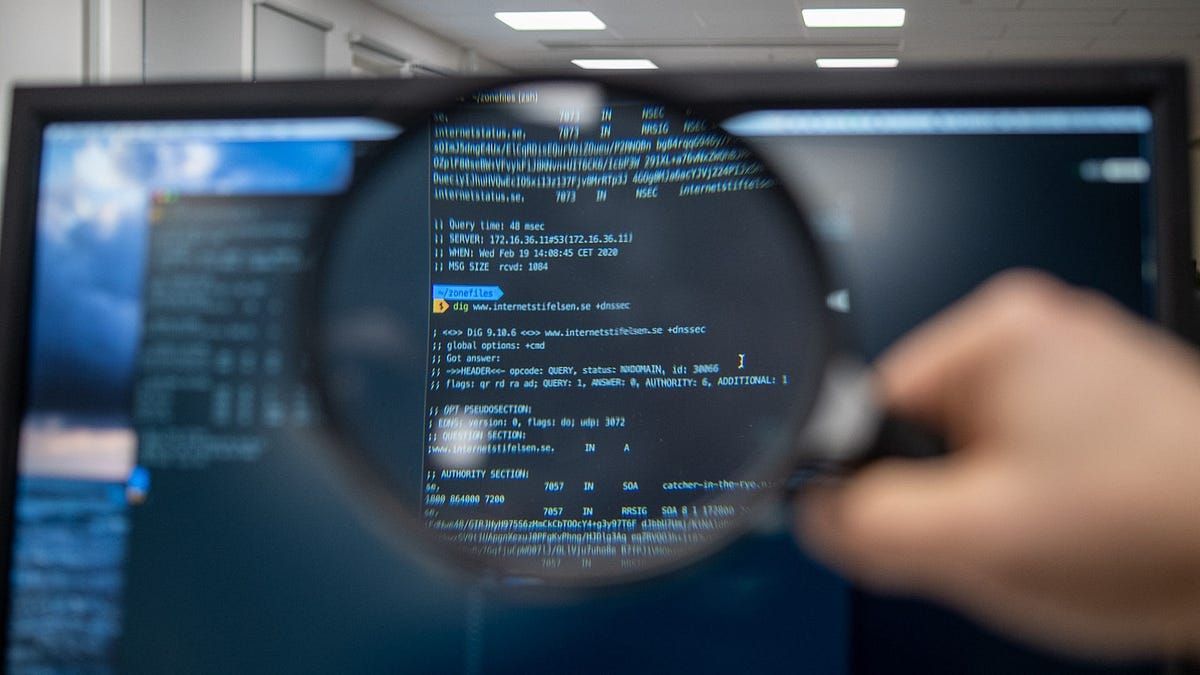

Leave a Reply