In an era where online privacy is more crucial than ever, Virtual Private Networks (VPNs) have become indispensable tools for internet users. Among the myriad features that VPNs offer, the kill switch stands out as a vital component for ensuring your data remains secure even if your VPN connection drops. This ultimate guide will walk you through everything you need to know about VPNs with kill switches, from understanding their importance to setting them up and troubleshooting common issues.
Key Takeaways
- VPNs are essential for protecting your online privacy by encrypting your internet traffic.
- A kill switch is a critical feature in VPNs that prevents data leaks by disconnecting your internet if the VPN connection fails.
- Different types of kill switches offer varying levels of protection, making it important to choose the right one for your needs.
- Top VPNs with kill switch features are evaluated based on criteria such as security, speed, and reliability.
- Setting up and configuring a VPN with a kill switch is straightforward, but knowing how to troubleshoot common issues can enhance your experience.
Understanding VPNs and Their Importance

What is a VPN?
A Virtual Private Network (VPN) is a service that creates a secure, encrypted connection between your device and the internet. This tunnel ensures that your data is protected from prying eyes, whether you’re browsing from home or using public Wi-Fi. VPNs are essential tools for maintaining online privacy and security.
How VPNs Protect Your Privacy
VPNs protect your privacy by masking your IP address and encrypting your internet traffic. This makes it difficult for hackers, ISPs, and even government agencies to track your online activities. With a VPN, your data is routed through a secure server, ensuring that your personal information remains confidential.
Common Uses of VPNs
VPNs are used for a variety of purposes, including:
- Accessing geo-restricted content
- Enhancing security on public Wi-Fi
- Bypassing internet censorship
- Protecting sensitive data during online transactions
Using a VPN can significantly enhance your online experience by providing a layer of security and privacy that is otherwise hard to achieve.
What is a Kill Switch in a VPN?
Definition and Functionality
A Kill Switch is a critical feature in many VPN services designed to protect your data if the VPN connection unexpectedly drops. When the VPN connection fails, the Kill Switch automatically blocks your device from accessing the internet, ensuring that your online activities remain private and secure. This functionality is essential for maintaining a continuous layer of protection, preventing any data leaks that could occur during a connection drop.
Why a Kill Switch is Essential
The primary reason a Kill Switch is essential is that it acts as a safety net for your online privacy. Without it, your real IP address and other sensitive information could be exposed if the VPN connection fails. This is particularly important for users who handle sensitive data, engage in torrenting, or live in regions with strict internet censorship. A Kill Switch ensures that your online identity remains hidden, even in the event of a VPN failure.
Different Types of Kill Switches
There are generally two types of Kill Switches: active and passive. An active Kill Switch will terminate specific applications or processes if the VPN connection drops, while a passive Kill Switch will disable your entire internet connection. Both types have their advantages and can be chosen based on your specific needs.
- Active Kill Switch: Terminates specific applications or processes.
- Passive Kill Switch: Disables the entire internet connection.
Using a VPN with a Kill Switch is a proactive step towards safeguarding your online privacy and ensuring that your data remains secure at all times.
Top VPNs with Kill Switch Features
When selecting a VPN with a kill switch, it’s crucial to consider several factors to ensure you get the best protection and performance. An award-winning VPN deal by Surfshark offers online protection tools, unlimited devices, and security features. Positive reviews and FAQs highlight reliability and benefits of Surfshark services.
Setting Up and Using a VPN with Kill Switch
Setting up a VPN with a kill switch is a straightforward process that ensures your online activities remain private even if your VPN connection drops. Follow these steps to get started.
Step-by-Step Setup Guide
- Download and install your chosen VPN software from a reputable provider.
- Open the VPN application and log in with your credentials.
- Navigate to the settings or preferences section of the app.
- Locate the kill switch option, which may be under security or connection settings.
- Enable the kill switch feature to ensure it is active.
- Connect to a VPN server of your choice.
Configuring Kill Switch Settings
Once the kill switch is enabled, you may have additional settings to configure. Some VPNs offer different types of kill switches, such as application-level or system-level. Choose the one that best suits your needs. For instance, an application-level kill switch will only block specific apps if the VPN connection drops, while a system-level kill switch will block all internet traffic.
Troubleshooting Common Issues
If you encounter issues with your VPN’s kill switch, there are a few common solutions. First, ensure that your VPN software is up to date. Outdated software can cause connectivity problems. Additionally, check your firewall and antivirus settings, as they can sometimes interfere with the VPN connection. If problems persist, consult your VPN provider’s support resources for further assistance.
A properly configured kill switch is essential for maintaining your online privacy and security. It acts as a safety net, ensuring that your data is never exposed, even if your VPN connection fails.
Security and Privacy Benefits of Using a VPN with Kill Switch
Using a VPN with a kill switch significantly enhances your online security. When your VPN connection drops unexpectedly, the kill switch automatically disconnects your device from the internet, ensuring that your data remains protected. This feature is crucial for preventing data leaks and maintaining your anonymity online.
Enhanced Online Security
A VPN with a kill switch provides an extra layer of security by ensuring that your internet connection is always encrypted. This is particularly important when using public Wi-Fi networks, which are often unsecured and vulnerable to cyberattacks. By using a VPN with a kill switch, you can safeguard your sensitive information from hackers and other malicious entities.
Preventing Data Leaks
One of the primary benefits of a kill switch is its ability to prevent data leaks. If your VPN connection drops, your real IP address and other personal information could be exposed. The kill switch acts as a safety net, cutting off your internet connection to prevent any data from being transmitted. This is especially important for activities that require a high level of privacy, such as online banking or accessing sensitive work documents.
Maintaining Anonymity Online
Maintaining anonymity online is a key concern for many internet users. A VPN with a kill switch helps you stay anonymous by ensuring that your real IP address is never exposed, even if the VPN connection fails. This is particularly useful for individuals who engage in activities that require a high level of privacy, such as journalists, activists, or anyone living in a country with strict internet censorship laws.
For those who prioritize online security and privacy, investing in a VPN with a kill switch is a wise decision. It offers peace of mind by ensuring that your data remains protected at all times, even in the event of a connection drop.
Potential Drawbacks and Limitations
Possible Connectivity Issues
One of the primary concerns when using a VPN with a kill switch is the potential for connectivity issues. When the kill switch activates, it can abruptly disconnect your internet to prevent data leaks. This can be particularly frustrating if you are in the middle of an important task or streaming content. To stay protected with a secure VPN, prioritize a VPN with a no-logs policy, enabling the kill switch feature, using strong encryption protocols, and avoiding public Wi-Fi networks.
Impact on Internet Speed
Another drawback is the potential impact on internet speed. VPNs inherently slow down your connection due to the encryption process. When combined with a kill switch, this slowdown can be more noticeable. Users may experience lag or buffering, which can be a significant inconvenience, especially for activities like online gaming or video conferencing.
Compatibility Concerns
Compatibility can also be an issue. Not all devices or operating systems support VPNs with kill switch features. This can limit your options and may require additional research to find a compatible solution. It’s essential to check the specifications and compatibility of the VPN service with your devices before committing to a subscription.
While VPNs with kill switches offer enhanced security, they are not without their limitations. Understanding these potential drawbacks can help you make an informed decision and choose the best VPN service for your needs.
Frequently Asked Questions
What is a VPN?
A VPN (Virtual Private Network) is a service that encrypts your internet connection and hides your IP address, providing a secure and private way to browse the internet.
How does a Kill Switch in a VPN work?
A Kill Switch automatically disconnects your device from the internet if the VPN connection drops, ensuring that your online activities are not exposed.
Why is a Kill Switch important in a VPN?
A Kill Switch is essential for maintaining privacy and security, as it prevents your real IP address and data from being exposed if the VPN connection fails.
Can using a VPN with a Kill Switch slow down my internet speed?
Yes, using a VPN can potentially slow down your internet speed due to the encryption process and the distance to the VPN server. However, many top VPNs optimize their services to minimize this impact.
Are there different types of Kill Switches in VPNs?
Yes, there are generally two types: system-level Kill Switches that cut off all internet access and application-level Kill Switches that only block specified apps from accessing the internet.
How do I choose the best VPN with a Kill Switch?
Consider factors like security features, speed, server locations, user reviews, and customer support when choosing a VPN with a Kill Switch.
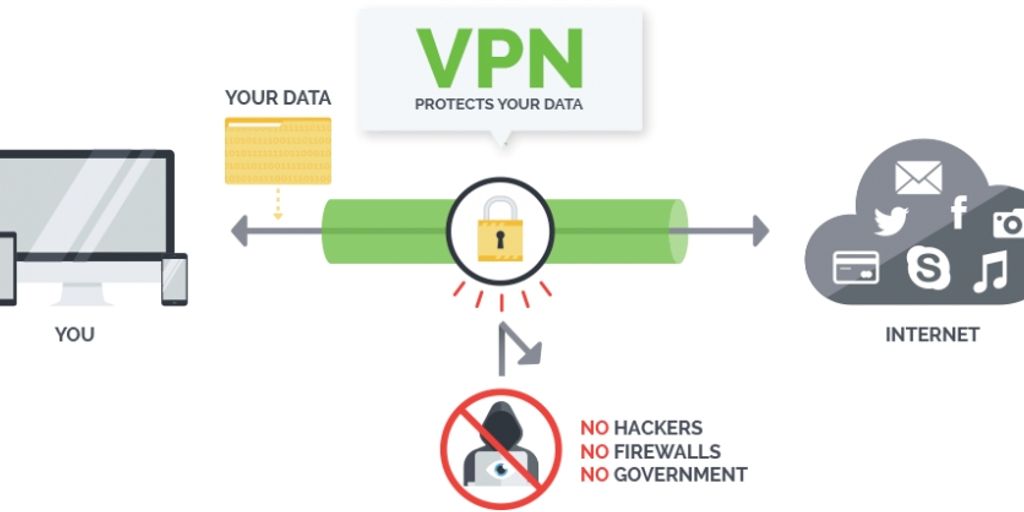

Leave a Reply