Choosing the right VPN can be tough. With so many options, how do you know which one is best for you? This guide breaks down what VPNs are, what features to look for, and compares popular services. Whether you need a VPN for streaming, gaming, or work, we’ve got you covered.
Key Takeaways
- VPNs keep your online activity private and secure.
- Look for VPNs with fast speeds and many server locations.
- Some VPNs are better for streaming, while others are great for gaming or work.
- Free VPNs have limits, but paid ones offer more features and better security.
- Setting up a VPN is easy and can be done on many devices.
Understanding VPNs: What They Are and How They Work
Definition and Basic Functionality
A VPN (Virtual Private Network) is a tool that allows you to browse the internet securely and anonymously. It works by creating a private network from a public internet connection, masking your IP address so your online actions are virtually untraceable. This makes it an essential tool for anyone concerned about online privacy.
Encryption and Security Protocols
VPNs use encryption to protect your data. This means that any information you send or receive is turned into a code that only you and the VPN server can read. Different VPNs use different security protocols, such as OpenVPN, L2TP/IPsec, and PPTP, each offering varying levels of security and speed.
Common Uses of VPNs
People use VPNs for many reasons. Some want to access content that is restricted in their country, while others want to keep their browsing history private. VPNs are also popular among people who use public Wi-Fi, as they provide an extra layer of security. Businesses often use VPNs to allow employees to securely access the company network from remote locations.
VPNs are a very popular way to securely and anonymously browse the internet. But is a VPN effective at protecting your data?
Key Features to Look for in a VPN Service
When choosing a VPN service, there are several key features to consider to ensure you get the best experience. These features can significantly impact your online security, privacy, and overall satisfaction with the service.
Speed and Performance
One of the most important aspects of a VPN is its speed and performance. A slow VPN can be frustrating and may hinder your online activities. Look for a VPN that offers high-speed connections and minimal latency. This is especially crucial for activities like streaming, gaming, and video conferencing.
Server Locations and Availability
The number and location of servers a VPN offers can greatly affect your internet experience. A VPN with a wide range of server locations allows you to access content from different regions and can improve connection speeds. Make sure the VPN you choose has servers in the locations you need.
Privacy and Logging Policies
Privacy is a major concern when using a VPN. It’s essential to choose a VPN that has a strict no-logs policy, meaning they do not keep records of your online activities. This ensures your data remains private and secure. Additionally, check if the VPN uses strong encryption and security protocols to protect your information.
When selecting a VPN, always prioritize your privacy and security needs. A good VPN should offer robust encryption and a clear no-logs policy to keep your data safe.
By considering these key features, you can find a VPN service that meets your needs and provides a secure, fast, and reliable internet experience.
Comparing Popular VPN Services
When it comes to choosing a VPN, it’s essential to compare the top services to find the best fit for your needs. Here, we break down the features and benefits of some of the most popular VPNs on the market.
NordVPN vs ExpressVPN
NordVPN and ExpressVPN are two of the most well-known VPN services. NordVPN is renowned for its robust security features, including next-gen encryption and malware protection. It also boasts a strict no-log policy, ensuring your online activities remain private. On the other hand, ExpressVPN is celebrated for its speed and ease of use. It offers a global VPN network, making it ideal for uninterrupted streaming and accessing content from different regions.
CyberGhost vs Surfshark
CyberGhost and Surfshark are excellent choices for those looking for user-friendly VPNs. CyberGhost offers easy setup and a wide range of servers, making it a great option for beginners. Surfshark, meanwhile, provides extra security tools and positive user reviews. Both services are known for their affordability and reliable performance.
Private Internet Access vs IPVanish
Private Internet Access (PIA) and IPVanish are popular among users who prioritize privacy and security. PIA offers a strict no-log policy and a variety of security features, including malware protection. IPVanish, on the other hand, is known for its high-speed connections and extensive server network. Both services are excellent for those who want to buy a VPN for online security and privacy.
Choosing the right VPN depends on your specific needs, whether it’s for streaming, gaming, or business use. By comparing these popular services, you can find the one that best suits your requirements.
VPNs for Different Needs: Choosing Based on Your Usage
Everyone has different needs for how they hope to use a VPN. And the range and quality of VPNs varies a lot from one service to another. To find the VPN that’s right for you, consider what you’ll be using it for. Here are some common uses and what to look for in a VPN for each one.
Streaming and Bypassing Geo-Restrictions
If you love watching shows and movies from other countries, you’ll need a VPN that can bypass geo-restrictions. Not all VPNs can do this well. Look for services that have a lot of servers in different countries. This way, you can access content from all over the world. Also, make sure the VPN has fast speeds so you can stream without buffering.
Gaming and Low Latency
Gamers need a VPN that offers low latency and fast speeds. High ping times can ruin your gaming experience. Choose a VPN with servers close to your location to reduce lag. Some VPNs even have special servers just for gaming. These can help you get the best performance.
Business and Remote Work
For business and remote work, security is the top priority. A good VPN will keep your data safe with strong encryption. Look for a service that offers dedicated IP addresses. This can make it easier to access company resources securely. Also, check if the VPN has good customer support in case you run into any issues.
Choosing the right VPN depends on what you need it for. Whether it’s streaming, gaming, or work, there’s a VPN out there that’s perfect for you.
Evaluating the Cost: Free vs Paid VPN Services
Limitations of Free VPNs
Free VPN services might seem like a great deal, but they come with significant drawbacks. One major issue is the attention required! to manage limited bandwidth and slower speeds. Additionally, free VPNs often have fewer server locations, which can lead to overcrowded servers and reduced performance. Privacy is another concern, as some free VPNs may log your data and sell it to third parties.
Benefits of Paid VPNs
Investing in a paid VPN service can offer numerous advantages. Paid VPNs typically provide faster speeds and more reliable connections. They also offer a wider range of server locations, ensuring better performance and access to geo-restricted content. Moreover, paid services usually have stricter privacy policies, ensuring your data remains secure. For those who value their online security, the benefits of a paid VPN are clear.
Finding the Best Value
When choosing a VPN, it’s essential to find a balance between cost and features. Look for services that offer a money-back guarantee, so you can test the service without risk. Many paid VPNs also offer discounts for long-term subscriptions, making them more affordable in the long run. By carefully evaluating your needs and comparing different options, you can find a VPN that offers the best value for your money.
While free VPNs might save you money upfront, the potential risks and limitations often outweigh the benefits. Investing in a paid VPN can provide better performance, security, and peace of mind.
How to Set Up and Use a VPN

Setting up a VPN might seem tricky, but it’s actually quite simple. Whether you’re using a computer, smartphone, or tablet, the process is straightforward. Here’s a step-by-step guide to help you get started.
Frequently Asked Questions
What is a VPN?
A VPN, or Virtual Private Network, is a tool that helps protect your online privacy by encrypting your internet connection. It hides your IP address and makes it look like you’re browsing from a different location.
How does a VPN work?
A VPN works by creating a secure tunnel between your device and the internet. This tunnel encrypts your data, making it hard for anyone to see what you’re doing online.
Why should I use a VPN?
Using a VPN can help keep your online activities private, protect you from hackers, and let you access content that’s blocked in your country.
Are free VPNs safe to use?
Free VPNs can be risky. Some might sell your data or show you lots of ads. It’s usually better to use a paid VPN for better security and privacy.
Can I use a VPN on my phone?
Yes, you can use a VPN on your phone. Most VPN services have apps for both Android and iOS devices.
Will a VPN slow down my internet speed?
Using a VPN can sometimes slow down your internet speed because your data has to travel through the VPN server. However, good VPN services try to minimize this slowdown.
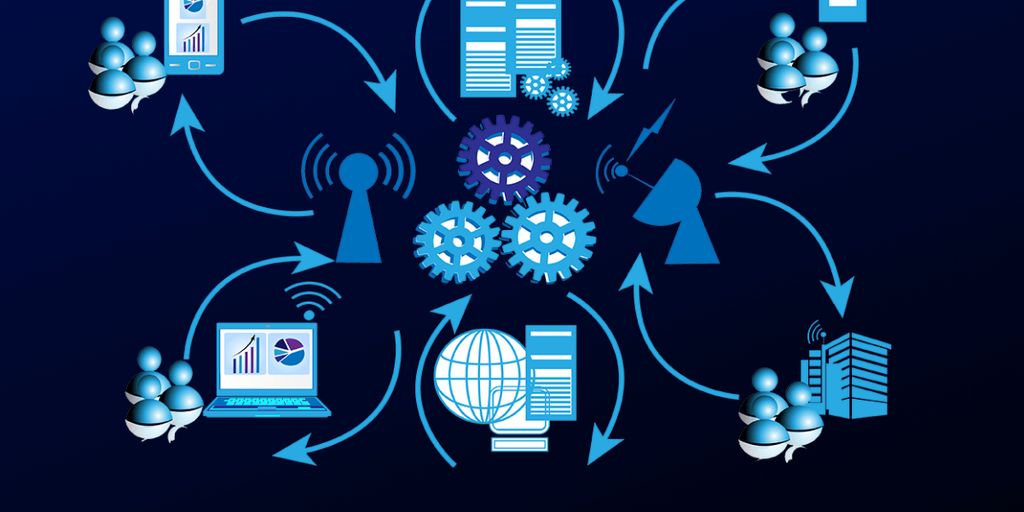

Leave a Reply