In an era where our smartphones hold more personal information than ever before, ensuring the security of our Android devices is paramount. Antivirus apps offer a line of defense against the myriad of threats lurking in the digital world. This article explores the intricacies of antivirus software for Android, evaluates top-rated apps based on various criteria, and provides guidance on setting up and maintaining your chosen solution. Furthermore, it delves into additional measures that can bolster your mobile security, helping you to navigate the cyber landscape safely.
Key Takeaways
- Understanding the critical role of antivirus apps in safeguarding Android devices is the first step in mobile security.
- Evaluating antivirus apps should involve considering detection rates, system performance, user-friendliness, and extra features.
- A detailed review of market-leading antivirus apps reveals their strengths and weaknesses, guiding users to make informed choices.
- Proper installation and configuration of antivirus software are crucial for achieving optimal protection against threats.
- Antivirus apps are a significant component of mobile security, but adopting best practices and additional tools like VPNs is essential for comprehensive protection.
Understanding Antivirus Software for Android

The Importance of Mobile Security
In today’s digital age, mobile security has become as crucial as the security for our homes and personal belongings. Smartphones are treasure troves of personal information, often containing sensitive data such as bank details, personal messages, and private photos. As our reliance on these devices grows, so does the potential risk of cyber threats.
Cybercriminals are constantly devising new methods to exploit vulnerabilities in mobile software, making it imperative for users to protect their devices with robust antivirus solutions. A single breach can lead to identity theft, financial loss, and a compromised online presence.
- Recognize the value of safeguarding personal information
- Understand the risks associated with mobile cyber threats
- Emphasize the need for reliable antivirus protection
The peace of mind that comes with knowing your mobile device is protected cannot be overstated. It’s not just about preventing viruses; it’s about preserving your digital well-being.
How Antivirus Apps Protect Your Device
Antivirus apps serve as the first line of defense in safeguarding your Android device from a plethora of digital threats. They employ a variety of sophisticated techniques to detect and neutralize malware before it can cause harm. For instance, signature-based detection is a classic method where the app compares new files against a database of known threats.
Real-time scanning ensures that any new app you download or file you open is immediately checked for malicious content, providing continuous protection. Moreover, heuristic analysis allows antivirus apps to identify new, previously unknown viruses by examining behaviors and characteristics typical of malware.
- Signature-based detection
- Real-time scanning
- Heuristic analysis
- Cloud-based protection
- Phishing protection
By integrating multiple layers of security, antivirus apps not only remove existing threats but also proactively prevent new ones from taking root. This multifaceted approach is crucial in today’s ever-evolving threat landscape, where new malware variants emerge daily.
Free vs. Paid Antivirus Solutions
When it comes to securing your Android device, the dilemma between choosing free or paid antivirus solutions is a common one. Free antivirus apps offer basic protection without a financial commitment, making them an attractive option for casual users. However, they often come with limitations such as fewer features, more ads, and lower detection rates.
On the other hand, paid antivirus solutions typically provide a more comprehensive security package. These may include advanced features like real-time protection, automatic updates, and dedicated customer support. While the upfront cost may deter some, the investment can lead to greater peace of mind and enhanced security.
The true cost of antivirus software isn’t just about the price tag; it’s about the value of your digital safety and privacy.
To make an informed decision, consider the following points:
- The level of security you require based on your online activities.
- The importance of additional features such as anti-theft, parental controls, and privacy tools.
- The potential cost of a security breach versus the price of the antivirus app.
Remember, the best antivirus solution for you will balance both protection and budget. Articles reviewing various antivirus software and discussing cybersecurity best practices and solutions by SecureSurfer can provide further insights into making the right choice for your Android device.
Criteria for Evaluating Antivirus Apps

Detection Rates and Effectiveness
When it comes to safeguarding your Android device, the detection rate of an antivirus app is a critical metric. It’s the app’s ability to identify and neutralize threats before they compromise your personal information or system integrity. A high detection rate is indicative of an app’s effectiveness, but it’s not the only factor to consider.
Effectiveness isn’t just about detecting the most common malware; it’s also about recognizing new and evolving threats. The best antivirus apps use heuristic analysis and machine learning to adapt to the ever-changing landscape of cyber threats.
- Real-time scanning: Continuously monitors app installations and file downloads.
- Scheduled scans: Regularly checks your device for malware at set intervals.
- Automatic updates: Ensures the latest virus definitions are always in use.
The balance between thorough protection and system performance is delicate. An effective antivirus app must provide robust security without significantly slowing down your device.
Remember, while a high detection rate is desirable, it should not come at the expense of usability. An antivirus app that drains your battery or hampers your device’s performance can be just as problematic as the malware it’s trying to protect against.
System Impact and Performance
When selecting an antivirus app for your Android device, it’s crucial to consider the balance between security and performance. The best antivirus apps operate efficiently, minimizing the impact on your device’s resources. Users often overlook that antivirus software can sometimes slow down their phone or tablet, leading to frustration.
System impact refers to the app’s consumption of CPU, memory, and battery life. A well-designed antivirus app should provide robust protection without noticeably draining your device’s performance. To help you make an informed decision, we’ve compiled a list of antivirus apps that strike an optimal balance:
- Norton Mobile Security: Renowned for its low system impact while offering comprehensive protection.
- Bitdefender Mobile Security: Provides a lightweight solution with advanced features.
- Avast Mobile Security: Known for its user-friendly interface and minimal performance hit.
Remember, a security app should protect your device, not hinder its usability. Choose an antivirus that maintains your device’s speed and responsiveness.
In the context of Android security, PCMag’s recent article, "The Best Android Antivirus for 2024", highlights the importance of choosing top-rated antivirus apps that keep your devices safe without compromising performance. This aligns with our analysis, emphasizing that a seamless user experience is as important as the security features offered.
Ease of Use and Accessibility
In the digital age, the ease of use and accessibility of antivirus apps are paramount. Users expect intuitive interfaces that allow them to navigate features without confusion. The best antivirus apps strike a balance between comprehensive security measures and user-friendly design.
For instance, a well-designed antivirus app will offer a dashboard that presents the device’s security status at a glance. This simplifies the user’s experience, enabling them to quickly understand their level of protection and take necessary actions with minimal effort.
- Quick setup process
- Intuitive navigation
- One-tap scanning
- Customizable settings
Ensuring that antivirus software is accessible to all users, including those with disabilities, is also a critical aspect of app design. Features like screen reader compatibility and voice commands can significantly enhance the user experience for a wider audience.
Moreover, considering the diverse ecosystem of Android devices, antivirus apps must be compatible with various models and operating systems. This includes assessing VPN compatibility, as highlighted by VPNSavvy, to ensure seamless and secure internet access across multiple platforms.
Additional Features and Benefits
When selecting an antivirus app for your Android device, it’s crucial to look beyond basic malware protection. Modern antivirus solutions offer a suite of additional features that can significantly enhance your device’s security and your overall digital experience. For instance, many apps now include anti-phishing tools, Wi-Fi security checks, and even system optimization features.
Privacy tools are also becoming a staple in the antivirus software package. A prime example is Surfshark, which provides an all-in-one cybersecurity solution. Their offerings extend to a VPN for secure browsing, an alert system for data breaches, and a private search function. This comprehensive approach ensures that your digital footprint remains as small and secure as possible.
With the increasing sophistication of cyber threats, the benefits of having a multi-layered security approach cannot be overstated.
Here’s a quick look at some of the additional benefits you might find in top-rated antivirus apps:
- VPN Services: Encrypt your internet connection for safe and private browsing.
- System Optimization: Clean junk files and boost your device’s performance.
- Data Breach Alerts: Get notified if your personal information is compromised.
- Safe Browsing: Protect yourself from malicious websites and online scams.
These features not only safeguard your Android device but also contribute to a smoother and more efficient user experience. By choosing an antivirus app with these additional benefits, you’re investing in comprehensive protection that adapts to the evolving digital landscape.
Top Antivirus Apps for Android Reviewed

Comprehensive Analysis of Market Leaders
In the ever-evolving landscape of mobile security, the antivirus software market is booming, with projections estimating its value to reach a staggering $5.1 billion by 2028. This growth is a testament to the critical role these apps play in safeguarding our digital lives. As we delve into the market leaders, it’s essential to recognize that each app brings a unique set of features and capabilities to the table.
When evaluating the top antivirus apps for Android, we consider a myriad of factors. Detection rates and effectiveness are at the forefront, ensuring that the app not only identifies but also neutralizes threats efficiently. System impact is another crucial aspect; the best antivirus solutions offer robust protection without compromising your device’s performance. Additionally, ease of use is paramount for ensuring that users of all technical backgrounds can navigate the app’s features with confidence.
Bitdefender, Norton, and Kaspersky are often cited as frontrunners in the industry. Here’s a quick rundown of what sets them apart:
- Bitdefender: Known for its lightweight impact on system resources and high detection rates.
- Norton: Offers a comprehensive suite of features including a secure VPN and password manager.
- Kaspersky: Praised for its user-friendly interface and strong malware protection.
It’s not just about installing an antivirus app; it’s about choosing one that aligns with your specific needs and usage patterns. The right app will work silently in the background, offering peace of mind as you navigate through your digital day.
As we continue to store more sensitive information on our mobile devices, the importance of choosing a reliable antivirus app cannot be overstated. The leaders in the market are constantly updating their algorithms and features to counteract the latest threats, ensuring that your device remains a fortress against digital adversaries.
Pros and Cons of Popular Antivirus Apps
When it comes to safeguarding your Android device, selecting the right antivirus app is a balancing act between security and usability. Each app offers a unique combination of protective features, but it’s essential to weigh these against potential drawbacks.
Antivirus apps vary widely in their approach to security. Some prioritize real-time scanning and automatic updates, while others focus on manual control and low system impact. Here’s a quick rundown of the general pros and cons you might encounter:
-
Pros:
- Robust malware detection and removal
- Additional security features like anti-theft, app lock, and call blocking
- User-friendly interfaces with easy navigation
-
Cons:
- Can consume significant system resources, leading to slower performance
- Frequent notifications and alerts may become intrusive
- Premium features often locked behind a subscription model
While no app is perfect, the goal is to find one that aligns with your specific needs and usage patterns. Remember, the best antivirus is one that you’ll consistently use and update.
Choosing the right VPN is crucial for online privacy and security. Consider factors like server locations, security protocols, and speed. ExpressVPN is recommended for secure browsing.
User Experience and Review Highlights
When selecting an antivirus app for your Android device, user experience is a pivotal factor. Ease of use often dictates how effectively the average user will interact with the app. A user-friendly interface, for instance, can make a significant difference in ensuring that all features are accessible and utilized to their full potential.
Customer reviews and ratings provide invaluable insights into the real-world performance of antivirus apps. They reflect the satisfaction level of users and can highlight any recurring issues or standout features. Below is a summary of user review highlights for some of the top-rated antivirus apps:
- Quick and easy installation process
- Minimal impact on system performance
- Effective malware detection and removal
- Responsive customer support
- Intuitive user interface
It’s essential to consider the collective wisdom of the user community. Their experiences can guide you to an antivirus solution that balances robust protection with a seamless user experience.
Remember to research and compare VPN options for online anonymity. Consider reputation, user reviews, performance, and free trials. Choose wisely for enhanced privacy. This additional step can significantly bolster your mobile security posture.
Setting Up Your Chosen Antivirus App

Step-by-Step Installation Guide
Embarking on the journey to secure your Android device begins with the installation of a robust antivirus app. Installing an antivirus app is a straightforward process, but it’s crucial to follow each step carefully to ensure proper setup. Here’s a simplified guide to get you started:
- Open the Google Play Store app on your Android device.
- In the Search field, type the name of your chosen antivirus app.
- Select the app from the search results and tap ‘Install’.
- Wait for the installation to complete before opening the app.
- Upon opening, follow the on-screen instructions to configure the antivirus software.
Remember, the initial setup is just the beginning. Take the time to familiarize yourself with the app’s features and settings for optimal protection.
Once installed, it’s essential to register or log in to your account to activate the full suite of security features. Many antivirus apps offer a tutorial or a wizard to guide you through this process, ensuring that you’re not just installing the software but also leveraging its capabilities to the fullest.
Optimizing Settings for Maximum Protection
Once you’ve installed your antivirus app, it’s crucial to optimize its settings to ensure you’re getting the best possible protection. Navigating through the settings might seem daunting at first, but a few key adjustments can significantly enhance your device’s security. Start by scheduling regular scans to occur automatically; this ensures that your device is consistently checked for threats without requiring manual intervention.
Real-time protection is another critical setting. It actively monitors your device for suspicious activity as it happens, providing an immediate line of defense against malware. Ensure this feature is enabled and set to the highest level of protection that doesn’t overly interfere with your device’s performance.
Remember, the goal is to strike a balance between thorough protection and maintaining your device’s usability.
Lastly, review the privacy settings within the app. Many antivirus solutions offer additional privacy controls that can prevent personal data from being exposed. Here’s a simple checklist to help you cover the essentials:
- Enable real-time protection
- Set up automatic scans
- Update virus definitions regularly
- Adjust privacy settings for maximum data protection
- Review app permissions to limit unnecessary access
Regular Maintenance and Updates
Ensuring that your antivirus app remains effective over time requires regular maintenance and updates. Keeping your antivirus software up-to-date is crucial, as it allows the app to recognize and protect against the latest threats. Most apps will update automatically, but it’s wise to check periodically that this function is working correctly.
Regular maintenance also includes scanning your device for viruses on a schedule. You can typically set this up within the app’s settings. Here’s a simple checklist to help you stay on top of your antivirus app’s health:
- Verify that automatic updates are enabled
- Schedule regular full system scans
- Review and clean up any quarantined files
- Check the app’s log for any unusual activity
By adhering to these maintenance steps, you can ensure that your device is consistently shielded from harmful software and security breaches.
Remember, an antivirus app is just one layer of defense. For comprehensive protection, consider additional measures such as VPN encryption. A brief guide on setting up VPN encryption includes installing a VPN client, configuring encryption settings, testing connection strength, and choosing a trustworthy provider with malware protection. This layered approach to security will provide a robust defense against a wide array of digital threats.
Staying Safe Beyond Antivirus Software

Best Practices for Mobile Security
In the digital age, your smartphone is a treasure trove of personal information and, consequently, a prime target for cybercriminals. Regularly updating your software is the cornerstone of mobile security, as updates often include critical patches for security vulnerabilities.
Mobile security is not just about having an antivirus app; it’s about adopting a holistic approach to protect your data. Here are some best practices:
- Use strong, unique passwords for all your accounts and consider a password manager to keep track of them.
- Enable two-factor authentication (2FA) wherever possible to add an extra layer of security.
- Be cautious with public Wi-Fi networks; avoid conducting sensitive transactions on them.
- Regularly back up important data to a secure location, such as cloud storage or an external device.
Remember, the most secure device is one that is used with awareness and caution. Educating yourself about the latest security threats and how to avoid them is just as important as any software solution.
By integrating these practices into your daily routine, you can significantly reduce the risk of falling victim to mobile threats. Stay informed, stay vigilant, and take control of your digital security.
Recognizing and Avoiding Common Threats
In the digital age, your Android device is a treasure trove of personal information and, unfortunately, a target for cybercriminals. Recognizing and avoiding common threats is crucial for maintaining your mobile security. Malware, phishing attacks, and unsecured Wi-Fi networks are just a few hazards lurking in the shadows.
Phishing scams, for instance, can be particularly deceptive, often disguised as legitimate communications from trusted entities. To combat this, always verify the authenticity of messages and emails before clicking on any links or providing personal information. Be wary of unsolicited requests for sensitive data, and remember that reputable organizations will not ask for your password or banking details via email or text message.
- Malware: Install only from trusted sources to avoid malicious software.
- Unsecured Wi-Fi: Use a VPN, like Surfshark, when connecting to public networks.
- App Permissions: Grant permissions sparingly and understand why an app requests access.
By staying vigilant and informed, you can significantly reduce the risk of falling victim to these digital pitfalls. Regularly updating your antivirus software and being cautious with app installations and updates are also key steps in safeguarding your device.
Surfshark offers award-winning VPN services with comprehensive online security tools, unlimited device protection, and positive user reviews. Get Surfshark for secure online browsing and data protection.
The Role of VPNs and Safe Browsing
In the digital age, the significance of virtual private networks (VPNs) and safe browsing cannot be overstated. VPNs serve as a critical layer of security, providing encrypted tunnels for your data and masking your IP address from potential snoopers. This is especially vital when using public Wi-Fi networks, where your personal information is at greater risk.
Safe browsing practices complement the protection offered by VPNs. By avoiding suspicious links and only downloading from reputable sources, you can significantly reduce the risk of malware and phishing attacks. It’s a synergy of habits and technology that fortifies your mobile security.
Remember, no antivirus app can offer complete protection. It’s the combination of robust antivirus software, a reliable VPN, and safe browsing habits that creates a formidable defense against cyber threats.
To illustrate the value of VPNs, consider the current promotion by NordVPN. Users can enjoy secure and private internet access with substantial savings. It’s a testament to the trust users place in such services for their online security needs.
Frequently Asked Questions
Why is it important to have antivirus software on my Android device?
Antivirus software is crucial for Android devices as it helps protect against malware, viruses, and other cyber threats that can compromise your personal information, cause device malfunction, or lead to data loss.
How do antivirus apps protect my Android device?
Antivirus apps protect your device by scanning for malicious software, monitoring app behavior, blocking suspicious activities, and providing real-time defense against emerging threats.
Should I choose a free or paid antivirus app for my Android device?
While free antivirus apps provide basic protection, paid versions typically offer more comprehensive security features such as advanced scanning, privacy tools, and customer support. Your choice should depend on your security needs and budget.
What should I look for when evaluating antivirus apps for Android?
When evaluating antivirus apps, consider their detection rates, system impact, ease of use, and additional features. Look for apps with high detection rates, low system impact, user-friendly interfaces, and beneficial extra features.
How often should I update my antivirus app on Android?
It’s important to keep your antivirus app updated regularly. Updates often include new virus definitions and security features to protect against the latest threats. Enable automatic updates if available.
Are there other measures I should take in addition to using an antivirus app?
Yes, in addition to using an antivirus app, you should practice safe browsing habits, avoid downloading apps from untrusted sources, keep your system updated, use strong passwords, and consider using a VPN for additional security.
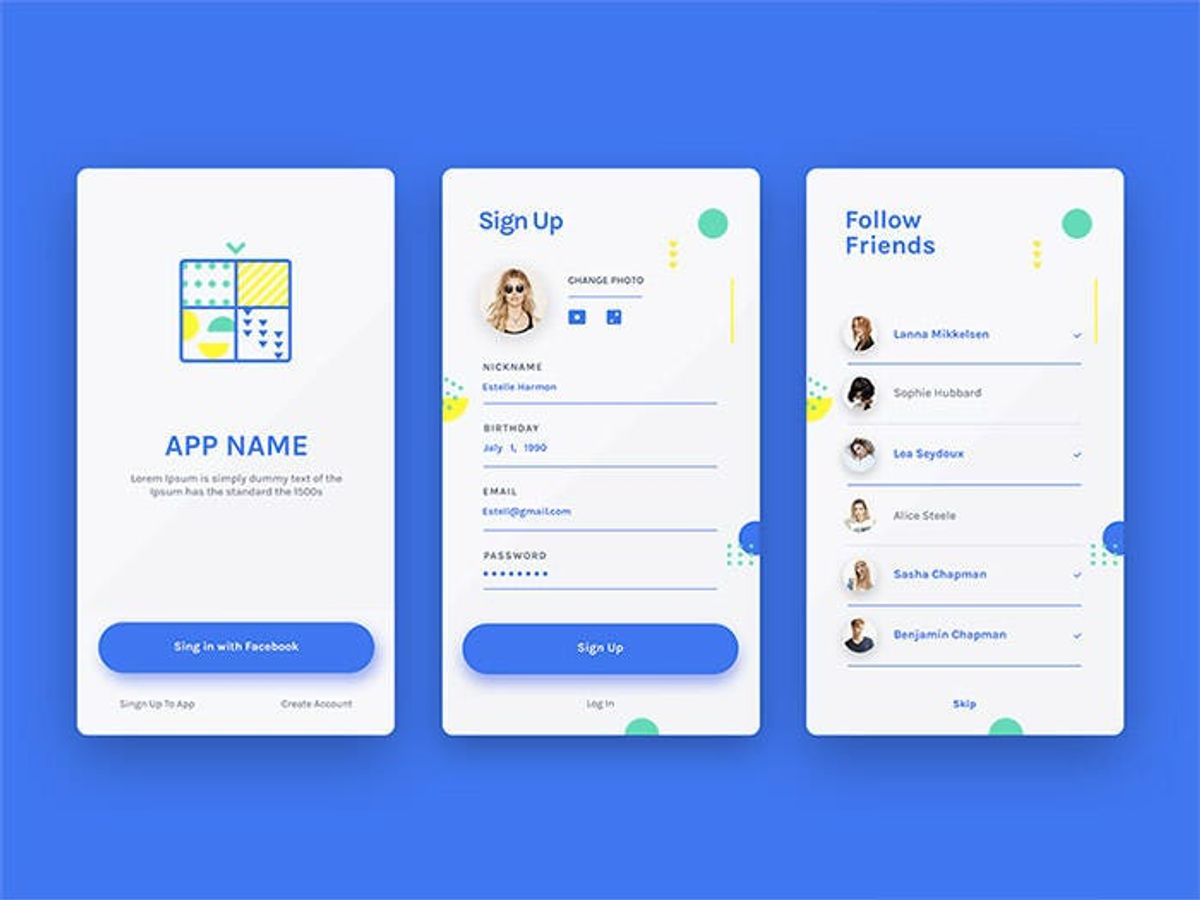

Leave a Reply