In today’s world, cyber attacks are a big threat. They can hurt people and businesses alike. To keep safe, it’s important to know how to stop these attacks before they happen. This article will talk about the best ways to keep your data and systems safe from cyber threats.
Key Takeaways
- Keeping your software up-to-date is one of the easiest ways to protect against cyber threats.
- Using strong passwords and changing them regularly can make it harder for hackers to get into your accounts.
- Multi-factor authentication adds an extra layer of security to your online accounts.
- Training employees about cyber threats can help prevent many attacks.
- Having a plan for how to respond to a cyber attack can make a big difference in how well you recover.
1. Regular Software Updates

Keeping your software up-to-date is one of the simplest yet most effective strategies for preventing cyber attacks. Outdated software often contains vulnerabilities that hackers can exploit. By regularly updating your software, you close these security gaps and protect your systems.
Why Updates Matter
Software updates often include patches for security vulnerabilities that have been discovered since the last version. Ignoring these updates leaves your system exposed to potential threats. Cybercriminals are always on the lookout for outdated software to exploit.
How to Manage Updates
- Automate Updates: Set your system to automatically update whenever a new version is available. This ensures you never miss a critical patch.
- Regular Checks: Even with automated updates, it’s important to regularly check that all systems are up-to-date.
- Update All Software: Don’t just focus on your operating system. Make sure all applications, including third-party software, are updated.
Regular software updates are a simple yet powerful way to protect your systems from cyber threats. Make it a habit to keep everything current, and you’ll significantly reduce your risk of a cyber attack.
2. Strong Password Policies
Creating and maintaining strong password policies is crucial for protecting sensitive information. Weak passwords are an open invitation for cybercriminals, making it essential to enforce robust password guidelines.
Use Complex Passwords
Encourage the use of complex passwords that include a mix of uppercase and lowercase letters, numbers, and special characters. This makes it harder for attackers to guess or crack passwords.
Regular Password Changes
Implement a policy that requires users to change their passwords regularly. This reduces the risk of compromised passwords being used for extended periods.
Avoid Common Passwords
Educate employees about the dangers of using common passwords like "123456" or "password." These are easily guessed by attackers and should be avoided at all costs.
Use Password Managers
Recommend the use of password managers to store and manage passwords securely. This helps users create unique passwords for different accounts without the need to remember each one.
Two-Factor Authentication
Enhance password security by implementing two-factor authentication (2FA). This adds an extra layer of protection by requiring a second form of verification, such as a code sent to a mobile device.
A strong password policy is a simple yet effective way to enhance your organization’s security. By following these guidelines, you can significantly reduce the risk of unauthorized access to sensitive information.
3. Multi-Factor Authentication
Multi-Factor Authentication (MFA) is a critical component in the fight against cyber threats. By requiring multiple forms of verification, MFA significantly reduces the risk of unauthorized access. This extra layer of security ensures that even if one credential is compromised, the attacker still faces additional barriers.
Why MFA is Essential
In today’s digital age, safeguarding online activities is crucial. Cybercriminals are constantly looking for vulnerabilities to exploit. High-profile data breaches highlight the need for secure protocols. Without protection, individuals risk identity theft and financial fraud. Using MFA is a proactive step towards maintaining online privacy and security.
How MFA Works
MFA typically involves a combination of:
- Something you know (password or PIN)
- Something you have (smartphone or hardware token)
- Something you are (fingerprint or facial recognition)
This multi-layered approach makes it much harder for attackers to gain access to sensitive information.
Implementing MFA in Your Organization
To implement MFA effectively:
- Educate employees about the importance of MFA
- Choose the right MFA methods for your organization
- Regularly update and review your MFA policies
Implementing MFA is not just about technology; it’s about creating a culture of security within your organization.
By taking these steps, you can significantly enhance your organization’s security posture and protect against potential cyber threats.
4. Employee Training and Awareness
One of the most effective strategies for preventing cyber attacks is ensuring that employees are well-trained and aware of potential threats. Human error is often the weakest link in cybersecurity. By educating staff, organizations can significantly reduce the risk of breaches.
Regular Training Sessions
Conducting regular training sessions helps keep employees updated on the latest cyber threats and best practices. These sessions should cover topics like phishing scams, password security, and safe internet usage.
Simulated Phishing Attacks
Simulated phishing attacks can be an excellent way to test employees’ awareness and readiness. By sending fake phishing emails, organizations can identify who might be vulnerable and provide additional training to those individuals.
Clear Security Policies
Having clear and accessible security policies is crucial. Employees should know what is expected of them and the steps they need to take to maintain security. These policies should be part of the onboarding process and regularly reviewed.
Reporting Mechanisms
It’s important to have a straightforward reporting mechanism for employees to report suspicious activities. This can help in early detection and prevention of potential threats. Encourage a culture where employees feel comfortable reporting issues without fear of repercussions.
Investing in employee training and awareness is not just a one-time effort but an ongoing process that evolves with the changing threat landscape.
Benefits of Employee Training
- Reduces the risk of human error
- Enhances overall security posture
- Promotes a culture of security awareness
- Helps in early detection of threats
By prioritizing employee training and awareness, organizations can create a strong first line of defense against cyber attacks.
5. Network Segmentation
Network segmentation is a crucial strategy in preventing cyber attacks. By dividing a network into smaller, isolated segments, organizations can limit the spread of malicious activities. This approach ensures that even if one segment is compromised, the rest of the network remains secure.
One of the primary benefits of network segmentation is the ability to control and monitor traffic between segments. This makes it easier to detect unusual activities and respond promptly. Implementing network segmentation can significantly reduce the risk of widespread damage from cyber threats.
Benefits of Network Segmentation
- Enhanced Security: By isolating sensitive data and systems, network segmentation reduces the risk of unauthorized access.
- Improved Performance: Segmented networks can optimize traffic flow, leading to better performance and reduced congestion.
- Simplified Compliance: Network segmentation helps organizations meet regulatory requirements by isolating and protecting sensitive information.
Steps to Implement Network Segmentation
- Identify Critical Assets: Determine which systems and data are most valuable and need the highest level of protection.
- Design the Segmentation Strategy: Plan how to divide the network into segments based on the identified assets.
- Implement Access Controls: Set up strict access controls to ensure only authorized users can access each segment.
- Monitor and Maintain: Regularly monitor the segmented network for any signs of unusual activity and update the segmentation strategy as needed.
Network segmentation is not a one-time task but an ongoing process that requires continuous monitoring and adjustment to stay effective.
In conclusion, network segmentation is a powerful tool in the fight against cyber threats. By isolating different parts of the network, organizations can significantly enhance their security posture and protect their valuable assets.
6. Endpoint Protection
Endpoint protection is crucial for safeguarding devices like computers, smartphones, and tablets from cyber threats. Ensuring these devices are secure helps prevent unauthorized access and data breaches.
Importance of Endpoint Protection
Endpoints are often the weakest link in a network. They can be easily targeted by cybercriminals. Protecting these devices is essential to maintain the overall security of your network.
Key Components of Endpoint Protection
- Antivirus Software: This is the first line of defense against malware and viruses. It scans and removes malicious software from your devices.
- Firewalls: These act as barriers between your device and potential threats from the internet. They monitor and control incoming and outgoing network traffic.
- Device Encryption: Encrypting data on your devices ensures that even if they are lost or stolen, the data remains secure.
- Regular Updates: Keeping your software and operating systems up to date is vital. Updates often include security patches that protect against new threats.
Implementing Endpoint Protection
To effectively implement endpoint protection, consider the following steps:
- Install reliable antivirus software on all devices.
- Use firewalls to monitor network traffic.
- Encrypt sensitive data on devices.
- Ensure all software and systems are regularly updated.
- Educate employees about the importance of endpoint security.
Endpoint protection is a critical part of a comprehensive security strategy. It helps safeguard your devices and data from potential threats.
By focusing on endpoint protection, you can significantly reduce the risk of cyber attacks and keep your network secure.
7. Data Encryption
Data encryption is a crucial strategy for protecting sensitive information. By converting data into an unreadable format, encryption prevents unauthorized access and data breaches. This method is widely used in sectors like finance, healthcare, and e-commerce to comply with regulatory standards such as PCI DSS and GDPR.
Encryption enhances security by requiring specific keys for decryption, adding a robust layer of defense against attackers. It ensures that even if data is intercepted, it remains inaccessible without the correct decryption key.
Benefits of Data Encryption
- Protects sensitive information
- Complies with regulatory standards
- Prevents unauthorized access
- Adds a layer of defense against attackers
Types of Data Encryption
- Symmetric Encryption: Uses the same key for both encryption and decryption.
- Asymmetric Encryption: Uses a pair of keys, one for encryption and another for decryption.
Implementing Data Encryption
To implement data encryption effectively, organizations should:
- Identify sensitive data that needs encryption.
- Choose the appropriate encryption method.
- Regularly update encryption keys.
- Train employees on the importance of data encryption.
Encrypting data is not just a technical requirement but a fundamental practice for safeguarding information in today’s digital age.
8. Regular Security Audits
Regular security audits are essential for maintaining a robust cybersecurity posture. These audits help identify vulnerabilities and ensure compliance with industry standards.
Why Conduct Security Audits?
Security audits provide a comprehensive review of your organization’s security measures. They help in identifying weak points and areas that need improvement. By conducting regular audits, you can stay ahead of potential threats and ensure that your security protocols are up-to-date.
Steps to Conduct a Security Audit
- Planning: Define the scope and objectives of the audit.
- Assessment: Evaluate the current security measures in place.
- Testing: Perform tests to identify vulnerabilities.
- Analysis: Analyze the results to determine the risk level.
- Reporting: Document the findings and recommend improvements.
- Implementation: Apply the recommended changes to enhance security.
Benefits of Regular Security Audits
- Improved Security: Regular audits help in identifying and fixing vulnerabilities, leading to a more secure environment.
- Compliance: Ensure that your organization meets industry standards and regulations.
- Risk Management: Identify and mitigate potential risks before they become major issues.
- Cost-Effective: Prevent costly security breaches by addressing vulnerabilities early.
Regular security audits are not just a best practice; they are a necessity in today’s digital age. By staying proactive, organizations can protect their data and maintain trust with their clients.
In conclusion, regular security audits are a critical component of an effective cybersecurity strategy. They help in identifying vulnerabilities, ensuring compliance, and managing risks effectively. Make security audits a regular part of your cybersecurity plan to stay ahead of potential threats.
9. Incident Response Plan
An effective Incident Response Plan (IRP) is crucial for minimizing damage during a cyber attack. Having a well-structured plan ensures that your organization can quickly and efficiently respond to security breaches.
Key Components of an Incident Response Plan
- Preparation: This involves setting up tools and resources needed for incident response. It includes training your team and establishing communication channels.
- Identification: Detecting and recognizing an incident is the first step in responding. Use monitoring tools to identify unusual activities.
- Containment: Once an incident is identified, the next step is to contain it to prevent further damage. This might involve isolating affected systems.
- Eradication: After containing the threat, remove the cause of the incident. This could mean deleting malware or closing vulnerabilities.
- Recovery: Restore and validate system functionality. Ensure that systems are clean and monitor them for any signs of weakness.
- Lessons Learned: After dealing with an incident, review what happened and how it was handled. This helps improve future responses.
A well-prepared Incident Response Plan can be the difference between a minor inconvenience and a major disaster. It ensures that your organization is ready to tackle any cyber threat efficiently.
Benefits of an Incident Response Plan
- Minimizes downtime: Quick response reduces the time systems are offline.
- Protects reputation: Efficient handling of incidents maintains customer trust.
- Reduces costs: Early detection and response can save money on recovery and fines.
Regular Testing and Updates
Regularly test and update your Incident Response Plan to ensure its effectiveness. Conduct drills and simulations to keep your team prepared for real-world scenarios.
10. Secure Backup Solutions
In today’s digital age, ensuring the safety of your data is paramount. One of the most effective ways to protect your information is through secure backup solutions. Regularly backing up your data can save you from potential disasters like hardware failures, cyber-attacks, or accidental deletions.
Why Backup Solutions Matter
Data loss can happen to anyone, and the consequences can be severe. By having a reliable backup system in place, you can quickly recover your information and minimize downtime. This is especially important for businesses that rely on continuous access to their data.
Types of Backup Solutions
There are several types of backup solutions available, each with its own advantages:
- Local Backups: These are stored on physical devices like external hard drives or USB sticks. They are easy to access but can be lost or damaged.
- Cloud Backups: These are stored online and can be accessed from anywhere. They offer more security but require a stable internet connection.
- Hybrid Backups: A combination of local and cloud backups, providing the best of both worlds.
Best Practices for Secure Backups
To ensure your backups are effective, follow these best practices:
- Regular Updates: Make sure your backup system is updated regularly to include the latest data.
- Encryption: Encrypt your backups to protect them from unauthorized access.
- Testing: Periodically test your backups to ensure they can be restored successfully.
- Multiple Copies: Keep multiple copies of your backups in different locations to safeguard against physical damage or theft.
A secure backup solution is not just a safety net; it’s a critical component of a comprehensive data protection strategy. Don’t wait for a disaster to strike—secure your data today.
Conclusion
Incorporating secure backup solutions into your data protection plan is essential. Whether you choose local, cloud, or hybrid backups, the key is to be proactive. By doing so, you can safeguard your valuable information and ensure business continuity.
Frequently Asked Questions
Why are regular software updates important?
Regular software updates fix bugs and security holes. They help keep your computer safe from hackers.
What makes a strong password?
A strong password has a mix of letters, numbers, and symbols. It should be hard to guess but easy for you to remember.
How does multi-factor authentication work?
Multi-factor authentication needs two or more ways to prove it’s you. For example, you might enter a password and then a code sent to your phone.
Why is employee training important for cyber security?
Employees need to know how to spot scams and other threats. Training helps them protect the company’s data.
What is network segmentation?
Network segmentation means dividing a network into smaller parts. This way, if one part gets hacked, the rest stays safe.
Why should I have a backup solution?
A backup solution saves copies of your data. If your data gets lost or hacked, you can restore it from the backup.
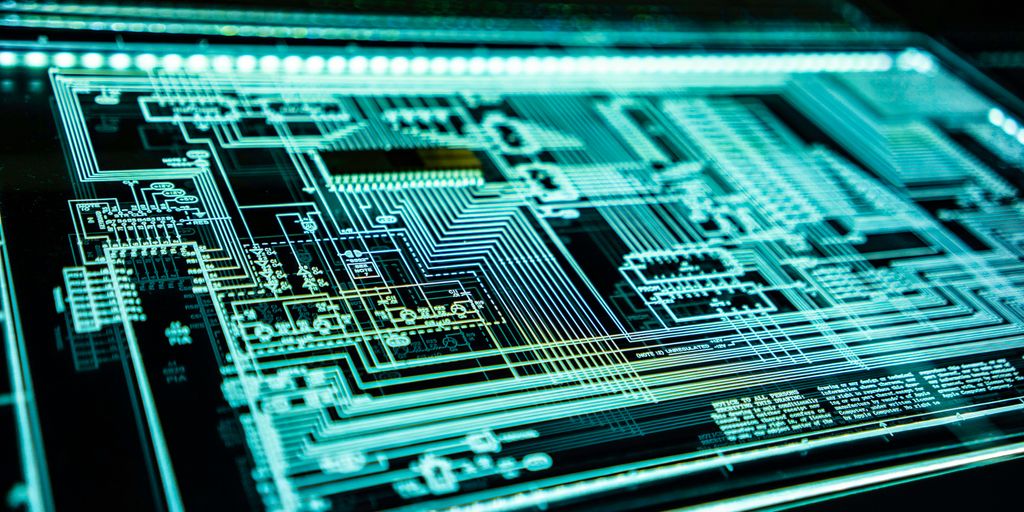

Leave a Reply